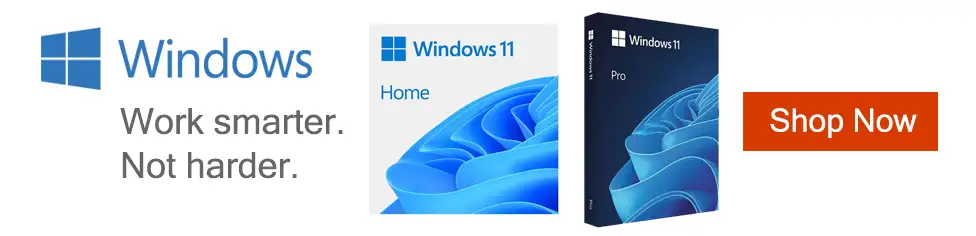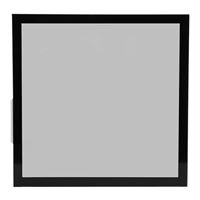Special Offers / Advertisements
Compare up to 4 items
New list of matching products
X
Sorry, you may compare a maximum of 4 items at a time.
Please clear one or more of your compare items before adding another-
14 IN STOCK at Cambridge StoreOur price $99.99
Original price $109.99Save $10.001 open box from $79.96 -
15 IN STOCK at Cambridge StoreOur price $139.99
Original price $144.99Save $5.00 -
9 IN STOCK at Cambridge StoreOur price $94.99
Original price $99.99Save $5.00 -
8 IN STOCK at Cambridge StoreOur price $104.99
Original price $114.99Save $10.00 -
12 IN STOCK at Cambridge StoreOur price $89.99
-
20 IN STOCK at Cambridge StoreOur price $94.99
Original price $104.99Save $10.00 -
5 IN STOCK at Cambridge StoreOur price $84.99
Original price $89.99Save $5.00 -
6 IN STOCK at Cambridge StoreOur price $64.99
Original price $69.99Save $5.00 -
5 IN STOCK at Cambridge StoreOur price $149.99
-
SKU: 329706
10 IN STOCK at Cambridge StoreOur price $99.99Original price $109.99Save $10.00 -
2 IN STOCK at Cambridge StoreOur price $89.99
Original price $94.99Save $5.00 -
3 IN STOCK at Cambridge StoreOur price $94.99
-
3 IN STOCK at Cambridge StoreOur price $69.992 open box from $55.96
-
SKU: 329714
6 IN STOCK at Cambridge StoreOur price $94.99Original price $104.99Save $10.00 -
5 IN STOCK at Cambridge StoreOur price $89.99
-
2 IN STOCK at Cambridge StoreOur price $14.991 open box from $11.96
-
1 IN STOCK at Cambridge StoreOur price $87.99
Original price $109.99Save $22.00 -
1 IN STOCK at Cambridge StoreOur price $14.991 open box from $11.96
Special Offers / Advertisements
{
'name': 'Lancool 216 RGB Tempered Glass ATX Mid-Tower Computer Case - Black',
'id': '660145',
'price': '99.99',
'brand': 'Lian Li',
'category': 'Computer Cases|128',
'list': 'Search Results',
'position': 1
},{
'name': 'LANCOOL III RGB Tempered Glass ATX Mid-Tower Computer Case - Black',
'id': '649250',
'price': '139.99',
'brand': 'Lian Li',
'category': 'Computer Cases|128',
'list': 'Search Results',
'position': 2
},{
'name': 'Lancool 216 Tempered Glass ATX Mid-Tower Computer Case - Black',
'id': '660147',
'price': '94.99',
'brand': 'Lian Li',
'category': 'Computer Cases|128',
'list': 'Search Results',
'position': 3
},{
'name': 'Lancool 216 RGB Tempered Glass ATX Mid-Tower Computer Case - White',
'id': '660144',
'price': '104.99',
'brand': 'Lian Li',
'category': 'Computer Cases|128',
'list': 'Search Results',
'position': 4
},{
'name': 'Lancool 205 Mesh Type C Tempered Glass ATX Mid-Tower Computer Case - Black',
'id': '650078',
'price': '89.99',
'brand': 'Lian Li',
'category': 'Computer Cases|128',
'list': 'Search Results',
'position': 5
},{
'name': 'Lancool II MESH Type C RGB Tempered Glass ATX Mid-Tower Computer Case - Black',
'id': '642886',
'price': '94.99',
'brand': 'Lian Li',
'category': 'Computer Cases|128',
'list': 'Search Results',
'position': 6
},{
'name': 'Lancool 206 Tempered Glass ATX Mid-Tower Computer Case - Black',
'id': '669338',
'price': '84.99',
'brand': 'Lian Li',
'category': 'Computer Cases|128',
'list': 'Search Results',
'position': 7
},{
'name': 'Lancool 205M Mesh Tempered Glass microATX Mid-Tower Computer Case - Black',
'id': '650076',
'price': '64.99',
'brand': 'Lian Li',
'category': 'Computer Cases|128',
'list': 'Search Results',
'position': 8
},{
'name': 'LANCOOL III RGB Tempered Glass ATX Mid-Tower Computer Case - White',
'id': '649249',
'price': '149.99',
'brand': 'Lian Li',
'category': 'Computer Cases|128',
'list': 'Search Results',
'position': 9
},{
'name': 'Lancool II MESH Type C RGB Tempered Glass ATX Mid-Tower Computer Case - Snow White',
'id': '642887',
'price': '99.99',
'brand': 'Lian Li',
'category': 'Computer Cases|128',
'list': 'Search Results',
'position': 10
},{
'name': 'Lancool 206 Tempered Glass ATX Mid-Tower Computer Case - White',
'id': '669339',
'price': '89.99',
'brand': 'Lian Li',
'category': 'Computer Cases|128',
'list': 'Search Results',
'position': 11
},{
'name': 'Lancool 205 Mesh Type C Tempered Glass ATX Mid-Tower Computer Case - Pink',
'id': '650080',
'price': '94.99',
'brand': 'Lian Li',
'category': 'Computer Cases|128',
'list': 'Search Results',
'position': 12
},{
'name': 'Lancool 205M Mesh Tempered Glass microATX Mid-Tower Computer Case - White',
'id': '650077',
'price': '69.99',
'brand': 'Lian Li',
'category': 'Computer Cases|128',
'list': 'Search Results',
'position': 13
},{
'name': 'Lancool II MESH Performance Type C Tempered Glass ATX Mid-Tower Computer Case - Black',
'id': '642888',
'price': '94.99',
'brand': 'Lian Li',
'category': 'Computer Cases|128',
'list': 'Search Results',
'position': 14
},{
'name': 'Lancool 205 Mesh Type C Tempered Glass ATX Mid-Tower Computer Case - White',
'id': '650079',
'price': '89.99',
'brand': 'Lian Li',
'category': 'Computer Cases|128',
'list': 'Search Results',
'position': 15
},{
'name': 'LANCOOL 205 ATX Glass Side Panel - White',
'id': '638095',
'price': '14.99',
'brand': 'Lian Li',
'category': 'Computer Cases|128',
'list': 'Search Results',
'position': 16
},{
'name': 'Lancool 215 Tempered Glass ATX Mid-Tower Computer Case - Snow White',
'id': '647301',
'price': '87.99',
'brand': 'Lian Li',
'category': 'Computer Cases|128',
'list': 'Search Results',
'position': 17
},{
'name': 'LANCOOL 205 ATX Glass Side Panel - Black',
'id': '638094',
'price': '14.99',
'brand': 'Lian Li',
'category': 'Computer Cases|128',
'list': 'Search Results',
'position': 18
}
{'id': 'Banner',
'name': 'Microsoft Windows 11 Web Banner',
'creative': 'https://60a99bedadae98078522-a9b6cded92292ef3bace063619038eb1.ssl.cf2.rackcdn.com/webp_12_2023Windows11.webp',
'position': '1' },{'id': 'Tower',
'name': 'Samsung 980 Pro Web Banner',
'creative': 'https://60a99bedadae98078522-a9b6cded92292ef3bace063619038eb1.ssl.cf2.rackcdn.com/images_ads_2021Search_March_Samsung_980_PRO_LCS_search_tower.jpg',
'position': '1' },{'id': 'Tower',
'name': 'SMB Best for Business - Cambridge',
'creative': 'https://60a99bedadae98078522-a9b6cded92292ef3bace063619038eb1.ssl.cf2.rackcdn.com/images_ads_2021Search_August_WorkstationST.png',
'position': '2' },{'id': 'Tower',
'name': 'Micro Center eNews Banner',
'creative': 'https://60a99bedadae98078522-a9b6cded92292ef3bace063619038eb1.ssl.cf2.rackcdn.com/webp_MCNewsST.webp',
'position': '3' }