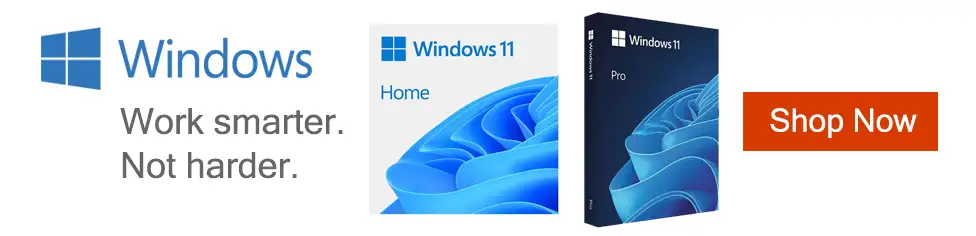Breadcrumbs
- Selected Refinements:
- Gigabyte Z390x
- Motherboardsx
Special Offers / Advertisements
Compare up to 4 items
New list of matching products
X
Sorry, you may compare a maximum of 4 items at a time.
Please clear one or more of your compare items before adding another-
25+ IN STOCK at Cambridge StoreOur price $199.995 open box from $129.96
-
14 IN STOCK at Cambridge StoreOur price $79.99
Original price $94.99Save $15.00 -
11 IN STOCK at Cambridge StoreOur price $299.99
Original price $349.99Save $50.00 -
8 IN STOCK at Cambridge StoreOur price $229.99
Original price $239.99Save $10.00 -
4 IN STOCK at Cambridge StoreOur price $199.99
Original price $229.99Save $30.00 -
7 IN STOCK at Cambridge StoreOur price $259.99
Original price $269.99Save $10.00 -
0 IN STOCK at Cambridge StoreOur price $199.992 open box from $159.96
-
4 IN STOCK at Cambridge StoreOur price $94.99
Original price $99.99Save $5.00 -
5 IN STOCK at Cambridge StoreOur price $249.99
Original price $289.99Save $40.00 -
2 IN STOCK at Cambridge StoreOur price $399.99
Original price $499.99Save $100.001 open box from $399.96 -
2 IN STOCK at Cambridge StoreOur price $169.99
Original price $199.99Save $30.00 -
2 IN STOCK at Cambridge StoreOur price $649.99
Original price $699.99Save $50.00 -
3 IN STOCK at Cambridge StoreOur price $999.991 open box from $649.96
-
5 IN STOCK at Cambridge StoreOur price $169.99
-
6 IN STOCK at Cambridge StoreOur price $259.99
Original price $269.99Save $10.00 -
5 IN STOCK at Cambridge StoreOur price $249.99
Original price $299.99Save $50.00 -
2 IN STOCK at Cambridge StoreOur price $169.99
Original price $209.99Save $40.002 open box from $151.96 -
3 IN STOCK at Cambridge StoreOur price $329.99
Original price $389.99Save $60.00 -
1 IN STOCK at Cambridge StoreOur price $599.99
-
5 IN STOCK at Cambridge StoreOur price $109.99
Original price $119.99Save $10.00 -
4 IN STOCK at Cambridge StoreOur price $174.99
Original price $179.99Save $5.00 -
2 IN STOCK at Cambridge StoreOur price $169.99
Original price $189.99Save $20.00 -
4 IN STOCK at Cambridge StoreOur price $449.99
Original price $549.99Save $100.00 -
3 IN STOCK at Cambridge StoreOur price $199.99
Original price $249.99Save $50.00
Special Offers / Advertisements
{
'name': 'B650 Gaming X AX V2 AMD AM5 ATX Motherboard',
'id': '676262',
'price': '199.99',
'brand': 'Gigabyte',
'category': 'Motherboards|122',
'list': 'Search Results',
'position': 1
},{
'name': 'B450M DS3H WiFi AMD AM4 microATX Motherboard',
'id': '647198',
'price': '79.99',
'brand': 'Gigabyte',
'category': 'Motherboards|122',
'list': 'Search Results',
'position': 2
},{
'name': 'X670E AORUS Pro X AMD AM5 ATX Motherboard',
'id': '674872',
'price': '299.99',
'brand': 'Gigabyte',
'category': 'Motherboards|122',
'list': 'Search Results',
'position': 3
},{
'name': 'B650 AORUS ELITE AX ICE AMD AM5 ATX Motherboard',
'id': '674899',
'price': '229.99',
'brand': 'Gigabyte',
'category': 'Motherboards|122',
'list': 'Search Results',
'position': 4
},{
'name': 'B650 AORUS Elite AX AMD AM5 ATX Motherboard',
'id': '659691',
'price': '199.99',
'brand': 'Gigabyte',
'category': 'Motherboards|122',
'list': 'Search Results',
'position': 5
},{
'name': 'Z790 AORUS Elite AX Ice Intel LGA 1700 ATX Motherboard',
'id': '674464',
'price': '259.99',
'brand': 'Gigabyte',
'category': 'Motherboards|122',
'list': 'Search Results',
'position': 6
},{
'name': 'B650 Gaming X AX V1 AMD AM5 ATX Motherboard',
'id': '668473',
'price': '199.99',
'brand': 'Gigabyte',
'category': 'Motherboards|122',
'list': 'Search Results',
'position': 7
},{
'name': 'B550M K AMD AM4 microATX Motherboard',
'id': '663348',
'price': '94.99',
'brand': 'Gigabyte',
'category': 'Motherboards|122',
'list': 'Search Results',
'position': 8
},{
'name': 'X670 AORUS ELITE AX AMD AM5 ATX Motherboard',
'id': '652594',
'price': '249.99',
'brand': 'Gigabyte',
'category': 'Motherboards|122',
'list': 'Search Results',
'position': 9
},{
'name': 'X670E AORUS MASTER AMD AM5 eATX Motherboard',
'id': '652592',
'price': '399.99',
'brand': 'Gigabyte',
'category': 'Motherboards|122',
'list': 'Search Results',
'position': 10
},{
'name': 'Z790 UD AC Intel LGA 1700 ATX Motherboard',
'id': '662287',
'price': '169.99',
'brand': 'Gigabyte',
'category': 'Motherboards|122',
'list': 'Search Results',
'position': 11
},{
'name': 'X670E AORUS XTREME AMD AM5 eATX Motherboard',
'id': '652590',
'price': '649.99',
'brand': 'Gigabyte',
'category': 'Motherboards|122',
'list': 'Search Results',
'position': 12
},{
'name': 'Z790 AORUS Xtreme X Intel LGA 1700 eATX Motherboard',
'id': '673251',
'price': '999.99',
'brand': 'Gigabyte',
'category': 'Motherboards|122',
'list': 'Search Results',
'position': 13
},{
'name': 'B550 Aorus Elite AX V2 AMD AM4 ATX Motherboard',
'id': '663342',
'price': '169.99',
'brand': 'Gigabyte',
'category': 'Motherboards|122',
'list': 'Search Results',
'position': 14
},{
'name': 'B650I Aorus Ultra AMD AM5 Mini-ITX Motherboard',
'id': '664322',
'price': '259.99',
'brand': 'Gigabyte',
'category': 'Motherboards|122',
'list': 'Search Results',
'position': 15
},{
'name': 'Z790 AORUS Elite X WiFi 7 Intel LGA 1700 ATX Motherboard',
'id': '673250',
'price': '249.99',
'brand': 'Gigabyte',
'category': 'Motherboards|122',
'list': 'Search Results',
'position': 16
},{
'name': 'B550I AORUS Pro AX AMD AM4 Mini-ITX Motherboard',
'id': '625696',
'price': '169.99',
'brand': 'Gigabyte',
'category': 'Motherboards|122',
'list': 'Search Results',
'position': 17
},{
'name': 'Z790 AORUS Pro X Intel LGA 1700 ATX Motherboard',
'id': '673249',
'price': '329.99',
'brand': 'Gigabyte',
'category': 'Motherboards|122',
'list': 'Search Results',
'position': 18
},{
'name': 'TRX50 AERO D AMD sTR5 eATX Motherboard',
'id': '675036',
'price': '599.99',
'brand': 'Gigabyte',
'category': 'Motherboards|122',
'list': 'Search Results',
'position': 19
},{
'name': 'A520I AC AMD AM4 Mini-ITX Motherboard',
'id': '629688',
'price': '109.99',
'brand': 'Gigabyte',
'category': 'Motherboards|122',
'list': 'Search Results',
'position': 20
},{
'name': 'B760M Aorus Elite AX Intel LGA 1700 microATX Motherboard',
'id': '663107',
'price': '174.99',
'brand': 'Gigabyte',
'category': 'Motherboards|122',
'list': 'Search Results',
'position': 21
},{
'name': 'B760 Aorus Elite AX Intel LGA 1700 ATX Motherboard',
'id': '668645',
'price': '169.99',
'brand': 'Gigabyte',
'category': 'Motherboards|122',
'list': 'Search Results',
'position': 22
},{
'name': 'Z790 AORUS Master X Intel LGA 1700 ATX Motherboard',
'id': '673248',
'price': '449.99',
'brand': 'Gigabyte',
'category': 'Motherboards|122',
'list': 'Search Results',
'position': 23
},{
'name': 'Z790 Gaming X AX Intel LGA 1700 ATX Motherboard',
'id': '663179',
'price': '199.99',
'brand': 'Gigabyte',
'category': 'Motherboards|122',
'list': 'Search Results',
'position': 24
}
{'id': 'Banner',
'name': 'Microsoft Windows 11 Web Banner',
'creative': 'https://60a99bedadae98078522-a9b6cded92292ef3bace063619038eb1.ssl.cf2.rackcdn.com/webp_12_2023Windows11.webp',
'position': '1' },{'id': 'Tower',
'name': 'SMB Best for Business - Cambridge',
'creative': 'https://60a99bedadae98078522-a9b6cded92292ef3bace063619038eb1.ssl.cf2.rackcdn.com/images_ads_2021Search_August_WorkstationST.png',
'position': '1' },{'id': 'Tower',
'name': 'Micro Center eNews Banner',
'creative': 'https://60a99bedadae98078522-a9b6cded92292ef3bace063619038eb1.ssl.cf2.rackcdn.com/webp_MCNewsST.webp',
'position': '2' }