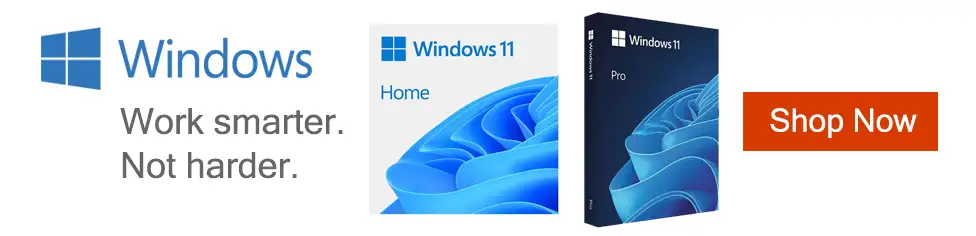Special Offers / Advertisements
Compare up to 4 items
New list of matching products
X
Sorry, you may compare a maximum of 4 items at a time.
Please clear one or more of your compare items before adding another-
3 IN STOCK at Cambridge StoreOur price $344.99
Original price $354.99Save $10.00 -
5 IN STOCK at Cambridge StoreOur price $329.99
Original price $359.99Save $30.00 -
SKU: 561027
3 IN STOCK at Cambridge StoreOur price $239.99 -
SKU: 559724
1 IN STOCK at Cambridge StoreOur price $189.99Original price $219.99Save $30.00
Special Offers / Advertisements
{
'name': 'ROG Thor Platinum II 1200 Watt 80 Plus Platinum ATX Fully Modular Power Supply',
'id': '664443',
'price': '344.99',
'brand': 'ASUS',
'category': 'Power Supplies|129',
'list': 'Search Results',
'position': 1
},{
'name': 'ROG Thor 1000 Watt 80 Plus Platinum ATX Fully Modular Power Supply',
'id': '666611',
'price': '329.99',
'brand': 'ASUS',
'category': 'Power Supplies|129',
'list': 'Search Results',
'position': 2
},{
'name': 'ROG Loki 850 Watt 80 Plus Gold SFX-L Fully Modular Power Supply - White - ATX 3.0 Compatible',
'id': '664885',
'price': '239.99',
'brand': 'ASUS',
'category': 'Power Supplies|129',
'list': 'Search Results',
'position': 3
},{
'name': 'ROG Loki 850 Watt 80 Plus Gold SFX-L Fully Modular Power Supply - Black - ATX 3.0 Compatible',
'id': '664883',
'price': '189.99',
'brand': 'ASUS',
'category': 'Power Supplies|129',
'list': 'Search Results',
'position': 4
}
{'id': 'Banner',
'name': 'Microsoft Windows 11 Web Banner',
'creative': 'https://60a99bedadae98078522-a9b6cded92292ef3bace063619038eb1.ssl.cf2.rackcdn.com/webp_12_2023Windows11.webp',
'position': '1' },{'id': 'Tower',
'name': 'ASUS Power Supply Web Ad - Frozen Silence',
'creative': 'https://60a99bedadae98078522-a9b6cded92292ef3bace063619038eb1.ssl.cf2.rackcdn.com/images_ads_2022Search_August_ASUS_ROG_StrixSeries_PSUST.jpg',
'position': '1' },{'id': 'Tower',
'name': 'ASUS Peripheral Keyboard - Headset Ad',
'creative': 'https://60a99bedadae98078522-a9b6cded92292ef3bace063619038eb1.ssl.cf2.rackcdn.com/images_ads_2021Search_September_Sept_2021_ROG_Delta_S_Search_tower.png',
'position': '2' },{'id': 'Tower',
'name': 'ASUS Peripheral Keyboard - Mouse Ad',
'creative': 'https://60a99bedadae98078522-a9b6cded92292ef3bace063619038eb1.ssl.cf2.rackcdn.com/images_ads_2021Search_September_Sept_2021_ROG_Keris_Search_Tower.png',
'position': '3' },{'id': 'Tower',
'name': 'ASUS Peripheral Keyboard - Mouse Pad Ad',
'creative': 'https://60a99bedadae98078522-a9b6cded92292ef3bace063619038eb1.ssl.cf2.rackcdn.com/images_ads_2021Search_September_Sept2021_ROG_Balteus_search_tower.png',
'position': '4' }