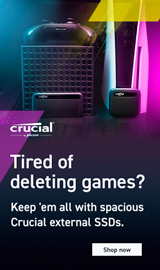Why Use Solid State Drives?
Solid state drives work by using persistent flash memory technology to read and write data as quickly as possible. Thus, the first big advantage of SSDs is that they offer a tremendous upgrade in data transfer speeds compared to mechanical hard disk drives. The new generation of NVMe M.2 SSDs has created an especially significant leap in write and read speeds, making them a must have for performance focused PC building.
Compared to other hard drives, SSDs are especially reliable. Their lack of moving parts makes them substantially more resistant to bumps and drops than spinning disc HDDs. Whether you are upgrading your computers memory or choosing an external hard drive for backups on the go, SSDs will provide you with a tougher and more reliable data storage solution.
SSDs are also much more compact than traditional hard drives. The latest M.2 SSD models often pack a whole terabyte of storage space or more into a form factor the size of a candy bar. Even larger external SSDs are still slim enough to easily slip into your pocket.
You might expect to pay a premium for this high capacity, high speed performance. Amazingly, flash memory is more affordable now than it has ever been! Micro Centers selection is packed with exclusive deals on SSDs, with prices that allow just about any computer user to make the big upgrade to solid state storage.
All in all, SSDs offer by far the most reliable and efficient way to store data in modern computing. With the technology now so widespread, an incredible range of SSD options is available to speed up and power up your data storage and power consumption performance. However, it is important to do a little research first to ensure you choose the right type of SSD.
Selecting the Right Type of SSD for Your Computing Needs
Available in many storage capacity sizes ranging from 128GB to 8TB, solid state drives are an excellent choice for any computer user looking for a performance upgrade. Installing your operating system on an SSD is one of the quickest and most affordable ways to see immediate performance upgrades for your PC.
Solid state drives come in multiple form factors, and your motherboard will determine their compatibility with your system. M.2 SSDs are the smallest solid state drives. M.2 devices use NVMe or SATA interfaces that connect directly to your motherboard without the need for extra cables or complicated setup. NVMe SSDs are the fastest available but require specific PCI Express connections to be compatible with your computer. If you are planning to use an NVMe SSD, make sure to examine your motherboard PCIe specs in detail first.
2.5 inch SSDs are compatible with almost any PC and still offer high performance read and write speeds when compared to standard hard drives. Running resource intensive programs on an SSD is an affordable and convenient way to increase application performance without the need for more complicated or expensive upgrades, such as replacing the CPU or graphics card.
External SSDs use lightning fast speeds to take the benefits of solid state drives anywhere. Boasting speeds comparable to internal drives, portable SSDs are an excellent solution for those looking for maximum performance on the go. External solid state drives function in the same way as internal SSDs and provide similar reliability and consistency. Connecting via a USB cable also makes portable SSDs compatible with as many devices as possible, such as laptops, game consoles, or cameras.
Micro Centers selection of solid state drives includes options for every form factor and connectivity spec. We offer high performance SSDs from the top names in digital storage, including Samsung, Western Digital, Seagate, SanDisk, and many more. Browse our full selection of SSDs right here - and don’t forget that we offer SSD installation services for a professional memory upgrade you can trust.
Hard Drives and Data Storage for Your Most Important Files
Even in the age of streaming and cloud storage, all computers still need a primary local storage device. This type of storage must use non volatile memory, meaning it retains its data even when the computer is powered off, and must store the data in the end users location rather than in the cloud. In most systems, this is known as the hard drive.
Although the term hard drive technically means a traditional hard disk drive or HDD with a spinning magnetic disk, it is commonly used to mean all kinds of data storage devices, including todays hugely popular solid state drives or SSDs. SSDs use NAND flash memory with no moving parts, making them both faster and more resilient than traditional HDDs — although HDDs have advantages of their own, including lower prices.
Some users only need a fast and reliable internal drive for their computer, while others need high capacity external drives for storing multiple terabytes of bulky files.
Businesses, meanwhile, often need even higher storage capacity drives for their network attached storage or NAS systems, which use multiple drives to provide access to data across a local network and may use a redundant configuration called a RAID array. Whether you are looking for an SSD or HDD, internal or external, you will find the right option for you in Micro Centers extensive selection of storage drives.
Choosing Your Data Storage Solution
Considering these factors will make it easier to find the right data storage solution:
SSD vs. HDD: SSDs are the most popular choice for storage because they are extremely reliable and offer high speed performance on everyday tasks. HDDs, meanwhile, offer solid reliability in less strenuous environments and tons of storage space for an affordable price. See our SSD vs. HDD guide for more key information on this important choice.
Data Transfer Speed: The speed at which a hard drive moves data to or from a device can matter a lot, especially if you often send files to an external drive. If transfer speed is a priority on your external drive, look for USB 3.0 drives or higher, which offer faster speeds as long as your computer ports also support USB 3.0.
Interface: Most internal HDDs and some internal SSDs use the classic SATA interface, which attaches via a SATA port on your motherboard. SSDs might also use the newer NVMe format, which offers faster speeds but is not present on all motherboards. External hard drives almost always use either a USB A or USB C connector.
Form Factor: Pay attention to the physical size and shape of your drive, especially if it is an internal hard drive. Many newer SSDs, for example, use the slim M.2 design, while others may use the larger 2.5 inch form factor. HDDs, meanwhile, may use either 2.5 inch or 3.5 inch bays. Remember to check whether your motherboard includes an M.2 slot or the bay size of your computer or NAS server box.
Operating System: Some SSDs and HDDs are designed for compatibility specifically with Windows or macOS. This also matters for file formatting since you might have to reformat your drives storage system if it uses a file format that is not compatible with your OS.
Data Recovery and Backup: Some manufacturers offer data recovery options if your drive fails. Check the drives warranty and specs to learn about the conditions and capacities of each data recovery service. Of course, the best option is to create robust backups to minimize your risk of data loss in the first place, and we highly recommend using an external drive or cloud backup service to back up any local storage volume.
Micro Centers hard drive selection includes all of the top names in computer hard drives like Western Digital, Seagate, Samsung, Toshiba, and more. Find great deals on your data storage solution here, or check out our lineup of SD cards and USB flash drives for more storage options that perform whenever and wherever you need them.