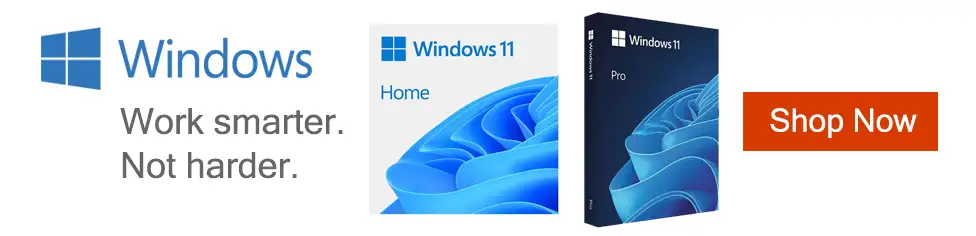Breadcrumbs
- Selected Refinements:
- Barebone PCsx
Special Offers / Advertisements
Compare up to 4 items
New list of matching products
X
Sorry, you may compare a maximum of 4 items at a time.
Please clear one or more of your compare items before adding another-
SKU: 717033
- Intel Core Ultra 7 155H 1.4GHz Processor
- ASUS NUC 14 Pro Motherboard
- Intel Arc Graphics
- ASUS NUC 14 Pro Slim Case - Black
- ASUS 120 Watt Power Adapter
- Intel Core Ultra 7 155H 1.4GHz Processor
- ASUS NUC 14 Pro Motherboard
- Intel Arc Graphics
2 IN STOCK at Madison Heights StoreOur price $694.99 -
SKU: 681981
- Intel Core i7-1360P 2.20GHz Processor
- Intel NUC Motherboard
- Intel Iris Xe Graphics
- Intel NUC Tall Chassis - Black
- Intel 20V 120W Power Adapter
- Intel Core i7-1360P 2.20GHz Processor
- Intel NUC Motherboard
- Intel Iris Xe Graphics
1 IN STOCK at Madison Heights StoreOur price $569.99Original price $619.99Save $50.00 -
SKU: 714188
- AMD Ryzen 9 6900HX 3.3GHz Processor
- AMD Promontory/Bixby FCH Motherboard
- AMD Radeon RX 6650M
- Neptune HX99G UCFF PC Case - Black
- Minisforum 119.7 Watt Power Adapter
- AMD Ryzen 9 6900HX 3.3GHz Processor
- AMD Promontory/Bixby FCH Motherboard
- AMD Radeon RX 6650M
4 IN STOCK at Madison Heights StoreOur price $599.99Original price $799.99Save $200.00 -
SKU: 716746
- Intel Core i5-12450H 2.0GHz Processor
- Intel Alder Lake-P PCH Motherboard
- Intel UHD Graphics
- UN1245 UCFF PC Case - Silver
- Minisforum 19V Power Adapter
- Intel Core i5-12450H 2.0GHz Processor
- Intel Alder Lake-P PCH Motherboard
- Intel UHD Graphics
2 IN STOCK at Madison Heights StoreOur price $229.99Original price $369.99Save $140.00 -
SKU: 703207
- AMD Ryzen 7 7800X3D 4.2GHz Processor
- ASUS B650-E TUF Gaming WiFi AMD AM5 ATX Motherboard
- AMD Radeon Graphics
- Lian Li Lancool 206 Mid-Tower Computer Case - Black
- ASUS TUF Gaming 850 Watt 80 Plus Gold Power Supply
- AMD Ryzen 7 7800X3D 4.2GHz Processor
- ASUS B650-E TUF Gaming WiFi AMD AM5 ATX Motherboard
- AMD Radeon Graphics
3 IN STOCK at Madison Heights StoreOur price $849.99Original price $899.99Save $50.00 -
SKU: 714170
- Intel Core i7-12700H 2.3GHz Processor
- Intel Alder Lake-P PCH Motherboard
- Intel Iris Xe Graphics
- NAB7 UCFF PC Case - Silver
- Minisforum 19V Power Adapter
- Intel Core i7-12700H 2.3GHz Processor
- Intel Alder Lake-P PCH Motherboard
- Intel Iris Xe Graphics
4 IN STOCK at Madison Heights StoreOur price $299.99Original price $429.99Save $130.00 -
SKU: 717009
- Intel Core 3 100U 1.2GHz Processor
- ASUS NUC 14 Pro Motherboard
- Intel Graphics
- ASUS NUC 14 Pro Slim Case - Black
- ASUS 90 Watt Power Adapter
- Intel Core 3 100U 1.2GHz Processor
- ASUS NUC 14 Pro Motherboard
- Intel Graphics
2 IN STOCK at Madison Heights StoreOur price $394.99 -
SKU: 716993
- Intel Core Ultra 7 155H 1.4GHz Processor
- ASUS NUC 14 Pro Motherboard
- Intel Arc Graphics
- ASUS NUC 14 Pro Tall Case - Black
- ASUS 120 Watt Power Adapter
- Intel Core Ultra 7 155H 1.4GHz Processor
- ASUS NUC 14 Pro Motherboard
- Intel Arc Graphics
1 IN STOCK at Madison Heights StoreOur price $699.99 -
SKU: 681957
- Intel Core i5-1340P 1.90GHz Processor
- Intel NUC Motherboard
- Intel Iris Xe Graphics
- Intel NUC Tall Chassis - Black
- Intel 20V 120W Power Adapter
- Intel Core i5-1340P 1.90GHz Processor
- Intel NUC Motherboard
- Intel Iris Xe Graphics
2 IN STOCK at Madison Heights StoreOur price $375.99 -
SKU: 742098
- Intel Core Ultra 7 155H 1.4GHz Processor
- ASUS NUC 14 Performance Motherboard
- NVIDIA GeForce RTX 4060 8GB GDDR6 Graphics Card
- ASUS NUC 14 Performance Case - Black
- ASUS 330 Watt Power Adapter
- Intel Core Ultra 7 155H 1.4GHz Processor
- ASUS NUC 14 Performance Motherboard
- NVIDIA GeForce RTX 4060 8GB GDDR6 Graphics Card
1 IN STOCK at Madison Heights StoreOur price $1,379.00 -
SKU: 716985
- Intel Core Ultra 5 125H 1.2GHz Processor
- ASUS NUC 14 Pro Motherboard
- Intel Arc Graphics
- ASUS NUC 14 Pro Tall Case - Black
- ASUS 120 Watt Power Adapter
- Intel Core Ultra 5 125H 1.2GHz Processor
- ASUS NUC 14 Pro Motherboard
- Intel Arc Graphics
2 IN STOCK at Madison Heights StoreOur price $539.99 -
SKU: 720755
- Intel Core i3-1315U 1.20GHz Processor
- ASUS NUC 13 Pro Motherboard
- Intel UHD Graphics
- ASUS NUC 13 Pro Tall Case - Black
- ASUS 90 Watt Power Adapter
- Intel Core i3-1315U 1.20GHz Processor
- ASUS NUC 13 Pro Motherboard
- Intel UHD Graphics
2 IN STOCK at Madison Heights StoreOur price $315.99Original price $349.99Save $34.00 -
SKU: 694224
- Intel Core i5-1235U 3.30GHz Processor
- Custom MSI Motherboard
- Intel Iris Xe Graphics
- Custom MSI Case - Black
- MSI 65W Power Adapter
- Intel Core i5-1235U 3.30GHz Processor
- Custom MSI Motherboard
- Intel Iris Xe Graphics
3 IN STOCK at Madison Heights StoreOur price $399.99 -
SKU: 714519
- Intel Core i9-12900HK 1.8GHz Processor
- Intel Alder Lake-P PCH Motherboard
- Intel Iris Xe Graphics
- NAB9 UCFF PC Case - Silver
- Minisforum 19V Power Adapter
- Intel Core i9-12900HK 1.8GHz Processor
- Intel Alder Lake-P PCH Motherboard
- Intel Iris Xe Graphics
4 IN STOCK at Madison Heights StoreOur price $329.99Original price $439.00Save $109.01 -
SKU: 717017
- Intel Core Ultra 5 125H 1.2GHz Processor
- ASUS NUC 14 Pro Motherboard
- Intel Arc Graphics
- ASUS NUC 14 Pro Slim Case - Black
- ASUS 120 Watt Power Adapter
- Intel Core Ultra 5 125H 1.2GHz Processor
- ASUS NUC 14 Pro Motherboard
- Intel Arc Graphics
2 IN STOCK at Madison Heights StoreOur price $534.99 -
SKU: 720748
- Intel Core i7-1360P 2.2GHz Processor
- ASUS NUC 13 Pro Motherboard
- Intel Iris Xe Graphics
- ASUS NUC 13 Pro Slim Case - Black
- ASUS 120 Watt Power Adapter
- Intel Core i7-1360P 2.2GHz Processor
- ASUS NUC 13 Pro Motherboard
- Intel Iris Xe Graphics
2 IN STOCK at Madison Heights StoreOur price $559.99Original price $615.99Save $56.00 -
SKU: 716977
- Intel Core 3 100U 1.2GHz Processor
- ASUS NUC 14 Pro Motherboard
- Intel Graphics
- ASUS NUC 14 Pro Tall Case - Black
- ASUS 90 Watt Power Adapter
- Intel Core 3 100U 1.2GHz Processor
- ASUS NUC 14 Pro Motherboard
- Intel Graphics
2 IN STOCK at Madison Heights StoreOur price $399.99 -
SKU: 694232
- Intel Core i7-1360P 2.20GHz Processor
- Custom MSI Motherboard
- Intel Iris Xe Graphics
- Custom MSI Case - Black
- MSI 120W Power Adapter
- Intel Core i7-1360P 2.20GHz Processor
- Custom MSI Motherboard
- Intel Iris Xe Graphics
1 IN STOCK at Madison Heights StoreOur price $649.99
Special Offers / Advertisements
{
'name': 'NUC 14 Pro Slim Barebone Kit',
'id': '681609',
'price': '694.99',
'brand': 'ASUS',
'category': 'Barebone PCs|125',
'list': 'Search Results',
'position': 1
},{
'name': 'NUC 13 Pro 7000U Barebone Tall Kit',
'id': '677645',
'price': '569.99',
'brand': 'Intel',
'category': 'Barebone PCs|125',
'list': 'Search Results',
'position': 2
},{
'name': 'HX99G MFF Mini Barebone Kit',
'id': '681502',
'price': '599.99',
'brand': 'Minisforum',
'category': 'Barebone PCs|125',
'list': 'Search Results',
'position': 3
},{
'name': 'UN1245 MFF Mini Barebone Kit',
'id': '681659',
'price': '229.99',
'brand': 'Minisforum',
'category': 'Barebone PCs|125',
'list': 'Search Results',
'position': 4
},{
'name': 'TUF Barebone Kit',
'id': '680470',
'price': '849.99',
'brand': 'ASUS',
'category': 'Barebone PCs|125',
'list': 'Search Results',
'position': 5
},{
'name': 'NAB7 MFF Mini Barebone Kit',
'id': '681500',
'price': '299.99',
'brand': 'Minisforum',
'category': 'Barebone PCs|125',
'list': 'Search Results',
'position': 6
},{
'name': 'NUC 14 Pro Slim Barebone Kit',
'id': '681611',
'price': '394.99',
'brand': 'ASUS',
'category': 'Barebone PCs|125',
'list': 'Search Results',
'position': 7
},{
'name': 'NUC 14 Pro Tall Barebone Kit',
'id': '681612',
'price': '699.99',
'brand': 'ASUS',
'category': 'Barebone PCs|125',
'list': 'Search Results',
'position': 8
},{
'name': 'NUC 13 Pro 5000U Barebone Tall Kit',
'id': '677647',
'price': '375.99',
'brand': 'Intel',
'category': 'Barebone PCs|125',
'list': 'Search Results',
'position': 9
},{
'name': 'NUC 14 Performance Barebone PC',
'id': '684047',
'price': '1,379.00',
'brand': 'ASUS',
'category': 'Barebone PCs|125',
'list': 'Search Results',
'position': 10
},{
'name': 'NUC 14 Pro Tall Barebone Kit',
'id': '681613',
'price': '539.99',
'brand': 'ASUS',
'category': 'Barebone PCs|125',
'list': 'Search Results',
'position': 11
},{
'name': 'NUC 13 Pro 3000U TALL Barebone Kit',
'id': '682096',
'price': '315.99',
'brand': 'ASUS',
'category': 'Barebone PCs|125',
'list': 'Search Results',
'position': 12
},{
'name': 'Cubi 5 Mini Barebone Desktop Computer',
'id': '678863',
'price': '399.99',
'brand': 'MSI',
'category': 'Barebone PCs|125',
'list': 'Search Results',
'position': 13
},{
'name': 'NAB9 MFF Mini Barebone Kit',
'id': '681499',
'price': '329.99',
'brand': 'Minisforum',
'category': 'Barebone PCs|125',
'list': 'Search Results',
'position': 14
},{
'name': 'NUC 14 Pro Slim Barebone Kit',
'id': '681610',
'price': '534.99',
'brand': 'ASUS',
'category': 'Barebone PCs|125',
'list': 'Search Results',
'position': 15
},{
'name': 'NUC 13 7000U SLIM Barebone Kit',
'id': '682095',
'price': '559.99',
'brand': 'ASUS',
'category': 'Barebone PCs|125',
'list': 'Search Results',
'position': 16
},{
'name': 'NUC 14 Pro Tall Barebone Kit',
'id': '681614',
'price': '399.99',
'brand': 'ASUS',
'category': 'Barebone PCs|125',
'list': 'Search Results',
'position': 17
},{
'name': 'PRO DP10 Small Form Factor Barebone Mini PC',
'id': '678864',
'price': '649.99',
'brand': 'MSI',
'category': 'Barebone PCs|125',
'list': 'Search Results',
'position': 18
}
{'id': 'Banner',
'name': 'ASUS NUC Web Banner',
'creative': 'https://60a99bedadae98078522-a9b6cded92292ef3bace063619038eb1.ssl.cf2.rackcdn.com/webp_ASUS_NUC_search_banner.webp',
'position': '1' },{'id': 'Banner',
'name': 'Microsoft Windows 11 Web Banner',
'creative': 'https://60a99bedadae98078522-a9b6cded92292ef3bace063619038eb1.ssl.cf2.rackcdn.com/webp_12_2023Windows11.webp',
'position': '2' },{'id': 'Tower',
'name': 'SMB Best for Business - Madison Hts.',
'creative': 'https://60a99bedadae98078522-a9b6cded92292ef3bace063619038eb1.ssl.cf2.rackcdn.com/images_ads_2021Search_August_WorkstationST.png',
'position': '1' }