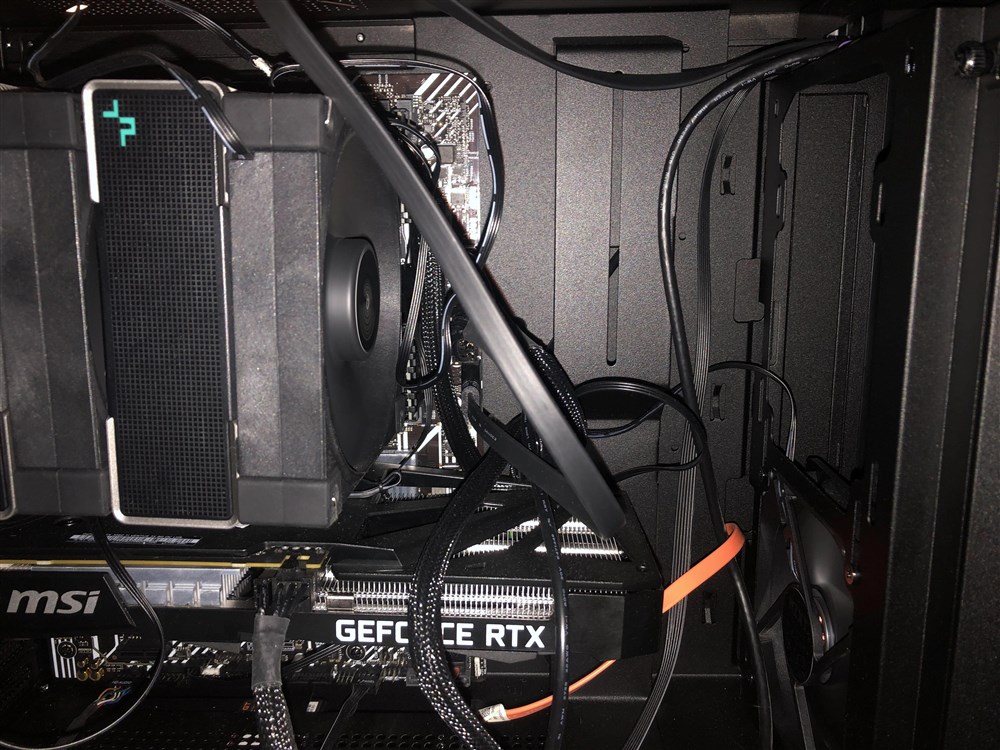Showcase Your Custom PC.
Breadcrumbs
Builds
Advanced FiltersSpecial Offers / Advertisements
Compare up to 4 items
New list of matching projects
-
The Big But Not Birtha The Big But Not Birtha
A good pc for starting and good for VR and alot of chrome tabs with spotify A good pc for starting and good for VR and alot of chrome tabs with spotify$1,377.90 -
uYiri: the Beginning of Life uYiri: the Beginning of Life
I'm still missing a couple of more fans on top of the case for more exhaust and 2 fans on the radiator so I can have a push... I'm still missing a couple of more fans on top of the case for more exhaust and 2 fans on the radiator so I can have a push and pull system. But otherwise very satisfied with my first build. That final price is a little bit higher than what I paid for because of the 3-1 bundle I got from MicroCenter for my MBD, CPU, and RAM but I think this will hold me over for a long time. I’m planning on streaming a lot of games and growing my gaming channel but my end goal is to eventually start doing some freelance work so that I can start turning this investment into a profit. I wanted something that I wouldn’t need to upgrade, for a good price, and I think I accomplished that very well. Built this by myself and was surprised at how simple it was, everything was mostly plug and install. All I did was make sure I took my time and I did the proper research if I wasn't sure of something. A very fun process for sure and really cool to learn about all the different components to a computer that you probably wouldn’t know unless you built a PC for yourself. Scalping for parts was another fun experience for me, I enjoyed looking for the best part available for the right prices and if I decided to build another PC, I would definitely pay more attention to the dimensions and clearances of the cases before buying my parts. As far as budgeting goes if you are starting from scratch I would 100% recommend you buy the MicroCenter bundle just make sure that they have it wherever you are going to get it from. It's the best deal you can get for really good parts and you won't have to worry about those parts being compatible. With the MBD, CPU, and RAM out of the way next step is picking out your graphics card and my advice is to go with the best you can get right now so you don't need to worry about any future upgrades but a lot of it depends on where the market is. If you really need help look for it on the r/buildapc, there you can find a lot people who share information on pretty much anything related to building a PC. I was able to get my 3060 Ti for ~$330 on amazon, this is probably where you should spend a majority of your money for your build especially if you are trying to build a gaming rig. Next thing on the list is the cooling for your CPU and the case I plan to install 7 fans total for my case (2 exhaust on top, 1 fan in the back, and 4 on my radiator in the front) definitely overkill but case fans are very cheap and you can find good deals on bundles everywhere. For the CPU cooler I'd suggest an AIO, there are a ton on the market, just look for one that fits within your price range and is compatible with your CPU and case and go for it, I wanted to install mine on the top of my case which is pretty standard but there wasn't enough clearance in my case so I had to move it to the front which works just as well. If you do go with an AIO make sure you do your research on the correct ways to install it so that you can extend the life of your cooler for as long as possible. Getting into the storage of the device again it'll depend heavily on how many slots your case/motherboard comes and where the market is at the time but I started off with one 1TB NVM.e M.2 SSD for now because storage is very easy to install and upgrade later on. I'd stick to at least one 1TB NVM.e M2 SSD as a bare minimum they are the fastest drives right now, very small, and quick to install. The final part to your build should be the PSU, I got a gold standard 700W PSU which is enough for my build but could be different for yours just look up a PSU wattage calculator online and they'll let you know what's the right amount for your build. The gold certified PSUs are not cheap but from everything I read are very much worth the price just because of how important the PSU is too your entire build, it can also draw power more efficiently saving you a bit of money on your electric bill which is nice. Again this is only my first build and I'm just sharing what I learned from this entire process and my best advice to anyone like me is: take your time, don't force anything if you have to wait it out, just wait it out. Right now is a great time to build beacuse of how cheap the parts are getting but always be careful of what you are buying and who you are buying it from. Some of the sites that helped me out a lot while I was building was pcpartpicker, userbenchmark, microcenter, newegg, and reddit (r/buildapc). Took me some time to get everything aligned together but that is because you always want to make sure you are getting the best quality and value out of your parts so don't stress it just keep it simple go one by one until you get the results you want and as long as you are keeping track of everything it should get easier as you continue going.$1,076.91 -
-
Mid-range editing/gaming PC Mid-range editing/gaming PC
Built it in 2022 during the chip shortage~ higher price but I needed to build a editing PC with gaming in mind. It's a... Built it in 2022 during the chip shortage~ higher price but I needed to build a editing PC with gaming in mind. It's a mid-range build that can handle 1440p gaming in high-ultra settings and crazy rendering speed whenever I export 4K projects or create proxy files. It may not be ideal for some, may not be top of the line, but, it works well for me. Planning on putting it off the ground when i have more desk space, hence it's above the carpet with a wooden board to add some protection from dust.$1,049.93 -
covidbuild covidbuild
I built this for school and gaming. I think I should've gotten a 3070 but it does what I need it to! Really happy with this... I built this for school and gaming. I think I should've gotten a 3070 but it does what I need it to! Really happy with this setup, definitely the nicest PC Ive ever built.$1,174.94 -
Stealth build Stealth build
Gaming but no stupid RGB. Last gen cpu/gpu to keep cost down Gaming but no stupid RGB. Last gen cpu/gpu to keep cost down$1,452.91 -
The white one The white one
My white pc buiold with the strix graphic card My white pc buiold with the strix graphic card$1,459.93 -
Pamalama Pamalama
This is a rig I built to play games. This is a rig I built to play games.$1,668.89 -
skittly skittly
It is a gaming rig and a computer for school It is a gaming rig and a computer for school$997.93 -
pc for people pc for people
This pc offers alot of space and the tem inside is very cold and rarely get overheated. I have 3 intake and 3 out takes. This pc offers alot of space and the tem inside is very cold and rarely get overheated. I have 3 intake and 3 out takes.$2,138.93 -
RGB HOLE RGB HOLE
With this build, the user is able to run the latest games and do 3D mods, in addition to coding. Most games could be run at... With this build, the user is able to run the latest games and do 3D mods, in addition to coding. Most games could be run at the maximum settings with the 3060 ti without having to overclock, which is great if you are on a budget. There is a lot of space and the build is very easy to upgrade.$1,800.92 -
The Jerry Seinfeld of Computers The Jerry Seinfeld of Computers
Build this PC after a lot of time and research (and money), proud of it. I use it for gaming, day to day, and browsing reddit Build this PC after a lot of time and research (and money), proud of it. I use it for gaming, day to day, and browsing reddit$1,860.90 -
Artic Wave Artic Wave
My first ever gaming PC build. I have been wanting to build a pc since I was in High School. Thanks to MicroCenter’s Holiday... My first ever gaming PC build. I have been wanting to build a pc since I was in High School. Thanks to MicroCenter’s Holiday finance special I was finally able to build my very own gaming pc. For my first build I think I did very well. Now that I have my PC, I will soon get started on creating a nice setup.$1,536.89 -
1440p 100fps goal 1440p 100fps goal
Looking to play AAA games around 1440p 100fps Looking to play AAA games around 1440p 100fps$1,415.92 -
TOPG TOPG
I just want to be able to use it for school and to play games. I just want to be able to use it for school and to play games.$1,743.91 -
The White Knight The White Knight
White build featuring iCUE RGB White build featuring iCUE RGB$1,679.92 -
Cappelix White Cappelix White
Nice white themed PC that I build for my bro who was running a pretty old machine a while back.The 11600k OC to 5.1ghz at... Nice white themed PC that I build for my bro who was running a pretty old machine a while back.The 11600k OC to 5.1ghz at 1.37v Max temps 73C Ram OC to 3733.$1,504.92 -
My First Ever Custom Built PC My First Ever Custom Built PC
I assembled this computer on Friday, August 5, 2022. This was my first time ever doing this. For being a first-timer, this... I assembled this computer on Friday, August 5, 2022. This was my first time ever doing this. For being a first-timer, this took me about 8 hours to do. I could not have done this without the help of a friend of mine. However, as I have been doing things with computers for about 15 years now (most of my life), I knew I would be able to do this. I did not assemble this computer with any sort of specific purpose intended. I built it, more so, for playing games and whatever my future needs down the road may end up being. Once I had a previous computer fail on me after only a year, I felt it was time to try assembling a computer myself. Currently, I play ROBLOX, some of my older CD-ROM-based games (for the most part, I use older computers for doing this though), and every now and then, I will play something other than that. I used some higher-end components in this system for several reasons. I like to have a lot of programs running on a computer at once, which is something my really old 2014 Dell Inspiron was not great at doing. As an example, I may have 2-3 virtual machines running, several web browser tabs, a game, OBS recording, and Discord all at once. With all that, I still have plenty of RAM left over for opening something even more than that. Currently, I am using a 2014 Samsung S22C300 monitor, bought it new with a Dell Inspiron I bought in 2014. I did debate about replacing this monitor, but as it works fine, I decided not to. I have a set of Logitech Z200 speakers, I have owned since 2018, they have been good enough for my needs. As a mouse, I use a basic Logitech M100 mouse, as I am not too crazy about those fancy "gaming" mice, I just like something basic, and besides, why change something I have been using for years if it still works fine? For a keyboard, I am using a Razer BlackWidow V3 I bought nearly a year ago. This keyboard has the only RGB I am using on this setup, simply because RGB isn't really my thing. Besides the paint chipping, the only other thing I don't like about this tower is that making the cords look more presentable was something I was not able to do. I have checked to make sure, that no fans or vents are obstructed.$1,451.90 -
Cheap Powerhouse Cheap Powerhouse
This build is mostly to play FFXIV and do some EEG Computing work on the side. This build is mostly to play FFXIV and do some EEG Computing work on the side.$1,323.94 -
-
Obsidian Meshify Obsidian Meshify
Black build with minimal RGB Black build with minimal RGB$1,509.92 -
The Modern, Meticulously-Crafted... The Modern, Meticulously-Crafted Rack-Mount Machine
I rack-mount everything, if possible. I don't play around with PCs taking up valuable desk space, or risk water damage by... I rack-mount everything, if possible. I don't play around with PCs taking up valuable desk space, or risk water damage by keeping a PC on the floor; everything goes into a rack. This rack contains most of my servers, which I use for working on personal projects, experimenting, learning, and flaunting, and the PC is most likely the quietest system I've got in there! This PC was initially made from dumpster parts, i.e. components I found by gutting and salvaging computers found in dumpsters, or systems that were otherwise condemned and forlorn. The absolute BEST that I got from all of that searching and hunting was a Z77 motherboard and i7-3770. Oh, and a GTX 680 that I absolutely wore into the ground. A little while ago, I had adequate budget, so I set off on a PC build that Microcenter helped me throw together: CASE: iStarUSA D-400 -4U CPU: Intel i7-12700K Motherboard: MSI MAG Z690 Tomahawk DDR4 WiFi Power Supply: Corsair RM850X AiO Cooler: BeQuiet! Pure Loop 280mm DDR4 Modules: Corsair Vengeance LPX DDR4 2x16GB kit @3200 MT/s SSD: Samsung 1TB 980 Pro AND Crucial MX500 2.5in SATA SSD GPU: ASUS Dual OC 8GB GDDR6 RTX 3060ti Case Fans: 2x 120mm Foxconn 12V, 0.9A Fans AND 2x Noctua Redux 80mm fans. I got my CPU, Motherboard, and Power Supply from MicroCenter (thanks). I use the PC for some light gaming and video editing for my YouTube channel, Thomas Computes. As far as Gaming is concerned, I suck. I lasted a whole 3 hours in Valorant, and never played again. Minecraft is cool, but boy is it time-consuming. However, I've been playing Team Fortress 2 since I was 12, so it's fun to jump in once in a while. Since I know the game so well, it's not hard to get back up to speed quickly! #SaveTF2 by the way. As far as the machine is concerned, it's wonderful. It's sleek and quiet, and can perform when I need it to. Rendering used to take 4-5 hours, but now a 15-minute 4K video exports in a few minutes. That 12700K is menacingly powerful! I'm constantly starting new and exciting projects in the realm of hardware and software (and where they intersect), so join me for the ride! On my channel, you can find videos about computer clusters and Kubernetes, or perhaps a 30-minute video where I talk about computer fan physics. Whatever you're interested in, I'm sure I've got a video planned on the topic!$2,014.94 -
Clean Fractal Design Torrent Build Clean Fractal Design Torrent Build
My pandemic build My pandemic build$1,748.40 -
My Meshilicious My Meshilicious
The best case I've ever built in The best case I've ever built in$1,439.93