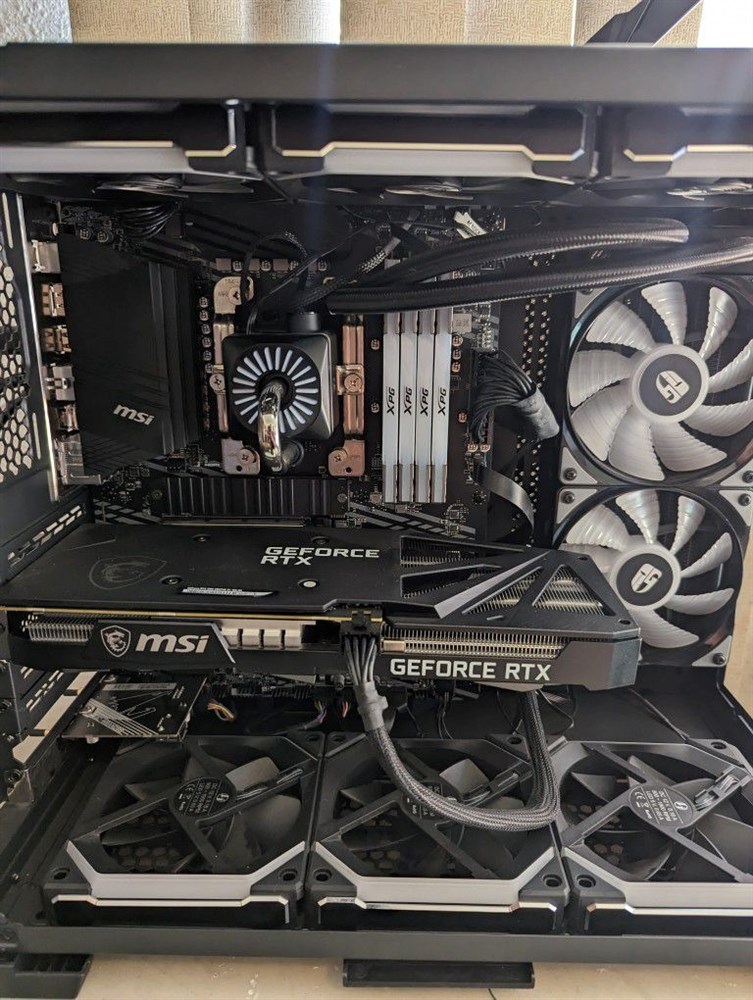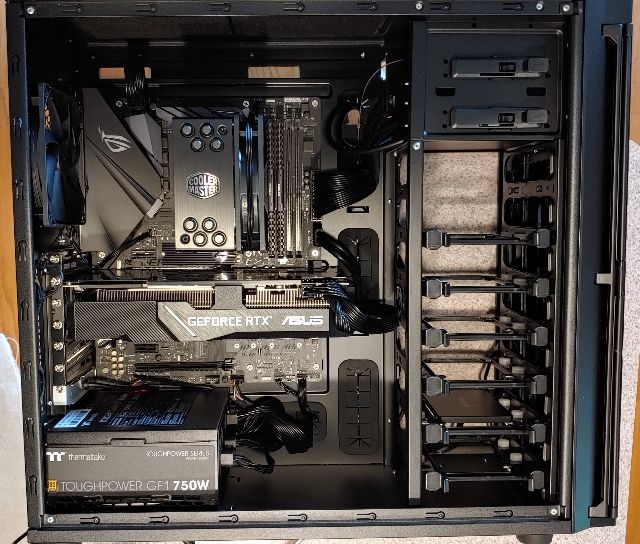Showcase Your Custom PC.
Breadcrumbs
Builds
Advanced FiltersSpecial Offers / Advertisements
Compare up to 4 items
New list of matching projects
-
i7-13th gen, RTX 4090, 32gb ram, hyte... i7-13th gen, RTX 4090, 32gb ram, hyte y60 case with lian li cooling fans and strimmer lights
I built my old pc a long time ago, 2016 or 2017. It was a i7-th gen MSI dual fan 1060ti, which was later upgraded to 2070... I built my old pc a long time ago, 2016 or 2017. It was a i7-th gen MSI dual fan 1060ti, which was later upgraded to 2070 super. It was a prebuilt custom pc from cyberpower and over The years i've had so many issues with the p c sometimes. The case was terrible it caused a lot of overheating and my p c would crash often when I ran even medium load work like turning on rocket league. I figured it was time to build a new p c and this time I wanted to make sure I future proof it without worrying about cost. Because the last p c I bought I built a little conservative because I was still in college and so I didn't want to spend too much money. It was actually a long Time dream of mine to build a new PC. But this time get a case that actually looks cool and I've looked at a lot of open concept cases as well as a panoramic glass cases. I want exposure to the internal components. And also wanted some internal rgb in my build, not too much rgb. I play a lot of AAA games, also FPS shooters, etc. Some of the games i play are valorant, rocket league, cod, halo, overwatch 2, battlefield, csgo, etc. Also a lot of single player games like tomb raider, horizon, last of us, etc. Every game I played told now I have played using logo settings just so my p c would not crash. I wanted a build where i would have to worry about that and be able to play on hight/max settings so i can appreciate the details and art of the games. I've thought about getting into streaming and no right now. I'm thinking about getting into dollarant streaming and/ content creation. I am a huge fan of Keeoh and his videos. Even if I don't get a lot of viewers? I still wouldn't like to be able to stream just doing for the fun. I got all of the streamer components no, just built a very high end p c capable of high quality gameplay End multitask for streaming, Also got some nice streaming cameras a hyperex quadcast s mic. Not sure when I'm actually going to start streaming but hopefully. It's sometimes in your future once I settle in to my new apartment. At the moment instead of streaming I have a youtube channel where I post clips of really funny or good gameplay for f p s games. I'm going to continue doing that till I am able to stream$0.00 -
blue beast blue beast
cheap build just used for stream and web browsing cheap build just used for stream and web browsing$562.92 -
Sim CIty Sim CIty
Gaming rig for smaller indie games / sims 4 Gaming rig for smaller indie games / sims 4$589.90 -
best computer ever best computer ever
A pc i built recently for gaming A pc i built recently for gaming$819.92 -
covid friendly build covid friendly build
budget-friendly PC to play games during covid times. budget-friendly PC to play games during covid times.$871.94 -
Solid YouTuber/Streamer Veteran's Build Solid YouTuber/Streamer Veteran's Build
In the bustling town where I grew up, there weren't many options for computer enthusiasts like me. Sure, there were a... In the bustling town where I grew up, there weren't many options for computer enthusiasts like me. Sure, there were a handful of small computer shops scattered around, each offering a mishmash of components, but none could compare to the tech haven that is Microcenter. My journey into the world of building PCs began amidst these humble surroundings. Armed with determination and a modest budget, I scoured the shelves of these local stores, piecing together my first rig. It wasn't perfect, but it was mine—a testament to my budding passion for all things tech. As I tinkered with my creation, learning the ins and outs of hardware assembly, I couldn't shake the feeling that there was something more out there, something beyond the limitations of my small town's offerings. That something turned out to be Microcenter. The first time I set foot in that gleaming megastore, I felt like a kid in a candy shop. Row upon row of pristine components stretched out before me, gleaming under the fluorescent lights. It was a paradise for any PC enthusiast, with shelves stocked high with the latest processors, graphics cards, and peripherals. But it wasn't just the sheer variety of products that captivated me—it was the expertise of the staff. Unlike the often clueless employees at the local shops, the Microcenter team were true professionals, eager to share their knowledge and offer advice on even the most obscure tech questions. Armed with the resources of Microcenter and the guidance of its knowledgeable staff, I embarked on my next build with newfound confidence. Gone were the days of settling for "okay" parts; now, I had access to the best of the best. With their help, I carefully selected each component, ensuring that my new rig would be a masterpiece of performance and reliability. As I sat back and admired my completed build, I couldn't help but marvel at how far I'd come. From humble beginnings in those small-town computer shops to the pinnacle of PC building excellence at Microcenter, my journey had been nothing short of extraordinary. And as I powered up my new rig for the first time, I knew that the best was yet to come. At its core lay the beating heart of my creation, the Intel i7 8700k, a processor as reliable as it was powerful. With its six cores and twelve threads, it was the engine that drove my digital adventures, powering through the most demanding of tasks with ease. Surrounding it, like loyal soldiers standing guard, were 32GB of RAM, a veritable army of memory, ready to tackle any challenge I threw their way. And nestled snugly within the belly of the beast was a lightning-fast 1TB SSD, its silent whispers promising swift load times and snappy system responsiveness. But it was the crown jewel of my rig—the RTX 2070 SUPER GPU—that truly set it apart. With its ray-tracing prowess and blistering rendering speeds, it transformed every pixel into a masterpiece, bringing my virtual worlds to life with unparalleled beauty and realism. Together, we embarked on a journey unlike any other, a journey into the heart of gaming and streaming glory. From the darkest dungeons to the farthest reaches of outer space, we traversed virtual landscapes with skill and determination, our every triumph and defeat broadcast to an eager audience of fellow adventurers. But it wasn't just about the games—it was about the connection. With my powerful rig, I streamed in crystal-clear HD, my every word and gesture captured with stunning clarity. And as I interacted with my viewers, sharing stories and swapping strategies, I felt a sense of camaraderie unlike anything I'd ever known.$886.96 -
2018 and 2023's finest 2018 and 2023's finest
mixed parts of new and old. mixed parts of new and old.$900.92 -
StarWars Build StarWars Build
I am PC gamer and a big star wars fan. I have always wanted to make a themed build around star wars! This is my first custom... I am PC gamer and a big star wars fan. I have always wanted to make a themed build around star wars! This is my first custom build and I am pretty satisfied with it. It has a ryzen 1700x, 32GB of GDDR4 2666, RTX 2070 super, asus crosshair vi hero, and all RGB is Corsair. I play all different types of games as of right now I am on that apex grind. I am hoping to upgrade my CPU when the new ryzen 4 comes out and the RTX 3000 series.$909.98 -
-
mega fan mega cooling mega fan mega cooling
A very large amount of fan for maximum cooling A very large amount of fan for maximum cooling$1,004.94 -
MaverickOdy MaverickOdy
Built it for fun. Just wanted a PC with some upgraded hardware from my last computer Built it for fun. Just wanted a PC with some upgraded hardware from my last computer$1,016.92 -
Hades Hades
I built this pc to get into video editing, music creation, heavy gaming and streaming. I dont have any channels yet but im... I built this pc to get into video editing, music creation, heavy gaming and streaming. I dont have any channels yet but im working on it. I got the idea to make a pc after watching bitwit and austin evans make custom pcs inside microcenter and when i found out i live only 1 hour away from microcenter i started planning my build, obssessively checking if motherboards were in stock (the board i was looking for kept getting reserved and sold out). Then one day i see they got a shipment and so i put the items in the cart and reserve them. I only reserved the motherboard and cpu because i was afraid they would sell out. So i planned a small trip with my gf to this store an hour away. At first i was just going to leave with the parts i reserved but walking into the store i saw an opportunity to grab almost everything (excluding graphics card more on that later) for a lot cheaper than i would get in other places and instantly instead of waiting on shipping. Luckily my brother upgraded his computer a couple years back so we had an extra graphics card laying around collecting dust so i decided to wait on the gc, insert the old asus r9 380 and keep looking at microcenter for a good time to upgrade. And thats what i would use this money for. I was looking at getting a rtx 2070 super but with the money i would be saving i can shoot for a 2080 ti! Thanks for reading -Billy Juarez Proud owner of a new pc :) -edit added powersupply to complete build isnt exact model but specs are the same added graphics card i would like to buy (to see full price of build)$1,107.92 -
chickenlipps34 chickenlipps34
built make games and have servers and watch movies built make games and have servers and watch movies$1,166.88 -
The Reasonable Do-It-All The Reasonable Do-It-All
This PC was built with no specific purpose other than do anything my busy mind decides to focus on at any moment. I do... This PC was built with no specific purpose other than do anything my busy mind decides to focus on at any moment. I do business, photography, gaming, video editing, streaming and race sim / vr all from this bad boy. Slowly upgrading parts over time allows me to stay on top of the trends but I think I found a point where an upgrade isn't necessary (unless 3080s become easily in stock) I'll try to get better pictures later lol$1,166.94 -
Budget Stealth Build Budget Stealth Build
Hi all, I built this rig as an upgrade from my classic i5 4690k and GTX 970 starter build and the experience has been a lot... Hi all, I built this rig as an upgrade from my classic i5 4690k and GTX 970 starter build and the experience has been a lot of fun. It started off as a GPU upgrade for my old build, but after some pretty bad CPU bottlenecking in Forza Horizon 4, Warzone, and Red Dead 2, I went ahead and overhauled the rest of the system. I hadn't actually planned to do a water cooled build, but I picked up the cooler master AIO second hand for $50 and then after some abysmal GPU temps under load (~85C) I decided to look into water cooling the GPU. I was able to get the Kraken G12 bracket from Microcenter for only $20 and then I snagged an EVGA CLC 120mm AIO from their B-Stock page for a whopping $30. From there I began my first custom mod of mounting the water cooler to my EVGA RTX 2070. Allegedly the Kraken G12 is incompatible with the 2070, but to my pleasant surprise the AMD mounting arms worked perfectly and I didn't even have to cut or drill anything. Now I'm able to get a solid 2070MHz clock speed and my temps cap out at 55C. Ideally I'd like to get a 240mm or 280mm AIO to put on the GPU to try and push the temp lower core clock higher, but there's no room in my current case. I did splurge a little bit in some places, like the motherboard (could've got a B450 Tomahawk instead) and sleeved cables, but they only set me back about $75 so I'd say its worth it. Otherwise every component of this build was either purchased at a significant discount or in used condition to save money. All together I was able to assemble this build for right around $1000 which I'm pretty happy with :) In hindsight I wish I'd spend a little bit more on the GPU and gone for a refurb 1080ti or maybe a 2080, but the 2070 sets me up for a good 1440p 144Hz experience. In the future I really want to change the case to an O11 Dynamic and install a larger radiator for the GPU, but for now my little waterbox is all I need.$1,177.76 -
-
Budget Gaming Pc Budget Gaming Pc
Basically use it for gaming, play a lot of modern warfare, nfs heat and some miscellaneous games i have on steam Basically use it for gaming, play a lot of modern warfare, nfs heat and some miscellaneous games i have on steam$1,223.91 -
Tech by Matt $1250 Gaming PC Build Guide Tech by Matt $1250 Gaming PC Build Guide
Welcome to my latest PC build featuring a budget of around $1250 Welcome to my latest PC build featuring a budget of around $1250$1,261.95 -
My New Gaming PC My New Gaming PC
Specs Processor: Intel i9Motherboard: Gigabyte Z390 Aorus Pro WiFiStorage: Inland Premium 2TB NVME M.2RAM: Corsair... Specs Processor: Intel i9 Motherboard: Gigabyte Z390 Aorus Pro WiFi Storage: Inland Premium 2TB NVME M.2 RAM: Corsair Vengerance RGB Pro DDR4 3600 GPU:EVGA GeForce RTX 2070 Super FTW3 ULTRA CPU Cooling: Corsair H115i RGB Platinum 280 Power Supply:Corsiar RM 750x Case: Cooler Master H500P Mesh White ARGB I plan to upgrade the power supply to the Corsair RM850x 850 in White to better match my all white case.$1,279.95 -
James' Bro James' Bro
Basic 4k and VR build for James' brother Basic 4k and VR build for James' brother$1,297.92 -
Chill gaming Chill gaming
I built this PC when I graduated university and I wanted to treat myself for being the first in the family to finish school.... I built this PC when I graduated university and I wanted to treat myself for being the first in the family to finish school. All 4 years of school I used a laptop to do my work and play games so once I graduated I knew getting a PC is something affordable and would bring me many years of joy! I currently use this desktop to draw CAD models, watch videos, and play games such as Valorant, League of Legends, and Halo Infinite. I love my build mainly because I customized it myself. I envied the all white minimalist desktop look and I'm glad I was able to achieve that. Something I wish I fixed is my cable management. My best friend and I built our desktops at 3AM and I was so excited to use the desktop i told myself I will fix it when I get the chance... a year and a half went by and the cables are still the same XD.$1,303.92 -
First Full Microcenter build First Full Microcenter build
The old computer that I used mainly for gaming decided to break on me so in order to get replacement parts I would've had to... The old computer that I used mainly for gaming decided to break on me so in order to get replacement parts I would've had to wait 2 weeks for Amazon to restock. I checked the Microcenter website and realized they had everything in stock and even had some better prices. The nearest Microcenter to me was four hours away at the Marietta location in Atlanta (btw we need a Microcenter in Nashville, thanks). I figured a day trip was better than having to wait on Amazon. Since my old pc was lacking a little anyway I decided to get a big upgrade, Ryzen 3700x with an RTX 2070 Super, by far the most I've spent on a PC upgrade. I decided to go all out and try for some nice RGB, in hindsight I wish I mounted the RGB fans at the top instead of the front as I didn't realize the Lian Li LanCool 2 already had RGB on the front. This case was a dream to build in by the way and made cable management very easy. While my adventure to the great Mecca that is Microcenter was long, it was indeed worth every hour on the road. Huge shoutout to my dad for dropping everything to go with me, made for a fun trip.$1,317.93 -
Maingear Stealth Build Maingear Stealth Build
Built this stealthy boi for PC gaming with little noise but much power. The Noctua NH-D15 is damn near silent, and the... Built this stealthy boi for PC gaming with little noise but much power. The Noctua NH-D15 is damn near silent, and the triple-fan 2070 Super runs most games very quietly. RGB wasn't much of a concern (it sits below my desk) but the built-in lights on the motherboard and Maingear case logo are nice! Mostly am using it for Call of Duty Warzone right now (runs it with ray-tracing on at 144 fps, and never goes above 60 C, if that) Most of the parts came from Micro Center, but I got some really good discounts for the motherboard and GPU on Amazon Warehouse deals and Newegg's eBay page$1,344.93 -