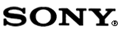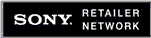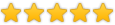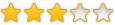Breadcrumbs
Home | Gaming | PlayStation Gaming | PlayStation AccessoriesSony PlayStation VR2 PC Adapter
PlayStation VR2 PC Adapter
Expand the library of games to play on your PlayStation VR2. Browse, buy and play thousands of virtual reality games on Steam. Discover multiplayer open worlds, survival horrors and stealth action games, plus sports sims, quirky puzzlers and free-to-play epics explore Steams huge range of virtual reality games to expand your PlayStation VR2 experience. Connect the PlayStation VR2 PC adapter to your PlayStation VR2 and a Windows PC, download the SteamVR App and the free PlayStation VR2 App from Steam, and find your next favorite virtual reality game.* Operating system: Windows 10 64bit / Windows 11 64bit. Processor: intel Core i5-7600 / Ryzen 3 3100 (Zen2 or later architecture is required). RAM / Memory: 8GB or more. GPU / Graphics Card: NVIDIA GeForce GTX 1650 or later (Turing or later architecture is required) | NVIDIA RTX series | AMD Radeon RX 5500XT or later | AMD Radeon RX 6500XT or later. For best performance, we recommend that you use an NVIDIA GeForce GTX 3060 or AMD Radeon RX 6600XT graphics card. DisplayPort: 1.4. Must have a standard DisplayPort or Mini DisplayPort output port, USB: direct connection only, Bluetooth: 4.0 or later, (Some Bluetooth adapters may not work due to Bluetooth adapter compatibility.) *HDR, headset feedback, eye tracking, adaptive triggers, and haptic feedback (other than basic rumble) features are not available when playing on PC. Internet connection required to access Steam and apps. Use of this product requires a commercially available DisplayPort cable (sold separately) that is compatible with DisplayPort 1.4. Network services, content, the operating system and software of this product may be subject to individual terms and conditions and changed, interrupted or discontinued at any time and require fees, registrations and credit card information.
Product Information
General
Vendor Support:
- Main Website: https://www.sony.com/en/
- Support Website: https://www.sony.com/electronics/support
- Support Phone #: 888-476-6972
Micro Center Return Policy:
We guarantee your satisfaction on every product we sell with a full refund — and you won’t even need a receipt.* We want you to be satisfied with your Micro Center purchase. However, if you need help or need to return an item, we’re here for you!
If an item you have purchased from us is not working as expected, please visit one of our in-store Knowledge Experts for free help, where they can solve your problem or even exchange the item for a product that better suits your needs.
If you need to return an item, simply bring it back to any Micro Center store for a full refund or exchange.
*If you are a Micro Center Insider or if you have provided us with validated contact information (name, address, email address), you won’t even need your receipt.
Accelerate Your Returns with Micro Center's Online Return Check-in!
General Return Policy
Desktop / notebook computers, tablets, processors, motherboards, digital cameras, camcorders and projectors, Cell Phones and Accessories, 3D printers, 3D scanners, and CD/DVD duplicators may be returned within 15 days of purchase. All other products may be returned within 30 days of purchase.
VR Headsets and Earbuds are only eligible for return within 15 days, if deemed defective.
Merchandise must be in new condition, with original carton / UPC, and all packaging / accessories / materials. If you need to return software, a game or a movie, remember that you may not retain any copies — it’s not legal, and it’s not nice.
Bundle Return Policy
Items purchased as part of a bundle are not eligible for individual returns. Only complete, unused bundles may be returned for a refund, subject to our standard return policy guidelines.
Digital Downloads
All Digital Download sales are final and are not eligible for return or refund under the Micro Center Return Policy.
Using the software may require the use of a computer or other device that must meet minimum system requirements. It is recommended that you familiarize yourself with the system requirements before making your purchase. Software system requirements are typically found on the Product information specification page.
Aerial Drones
Micro Center is happy to honor its customary 15-day return policy for Aerial Drone returns due to product defect or customer dissatisfaction.
Unfortunately, we cannot accept returns with damage due to pilot error. So let’s be careful out there!
As of December 21, 2015 all drones, regardless of purchase date, between 0.55 lb (8.82 oz, 250 g, 0.25 kg) and 55 lb take-off weight are required by the FAA to be registered for outdoor use. Details regarding registration can be found at: https://www.faa.gov/uas/getting_started/
Micro Center Support:
Walk-in Tech Support
As a service to our customers, Micro Center offers in store technical support. Stop in any of our store locations during regular business hours, and our expert staff will answer your computer questions or help you with things like:

- Hardware troubleshooting
- Wireless and wired networking
- Software configuration
- Upgrades
- Tips and tricks
Support for Micro Center purchases
If you need help with products purchased from Micro Center, please contact one of our knowledgeable tech support reps using the online chat button below, or visit our Tech Support page for additional options and helpful information.
Chat with Tech Support

Tech Support Hours
- Monday - Friday 9 am to 12 midnight
- Saturday 10 am to 12 midnight
- Sunday 11 am to 9 pm
- Eastern Time
- * excluding posted holiday hours
Free assistance is available for the first 60 days on new purchases, excluding internal hardware installations or networking support. For new PowerSpec computers, this free assistance is extended to one year from the date of purchase. Your invoice reference number will be required for free assistance.
Ask your Support Technician about additional options available through our exclusive Priority Care Program.
Tech Support accepts the following credit cards: VISA; MasterCard; Discover
Support Resources
Vendor Support:
- Main Website:
https://www.sony.com/en/ - Support Website:
https://www.sony.com/electronics/support - 888-476-6972