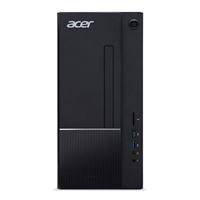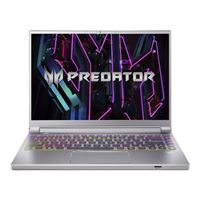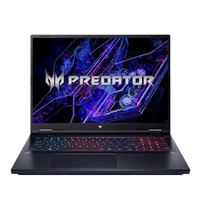- Did You Mean: "windows 10"
Special Offers / Advertisements
Compare up to 4 items
New list of matching products
X
Sorry, you may compare a maximum of 4 items at a time.
Please clear one or more of your compare items before adding another-
SKU: 577288
- Intel Core i5 12th Gen 12400 2.5GHz Processor
- 8GB DDR4-3200 RAM
- 512GB Solid State Drive
- Intel UHD Graphics 730
- Microsoft Windows 11 Home
- 10/100/1000 Network
- 2x2 Intel Wi-Fi 6E AX211 (Gig+)
- Bluetooth 5.3
- Intel Core i5 12th Gen 12400 2.5GHz Processor
- 8GB DDR4-3200 RAM
- 512GB Solid State Drive
Usually ships in 5-7 business days.Our price $429.99Original price $549.99Save $120.00 -
SKU: 671925
- 27" FHD IPS Display
- Intel Core i3 11th Gen 1115G4 3.0GHz Processor
- 8GB RAM
- 512GB Solid State Drive
- Intel UHD Graphics
- Microsoft Windows 11 Home
- 10/100/1000 Network
- Wi-Fi 6
- Bluetooth 5.2
- 27" FHD IPS Display
- Intel Core i3 11th Gen 1115G4 3.0GHz Processor
- 8GB RAM
Usually ships in 5-7 business days.Our price $399.99Original price $429.99Save $30.00 -
SKU: 573345
- Intel Core i5 13th Gen 13400 1.8GHz Processor
- 16GB DDR4-3200 RAM
- 512GB Solid State Drive
- Intel UHD Graphics 730
- Microsoft Windows 11 Home
- SD Card Reader
- 10/100/1000 Network
- 2x2 Intel Wireless Wi-Fi 6E AX211 (Gig+)
- Bluetooth 5.3
- Intel Core i5 13th Gen 13400 1.8GHz Processor
- 16GB DDR4-3200 RAM
- 512GB Solid State Drive
Usually ships in 5-7 business days.Our price $599.99Original price $679.99Save $80.00 -
SKU: 698258
- Intel Core i5 14th Gen 14400F 1.8GHz Processor
- NVIDIA GeForce RTX 4060 8GB GDDR6
- 16GB DDR5-5600 RAM
- 1TB Solid State Drive
- Microsoft Windows 11 Home
- 10/100/1000 Network
- 2x2 Intel Wi-Fi 6E AX211 (Gig+)
- Bluetooth 5.3
- Intel Core i5 14th Gen 14400F 1.8GHz Processor
- NVIDIA GeForce RTX 4060 8GB GDDR6
- 16GB DDR5-5600 RAM
Usually ships in 5-7 business days.Our price $999.99Original price $1,099.99Save $100.00 -
SKU: 670067
- AMD Ryzen 7 7735HS 3.2GHz Processor
- NVIDIA GeForce RTX 4060 8GB GDDR6
- 16GB DDR5 RAM
- 1TB Solid State Drive
- Microsoft Windows 11 Home
- 10/100/1000 Network
- 2x2 802.11ax WiFi 6
- Bluetooth 5.1
- 15.6" Full HD Widescreen LED-backlit 144Hz Display
- AMD Ryzen 7 7735HS 3.2GHz Processor
- NVIDIA GeForce RTX 4060 8GB GDDR6
- 16GB DDR5 RAM
Usually ships in 5-7 business days.Our price $799.99Original price $929.99Save $130.00 -
SKU: 689562
- Intel Core i7 13th Gen 13700H 1.8GHz Processor
- NVIDIA GeForce RTX 4070 8GB GDDR6
- 16GB LPDDR5 Onboard RAM
- 1TB Solid State Drive
- Microsoft Windows 11 Home
- microSD Card Reader
- 2x2 Killer Wireless Wi-Fi 6E 1675
- Bluetooth 5.1
- 14" WQXGA Acer ComfyView Mini LED-backlit IPS 250Hz Display
- Intel Core i7 13th Gen 13700H 1.8GHz Processor
- NVIDIA GeForce RTX 4070 8GB GDDR6
- 16GB LPDDR5 Onboard RAM
Usually ships in 5-7 business days.Our price $1,299.99Original price $1,999.99Save $700.00 -
SKU: 670265
- Intel Core i7 14th Gen 14700HX 1.5GHz Processor
- NVIDIA GeForce RTX 4070 8GB GDDR6
- 32GB DDR5-5600 RAM
- 1TB Solid State Drive
- Microsoft Windows 11 Home
- microSD Memory Card Reader
- Killer Ethernet E3100
- Killer Wi-Fi 6E AX1675
- Bluetooth 5.3
- 18" WQXGA LED-backlit IPS 165Hz Display
Usually ships in 5-7 business days.Our price $1,699.99 -
SKU: 671065
- Intel Core i7 150U 1.2GHz Processor
- 32GB LPDDR5 Onboard RAM
- 1TB Solid State Drive
- Intel Graphics
- Microsoft Windows 11 Home
- 2x2 Intel Wi-Fi 6E 802.11ax
- Bluetooth 5.3
- 14" WUXGA IPS Acer ComfyView Multi-Touch Display
- Intel Core i7 150U 1.2GHz Processor
- 32GB LPDDR5 Onboard RAM
- 1TB Solid State Drive
Usually ships in 5-7 business days.Our price $879.99
Special Offers / Advertisements
{
'name': 'Aspire TC-1750-UR21 Desktop Computer',
'id': '667362',
'price': '429.99',
'brand': 'Acer',
'category': 'Desktop Computers|106',
'list': 'Search Results',
'position': 1
},{
'name': 'Aspire C27-1655-URi3 27" All-in-One Desktop Computer',
'id': '677222',
'price': '399.99',
'brand': 'Acer',
'category': 'Desktop Computers|106',
'list': 'Search Results',
'position': 2
},{
'name': 'Aspire TC-1770-UR12 Desktop Computer',
'id': '666703',
'price': '599.99',
'brand': 'Acer',
'category': 'Desktop Computers|106',
'list': 'Search Results',
'position': 3
},{
'name': 'Nitro 50 N50-656-UR15 Gaming PC',
'id': '679975',
'price': '999.99',
'brand': 'Acer',
'category': 'Desktop Computers|106',
'list': 'Search Results',
'position': 4
},{
'name': 'Nitro V ANV15-41-R2MS 15.6" Gaming Laptop Computer - Obsidian Black',
'id': '677170',
'price': '799.99',
'brand': 'Acer',
'category': 'Laptops/Notebooks|618',
'list': 'Search Results',
'position': 5
},{
'name': 'Predator Triton 14 PT14-51-7979 14" Gaming Laptop Computer - Sparkly Silver',
'id': '679080',
'price': '1,299.99',
'brand': 'Acer',
'category': 'Laptops/Notebooks|618',
'list': 'Search Results',
'position': 6
},{
'name': 'Predator Helios Neo 18 PHN18-71-727B Gaming Laptop Computer - Abyssal Black',
'id': '677167',
'price': '1,699.99',
'brand': 'Acer',
'category': 'Laptops/Notebooks|618',
'list': 'Search Results',
'position': 7
},{
'name': 'Aspire Spin 14 ASP14-51MTN-7240 14" 2-in-1 Laptop Computer - Steel Gray',
'id': '677273',
'price': '879.99',
'brand': 'Acer',
'category': 'Laptops/Notebooks|618',
'list': 'Search Results',
'position': 8
}