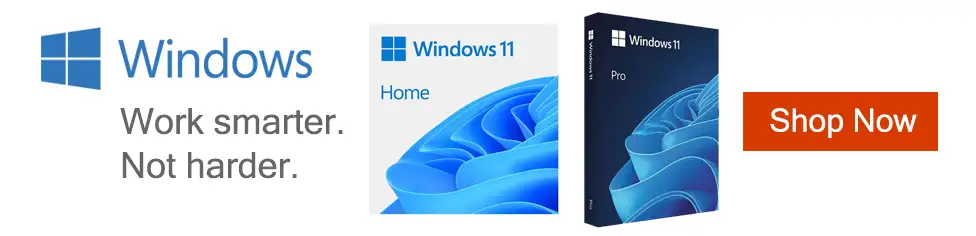- Category Suggestions:
- Computer Cases
Special Offers / Advertisements
Compare up to 4 items
New list of matching products
X
Sorry, you may compare a maximum of 4 items at a time.
Please clear one or more of your compare items before adding another-
Usually ships in 5-7 business days.Our price $99.99
-
Usually ships in 5-7 business days.Our price $99.99
Original price $109.99Save $10.00 -
Usually ships in 5-7 business days.Our price $149.99
-
Usually ships in 5-7 business days.Our price $159.99
-
Usually ships in 5-7 business days.Our price $94.99
Original price $99.99Save $5.00 -
Usually ships in 5-7 business days.Our price $159.99
-
Usually ships in 5-7 business days.Our price $169.99
-
Free Front Mesh Panel with Purchase
SKU: 360032
Usually ships in 5-7 business days.Our price $149.99Original price $199.99Save $50.00 -
Usually ships in 5-7 business days.Our price $109.99
-
Usually ships in 5-7 business days.Our price $129.99
-
Usually ships in 5-7 business days.Our price $104.99
-
Usually ships in 5-7 business days.Our price $104.99
Original price $114.99Save $10.00 -
Usually ships in 5-7 business days.Our price $159.99
-
Usually ships in 5-7 business days.Our price $139.99
-
Usually ships in 5-7 business days.Our price $134.99
-
Usually ships in 5-7 business days.Our price $149.99
-
Usually ships in 5-7 business days.Our price $219.99
Original price $239.99Save $20.00 -
Usually ships in 5-7 business days.Our price $109.99
-
Usually ships in 5-7 business days.Our price $179.99
-
Usually ships in 5-7 business days.Our price $99.99
-
Usually ships in 5-7 business days.Our price $44.99
Original price $49.99Save $5.00 -
Usually ships in 5-7 business days.Our price $94.99
-
Usually ships in 5-7 business days.Our price $149.99
-
Usually ships in 5-7 business days.Our price $149.99
Special Offers / Advertisements
{
'name': 'Meshify C Tinted Tempered Glass Midtower ATX Case - Black',
'id': '488498',
'price': '99.99',
'brand': 'Fractal Design',
'category': 'Computer Cases|128',
'list': 'Search Results',
'position': 1
},{
'name': 'Lancool 216 RGB Tempered Glass ATX Mid-Tower Computer Case - Black',
'id': '660145',
'price': '99.99',
'brand': 'Lian Li',
'category': 'Computer Cases|128',
'list': 'Search Results',
'position': 2
},{
'name': 'North Tempered Glass ATX Mid-Tower Computer Case - Black/Walnut',
'id': '665642',
'price': '149.99',
'brand': 'Fractal Design',
'category': 'Computer Cases|128',
'list': 'Search Results',
'position': 3
},{
'name': 'H9 Flow Tempered Glass ATX Mid-Tower Computer Case - Black',
'id': '659663',
'price': '159.99',
'brand': 'NZXT',
'category': 'Computer Cases|128',
'list': 'Search Results',
'position': 4
},{
'name': 'Lancool 216 Tempered Glass ATX Mid-Tower Computer Case - Black',
'id': '660147',
'price': '94.99',
'brand': 'Lian Li',
'category': 'Computer Cases|128',
'list': 'Search Results',
'position': 5
},{
'name': 'O11D EVO RGB Tempered Glass ATX Mid-Tower Computer Case - Black',
'id': '674610',
'price': '159.99',
'brand': 'Lian Li',
'category': 'Computer Cases|128',
'list': 'Search Results',
'position': 6
},{
'name': 'O11D EVO RGB Tempered Glass ATX Mid-Tower Computer Case - White',
'id': '674611',
'price': '169.99',
'brand': 'Lian Li',
'category': 'Computer Cases|128',
'list': 'Search Results',
'position': 7
},{
'name': 'O11 Dynamic EVO Tempered Glass ATX Mid-Tower Computer Case - Black',
'id': '645428',
'price': '149.99',
'brand': 'Lian Li',
'category': 'Computer Cases|128',
'list': 'Search Results',
'position': 8
},{
'name': 'H6 Flow Tempered Glass ATX Mid-Tower Computer Case - Black',
'id': '670573',
'price': '109.99',
'brand': 'NZXT',
'category': 'Computer Cases|128',
'list': 'Search Results',
'position': 9
},{
'name': 'O11 Vision Tempered Glass ATX Mid-Tower Computer Case - Black',
'id': '673278',
'price': '129.99',
'brand': 'Lian Li',
'category': 'Computer Cases|128',
'list': 'Search Results',
'position': 10
},{
'name': '4000D Airflow Tempered Glass ATX Mid-Tower Computer Case - Black',
'id': '626256',
'price': '104.99',
'brand': 'Corsair',
'category': 'Computer Cases|128',
'list': 'Search Results',
'position': 11
},{
'name': 'Lancool 216 RGB Tempered Glass ATX Mid-Tower Computer Case - White',
'id': '660144',
'price': '104.99',
'brand': 'Lian Li',
'category': 'Computer Cases|128',
'list': 'Search Results',
'position': 12
},{
'name': 'H9 Flow Tempered Glass ATX Mid-Tower Computer Case - White',
'id': '659664',
'price': '159.99',
'brand': 'NZXT',
'category': 'Computer Cases|128',
'list': 'Search Results',
'position': 13
},{
'name': 'O11 Vision Tempered Glass ATX Mid-Tower Computer Case - White',
'id': '673279',
'price': '139.99',
'brand': 'Lian Li',
'category': 'Computer Cases|128',
'list': 'Search Results',
'position': 14
},{
'name': 'H6 Flow RGB Tempered Glass ATX Mid-Tower Computer Case - Black',
'id': '671834',
'price': '134.99',
'brand': 'NZXT',
'category': 'Computer Cases|128',
'list': 'Search Results',
'position': 15
},{
'name': 'North Mesh ATX Mid-Tower Computer Case - Black/Walnut',
'id': '665641',
'price': '149.99',
'brand': 'Fractal Design',
'category': 'Computer Cases|128',
'list': 'Search Results',
'position': 16
},{
'name': 'H9 Elite Tempered Glass ATX Mid-Tower Computer Case - Black',
'id': '659665',
'price': '219.99',
'brand': 'NZXT',
'category': 'Computer Cases|128',
'list': 'Search Results',
'position': 17
},{
'name': 'H6 Flow Tempered Glass ATX Mid-Tower Computer Case - White',
'id': '670574',
'price': '109.99',
'brand': 'NZXT',
'category': 'Computer Cases|128',
'list': 'Search Results',
'position': 18
},{
'name': 'Y60 Modern Aesthetic Dual Chamber Panoramic Tempered Glass Mid-Tower ATX Computer Gaming Case - White - PCIe 4.0 Riser Cable Included',
'id': '648317',
'price': '179.99',
'brand': 'HYTE',
'category': 'Computer Cases|128',
'list': 'Search Results',
'position': 19
},{
'name': 'O11 Air Mini Tempered Glass ATX Mini Tower Computer Case - Black',
'id': '643548',
'price': '99.99',
'brand': 'Lian Li',
'category': 'Computer Cases|128',
'list': 'Search Results',
'position': 20
},{
'name': 'V100 ATX Mid-Tower Computer Case - Black',
'id': '508331',
'price': '44.99',
'brand': 'Thermaltake',
'category': 'Computer Cases|128',
'list': 'Search Results',
'position': 21
},{
'name': 'H5 Flow Tempered Glass ATX Mid-Tower Computer Case - Black',
'id': '652315',
'price': '94.99',
'brand': 'NZXT',
'category': 'Computer Cases|128',
'list': 'Search Results',
'position': 22
},{
'name': 'North Tempered Glass ATX Mid-Tower Computer Case - White/Oak',
'id': '665644',
'price': '149.99',
'brand': 'Fractal Design',
'category': 'Computer Cases|128',
'list': 'Search Results',
'position': 23
},{
'name': 'LANCOOL III RGB Tempered Glass ATX Mid-Tower Computer Case - White',
'id': '649249',
'price': '149.99',
'brand': 'Lian Li',
'category': 'Computer Cases|128',
'list': 'Search Results',
'position': 24
}
{'id': 'Banner',
'name': 'Microsoft Windows 11 Web Banner',
'creative': 'https://60a99bedadae98078522-a9b6cded92292ef3bace063619038eb1.ssl.cf2.rackcdn.com/webp_12_2023Windows11.webp',
'position': '1' },{'id': 'Tower',
'name': 'Samsung 980 Pro Web Banner',
'creative': 'https://60a99bedadae98078522-a9b6cded92292ef3bace063619038eb1.ssl.cf2.rackcdn.com/images_ads_2021Search_March_Samsung_980_PRO_LCS_search_tower.jpg',
'position': '1' },{'id': 'Tower',
'name': 'Micro Center eNews Banner',
'creative': 'https://60a99bedadae98078522-a9b6cded92292ef3bace063619038eb1.ssl.cf2.rackcdn.com/webp_MCNewsST.webp',
'position': '2' }