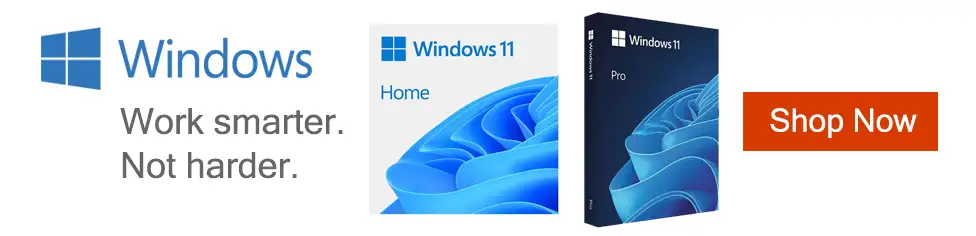Breadcrumbs
- Selected Refinements:
- Graphics Cards & Accessoriesx
- Graphics Cardsx
- 1 x HDMI 2.1x
Special Offers / Advertisements
Compare up to 4 items
New list of matching products
X
Sorry, you may compare a maximum of 4 items at a time.
Please clear one or more of your compare items before adding another-
SKU: 505420
Available for In-Store Pickup Only.Our price $1,799.99 -
SKU: 561381
Available for In-Store Pickup Only.Our price $549.99 -
Available for In-Store Pickup Only.Our price $749.99
Original price $859.99Save $110.00 -
SKU: 554501
Available for In-Store Pickup Only.Our price $1,849.99 -
SKU: 505982
Available for In-Store Pickup Only.Our price $1,939.99 -
SKU: 666537
Available for In-Store Pickup Only.Our price $964.99Original price $999.99Save $35.00 -
SKU: 541755
Available for In-Store Pickup Only.Our price $1,999.99 -
SKU: 662981
Available for In-Store Pickup Only.Our price $584.99Original price $599.99Save $15.00 -
SKU: 576231
Available for In-Store Pickup Only.Our price $539.99Original price $619.99Save $80.00 -
Available for In-Store Pickup Only.Our price $549.99
-
SKU: 541748
Available for In-Store Pickup Only.Our price $1,899.99 -
SKU: 669952
Available for In-Store Pickup Only.Our price $449.99 -
SKU: 529214
Available for In-Store Pickup Only.Our price $899.99 -
Available for In-Store Pickup Only.Our price $259.99
Original price $279.99Save $20.00 -
SKU: 682856
Available for In-Store Pickup Only.Our price $249.99 -
SKU: 529149
Available for In-Store Pickup Only.Our price $689.99Original price $699.99Save $10.00 -
SKU: 671974
Available for In-Store Pickup Only.Our price $549.99Original price $569.99Save $20.00 -
Available for In-Store Pickup Only.Our price $189.99
Original price $249.99Save $60.00 -
SKU: 567032
Available for In-Store Pickup Only.Our price $1,029.99Original price $1,129.99Save $100.00 -
SKU: 653386
Available for In-Store Pickup Only.Our price $719.99Original price $749.99Save $30.00 -
SKU: 529222
Available for In-Store Pickup Only.Our price $699.99 -
SKU: 653063
Available for In-Store Pickup Only.Our price $499.99Original price $509.99Save $10.00 -
Available for In-Store Pickup Only.Our price $309.99
Original price $359.99Save $50.00 -
SKU: 525220
Available for In-Store Pickup Only.Our price $1,789.99Original price $1,879.99Save $90.00
Special Offers / Advertisements
{
'name': 'NVIDIA GeForce RTX 4090 Gaming Overclocked Triple Fan 24GB GDDR6X PCIe 4.0 Graphics Card',
'id': '654055',
'price': '1,799.99',
'brand': 'Gigabyte',
'category': 'Graphics Cards|518',
'list': 'Search Results',
'position': 1
},{
'name': 'NVIDIA GeForce RTX 4070 Windforce Overclocked Triple Fan 12GB GDDR6X PCIe 4.0 Graphics Card',
'id': '665416',
'price': '549.99',
'brand': 'Gigabyte',
'category': 'Graphics Cards|518',
'list': 'Search Results',
'position': 2
},{
'name': 'Radeon RX 7900 XT Triple Fan 20GB GDDR6 PCIe 4.0 Graphics Card',
'id': '681803',
'price': '749.99',
'brand': 'AMD',
'category': 'Graphics Cards|518',
'list': 'Search Results',
'position': 3
},{
'name': 'NVIDIA GeForce RTX 4090 Aero Overclocked Triple Fan 24GB GDDR6X PCIe 4.0 Graphics Card',
'id': '664673',
'price': '1,849.99',
'brand': 'Gigabyte',
'category': 'Graphics Cards|518',
'list': 'Search Results',
'position': 4
},{
'name': 'NVIDIA GeForce RTX 4090 Gaming Trio Triple Fan 24GB GDDR6X PCIe 4.0 Graphics Card',
'id': '659527',
'price': '1,939.99',
'brand': 'MSI',
'category': 'Graphics Cards|518',
'list': 'Search Results',
'position': 5
},{
'name': 'NVIDIA GeForce RTX 4080 Super VERTO Overclocked Triple Fan 16GB GDDR6X PCIe 4.0 Graphics Card',
'id': '676869',
'price': '964.99',
'brand': 'PNY',
'category': 'Graphics Cards|518',
'list': 'Search Results',
'position': 6
},{
'name': 'NVIDIA GeForce RTX 4090 Xtreme Waterforce Overclocked Liquid Cooled 24GB GDDR6X PCIe 4.0 Graphics Card',
'id': '663237',
'price': '1,999.99',
'brand': 'Gigabyte',
'category': 'Graphics Cards|518',
'list': 'Search Results',
'position': 7
},{
'name': 'NVIDIA GeForce RTX 4070 Super Verto Overclocked Dual Fan 12GB GDDR6X PCIe 4.0 Graphics Card',
'id': '676479',
'price': '584.99',
'brand': 'PNY',
'category': 'Graphics Cards|518',
'list': 'Search Results',
'position': 8
},{
'name': 'NVIDIA GeForce RTX 4070 Dual White Edition Overclocked Dual Fan 12GB GDDR6X PCIe 4.0 Graphics Card',
'id': '666780',
'price': '539.99',
'brand': 'ASUS',
'category': 'Graphics Cards|518',
'list': 'Search Results',
'position': 9
},{
'name': 'AMD Radeon RX 7900 GRE Gaming Triple Fan 16GB GDDR6 PCIe 4.0 Graphics Card',
'id': '677644',
'price': '549.99',
'brand': 'XFX',
'category': 'Graphics Cards|518',
'list': 'Search Results',
'position': 10
},{
'name': 'NVIDIA GeForce RTX 4090 AORUS Master Overclocked Triple Fan 24GB GDDR6X PCIe 4.0 Graphics Card',
'id': '663238',
'price': '1,899.99',
'brand': 'Gigabyte',
'category': 'Graphics Cards|518',
'list': 'Search Results',
'position': 11
},{
'name': 'GeForce RTX 3080 Ti Founders Edition Dual-Fan 12GB GDDR6X PCIe 4.0 Graphics Card (Refurbished)',
'id': '677157',
'price': '449.99',
'brand': 'NVIDIA',
'category': 'Graphics Cards|518',
'list': 'Search Results',
'position': 12
},{
'name': 'AMD Radeon RX 7900 XTX Hellhound Overclocked Triple Fan 24GB GDDR6 PCIe 4.0 Graphics Card',
'id': '661859',
'price': '899.99',
'brand': 'PowerColor',
'category': 'Graphics Cards|518',
'list': 'Search Results',
'position': 13
},{
'name': 'NVIDIA GeForce RTX 3060 Twin Edge Dual Fan 12GB GDDR6 PCIe 4.0 Graphics Card',
'id': '676319',
'price': '259.99',
'brand': 'Zotac',
'category': 'Graphics Cards|518',
'list': 'Search Results',
'position': 14
},{
'name': 'GeForce RTX 3060 Ti Founders Edition Dual-Fan 8GB GDDR6 PCIe 4.0 Graphics Card (Refurbished)',
'id': '678496',
'price': '249.99',
'brand': 'NVIDIA',
'category': 'Graphics Cards|518',
'list': 'Search Results',
'position': 15
},{
'name': 'AMD Radeon RX 7900 XT Phantom Gaming Overclocked Triple Fan 20GB GDDR6 PCIe 4.0 Graphics Card',
'id': '661893',
'price': '689.99',
'brand': 'ASRock',
'category': 'Graphics Cards|518',
'list': 'Search Results',
'position': 16
},{
'name': 'AMD Radeon RX 7900 GRE Steel Legend Overclocked Triple Fan 16GB GDDR6 PCIe 4.0 Graphics Card',
'id': '676846',
'price': '549.99',
'brand': 'ASRock',
'category': 'Graphics Cards|518',
'list': 'Search Results',
'position': 17
},{
'name': 'AMD Radeon RX 6600 Challenger D Dual Fan 8GB GDDR6 PCIe 4.0 Graphics Card',
'id': '643624',
'price': '189.99',
'brand': 'ASRock',
'category': 'Graphics Cards|518',
'list': 'Search Results',
'position': 18
},{
'name': 'AMD Radeon RX 7900 XTX Taichi White Overclocked Triple Fan 24GB GDDR6 PCIe 4.0 Graphics Card',
'id': '666000',
'price': '1,029.99',
'brand': 'ASRock',
'category': 'Graphics Cards|518',
'list': 'Search Results',
'position': 19
},{
'name': 'AMD Radeon RX 7900 XT Speedster MERC 310 Black Edition Triple Fan 20GB GDDR6 PCIe 4.0 Graphics Card',
'id': '675142',
'price': '719.99',
'brand': 'XFX',
'category': 'Graphics Cards|518',
'list': 'Search Results',
'position': 20
},{
'name': 'AMD Radeon RX 7900 XT Hellhound Overclocked Triple Fan 20GB GDDR6 PCIe 4.0 Graphics Card',
'id': '661861',
'price': '699.99',
'brand': 'PowerColor',
'category': 'Graphics Cards|518',
'list': 'Search Results',
'position': 21
},{
'name': 'AMD Radeon RX 7800 XT Speedster MERC 319 Black Edition Triple Fan 16GB GDDR6 PCIe 4.0 Graphics Card',
'id': '675141',
'price': '499.99',
'brand': 'XFX',
'category': 'Graphics Cards|518',
'list': 'Search Results',
'position': 22
},{
'name': 'AMD Radeon RX 6750 XT Triple Fan 12GB GDDR6 PCIe 4.0 Graphics Card',
'id': '676898',
'price': '309.99',
'brand': 'XFX',
'category': 'Graphics Cards|518',
'list': 'Search Results',
'position': 23
},{
'name': 'NVIDIA GeForce RTX 4090 Verto Epic-X RGB Overclocked Triple Fan 24GB GDDR6X PCIe 4.0 Graphics Card',
'id': '661073',
'price': '1,789.99',
'brand': 'PNY',
'category': 'Graphics Cards|518',
'list': 'Search Results',
'position': 24
}
{'id': 'Banner',
'name': 'Microsoft Windows 11 Web Banner',
'creative': 'https://60a99bedadae98078522-a9b6cded92292ef3bace063619038eb1.ssl.cf2.rackcdn.com/webp_12_2023Windows11.webp',
'position': '1' },{'id': 'Tower',
'name': 'Micro Center eNews Banner',
'creative': 'https://60a99bedadae98078522-a9b6cded92292ef3bace063619038eb1.ssl.cf2.rackcdn.com/webp_MCNewsST.webp',
'position': '1' }