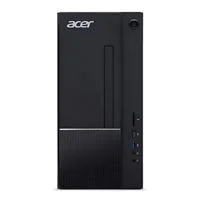- Did You Mean: "windows 10"
Special Offers / Advertisements
Compare up to 4 items
New list of matching products
X
Sorry, you may compare a maximum of 4 items at a time.
Please clear one or more of your compare items before adding another-
Price shown reflects discount - additional discount available w/ Insider Card
SKU: 577288
- Intel Core i5 12th Gen 12400 2.5GHz Processor
- 8GB DDR4-3200 RAM
- 512GB Solid State Drive
- Intel UHD Graphics 730
- Microsoft Windows 11 Home
- 10/100/1000 Network
- 2x2 Intel Wi-Fi 6E AX211 (Gig+)
- Bluetooth 5.3
Available for In-Store Pickup Only.Our price $449.99Original price $549.99Save $100.00 -
Price shown reflects discount - additional discount available w/ Insider Card
SKU: 637512
- Intel Core i7 11th Gen 1165G7 2.8GHz Processor
- 16GB DDR4 RAM
- 512GB Solid State Drive
- Intel Iris Xe Graphics
- Microsoft Windows 11 Home
- 10/100/1000 Network
- Dual Band 802.11ax WiFi 6
- Bluetooth 5.1
- 15.6" Acer ComfyView FHD Widescreen LED-backlit Display
Available for In-Store Pickup Only.Our price $499.99Original price $529.99Save $30.00 -
Price shown reflects discount - additional discount available w/ Insider Card
SKU: 671925
- 27" FHD IPS Display
- Intel Core i3 11th Gen 1115G4 3.0GHz Processor
- 8GB RAM
- 512GB Solid State Drive
- Intel UHD Graphics
- Microsoft Windows 11 Home
- 10/100/1000 Network
- Wi-Fi 6
- Bluetooth 5.2
Available for In-Store Pickup Only.Our price $429.99 -
Price shown reflects discount - additional discount available w/ Insider Card
SKU: 605824
- 23.8" Full HD IPS LED-backlit Display
- AMD Ryzen 5 7520U 2.8GHz Processor
- 8GB LPDDR5 Onboard RAM
- 512GB Solid State Drive
- AMD Radeon 610M Graphics
- Microsoft Windows 11 Home
- SD Card Reader
- 10/100/1000 Network
- 2x2 Wi-Fi 6E 802.11ax
- Bluetooth 5.2
Available for In-Store Pickup Only.Our price $499.99Original price $679.99Save $180.00
Special Offers / Advertisements
{
'name': 'Aspire TC-1750-UR21 Desktop Computer',
'id': '667362',
'price': '449.99',
'brand': 'Acer',
'category': 'Desktop Computers|106',
'list': 'Search Results',
'position': 1
},{
'name': 'Aspire 3 A315-58-733R 15.6" Laptop Computer - Pure Silver',
'id': '673471',
'price': '499.99',
'brand': 'Acer',
'category': 'Laptops/Notebooks|618',
'list': 'Search Results',
'position': 2
},{
'name': 'Aspire C27-1655-URi3 27" All-in-One Desktop Computer',
'id': '677222',
'price': '429.99',
'brand': 'Acer',
'category': 'Desktop Computers|106',
'list': 'Search Results',
'position': 3
},{
'name': 'Aspire C24-1300-UR32 23.8" All-in-One Desktop Computer',
'id': '670066',
'price': '499.99',
'brand': 'Acer',
'category': 'Desktop Computers|106',
'list': 'Search Results',
'position': 4
}