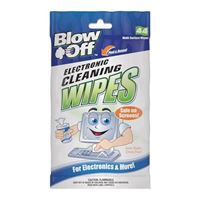Breadcrumbs
- Selected Refinements:
- cleaning wipesx
- Did You Mean: "cleaning wipes"
- Category Suggestions:
- Cleaning Wipes, Cloths & Sprays
Special Offers / Advertisements
Compare up to 4 items
New list of matching products
X
Sorry, you may compare a maximum of 4 items at a time.
Please clear one or more of your compare items before adding another-
Usually ships in 5-7 business days.Our price $6.99
-
Usually ships in 5-7 business days.Our price $4.99
-
Usually ships in 5-7 business days.Our price $3.99
-
Usually ships in 5-7 business days.Our price $9.99
-
Usually ships in 5-7 business days.Our price $8.99
-
Usually ships in 5-7 business days.Our price $5.99
-
Usually ships in 5-7 business days.Our price $5.99
-
Usually ships in 5-7 business days.Our price $9.99
-
Usually ships in 5-7 business days.Our price $3.99
-
Usually ships in 5-7 business days.Our price $9.99
-
Usually ships in 5-7 business days.Our price $4.99
-
Usually ships in 5-7 business days.Our price $10.99
-
Usually ships in 5-7 business days.Our price $7.99
-
Usually ships in 5-7 business days. Limited availability. May not be in stock at time of order. No back orders.Our price $9.99
-
Usually ships in 5-7 business days.Our price $15.99
-
Usually ships in 5-7 business days.Our price $15.99
-
Usually ships in 5-7 business days.Our price $9.99
-
Usually ships in 5-7 business days.Our price $6.49
-
Usually ships in 5-7 business days.Our price $7.99
-
Usually ships in 5-7 business days.Our price $7.99
-
Usually ships in 5-7 business days.Our price $6.99
-
Usually ships in 5-7 business days.Our price $9.99
-
Usually ships in 5-7 business days.Our price $9.99
-
Usually ships in 5-7 business days.Our price $4.99
Special Offers / Advertisements
{
'name': 'Screen & Electronics Cleaning Wipes - 70 Wipes',
'id': '509922',
'price': '6.99',
'brand': 'Endust',
'category': 'Cleaning Wipes, Cloths & Sprays|370',
'list': 'Search Results',
'position': 1
},{
'name': 'Blow Off Electronic Cleaning - 44 Wipes',
'id': '620927',
'price': '4.99',
'brand': 'Max Pro',
'category': 'Cleaning Wipes, Cloths & Sprays|370',
'list': 'Search Results',
'position': 2
},{
'name': 'Mini Microfiber Cloths - 2 Piece',
'id': '649041',
'price': '3.99',
'brand': 'Grip',
'category': 'Cleaning Wipes, Cloths & Sprays|370',
'list': 'Search Results',
'position': 3
},{
'name': 'Goo Gone Clean Up Wipes Adhesive Remover - 24 Count',
'id': '667749',
'price': '9.99',
'brand': 'Weiman',
'category': 'Cleaning Wipes, Cloths & Sprays|370',
'list': 'Search Results',
'position': 4
},{
'name': 'Nano Magic Screen Cleaner - 32oz',
'id': '651463',
'price': '8.99',
'brand': '',
'category': 'Cleaning Wipes, Cloths & Sprays|370',
'list': 'Search Results',
'position': 5
},{
'name': 'Nano Magic Screen Cleaner Recharge Kit',
'id': '651460',
'price': '5.99',
'brand': '',
'category': 'Cleaning Wipes, Cloths & Sprays|370',
'list': 'Search Results',
'position': 6
},{
'name': 'Lime Telescopic Duster',
'id': '662199',
'price': '5.99',
'brand': 'Grip',
'category': 'Cleaning Wipes, Cloths & Sprays|370',
'list': 'Search Results',
'position': 7
},{
'name': 'Precision Cleaner Isopropyl Alcohol (10 oz.)',
'id': '647802',
'price': '9.99',
'brand': 'Max Pro',
'category': 'Cleaning Wipes, Cloths & Sprays|370',
'list': 'Search Results',
'position': 8
},{
'name': 'Microfiber Cleaning Cloths 12" x 12" - 4 pack',
'id': '605954',
'price': '3.99',
'brand': 'Grip',
'category': 'Cleaning Wipes, Cloths & Sprays|370',
'list': 'Search Results',
'position': 9
},{
'name': 'Multifunction Optic Cleaning Pen',
'id': '674179',
'price': '9.99',
'brand': 'ProMaster',
'category': 'Cleaning Wipes, Cloths & Sprays|370',
'list': 'Search Results',
'position': 10
},{
'name': 'Premium Glass Towels - 2 Piece',
'id': '649042',
'price': '4.99',
'brand': 'Grip',
'category': 'Cleaning Wipes, Cloths & Sprays|370',
'list': 'Search Results',
'position': 11
},{
'name': 'ScreenDr Electronics Screen Cleaning System - 5 oz.',
'id': '462918',
'price': '10.99',
'brand': 'Digital Innovations',
'category': 'Cleaning Wipes, Cloths & Sprays|370',
'list': 'Search Results',
'position': 12
},{
'name': 'Screen Dr. 2 oz. Screen Cleaning Kit',
'id': '467755',
'price': '7.99',
'brand': 'Digital Innovations',
'category': 'Cleaning Wipes, Cloths & Sprays|370',
'list': 'Search Results',
'position': 13
},{
'name': '325pc Industrial Cotton Swab Assorted Sizes',
'id': '603584',
'price': '9.99',
'brand': 'Grip-On Tools',
'category': 'Cleaning Wipes, Cloths & Sprays|370',
'list': 'Search Results',
'position': 14
},{
'name': 'Goo-Gone Pro-Power Goo & Adhesive Remover',
'id': '667750',
'price': '15.99',
'brand': 'Weiman',
'category': 'Cleaning Wipes, Cloths & Sprays|370',
'list': 'Search Results',
'position': 15
},{
'name': 'Alcohol Wipes',
'id': '601337',
'price': '15.99',
'brand': 'MG Chemicals',
'category': 'Cleaning Wipes, Cloths & Sprays|370',
'list': 'Search Results',
'position': 16
},{
'name': 'Goo & Adhesive Remover Spray Gel',
'id': '669997',
'price': '9.99',
'brand': 'Weiman',
'category': 'Cleaning Wipes, Cloths & Sprays|370',
'list': 'Search Results',
'position': 17
},{
'name': 'LCD Mini Cleaning Kit',
'id': '603204',
'price': '6.49',
'brand': 'Manhattan',
'category': 'Cleaning Wipes, Cloths & Sprays|370',
'list': 'Search Results',
'position': 18
},{
'name': 'Telescoping Cloth Duster',
'id': '480941',
'price': '7.99',
'brand': 'Performance Tools',
'category': 'Cleaning Wipes, Cloths & Sprays|370',
'list': 'Search Results',
'position': 19
},{
'name': 'Gonzo Air Odor Air Magnet with Active Charcoal',
'id': '670000',
'price': '7.99',
'brand': 'Weiman',
'category': 'Cleaning Wipes, Cloths & Sprays|370',
'list': 'Search Results',
'position': 20
},{
'name': 'Goo Gone Adhesive Remover - 8 oz',
'id': '669998',
'price': '6.99',
'brand': 'Weiman',
'category': 'Cleaning Wipes, Cloths & Sprays|370',
'list': 'Search Results',
'position': 21
},{
'name': 'Microfiber Cleaning Cloths 12" x 12" - 12 pack',
'id': '605953',
'price': '9.99',
'brand': 'Grip',
'category': 'Cleaning Wipes, Cloths & Sprays|370',
'list': 'Search Results',
'position': 22
},{
'name': 'Goo-Gone All Purpose Cleaner, 32 oz Bottle',
'id': '667751',
'price': '9.99',
'brand': 'Weiman',
'category': 'Cleaning Wipes, Cloths & Sprays|370',
'list': 'Search Results',
'position': 23
},{
'name': 'Microfiber Cloth, 12in x 16in, 9 Pack, Forest / Lime Green',
'id': '665991',
'price': '4.99',
'brand': 'Shaxon',
'category': 'Cleaning Wipes, Cloths & Sprays|370',
'list': 'Search Results',
'position': 24
}