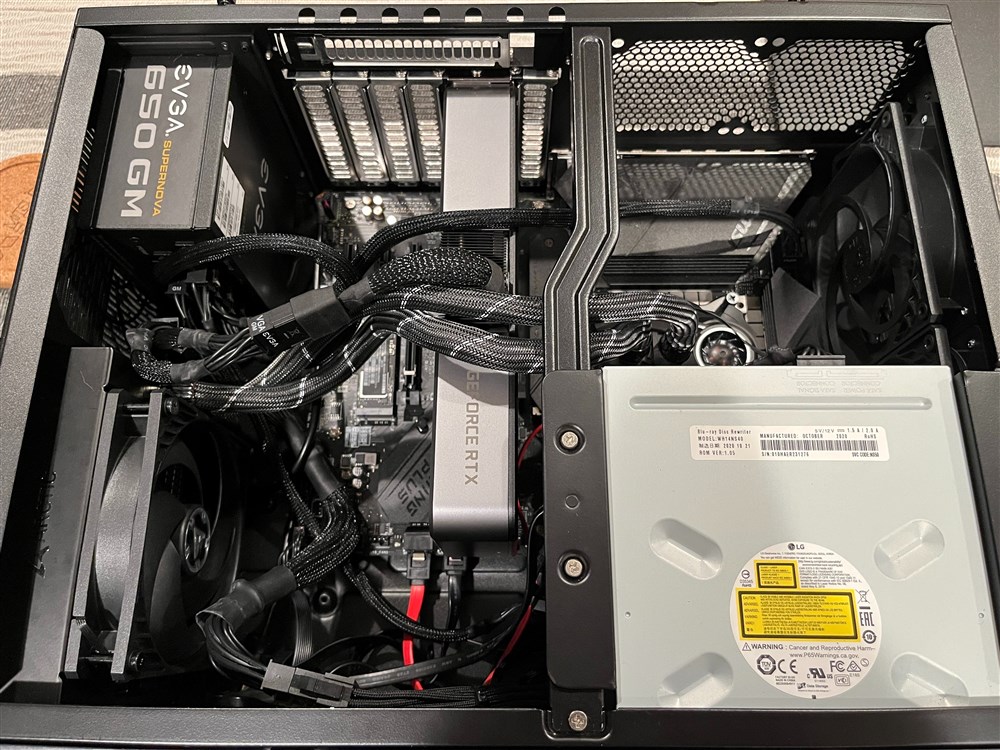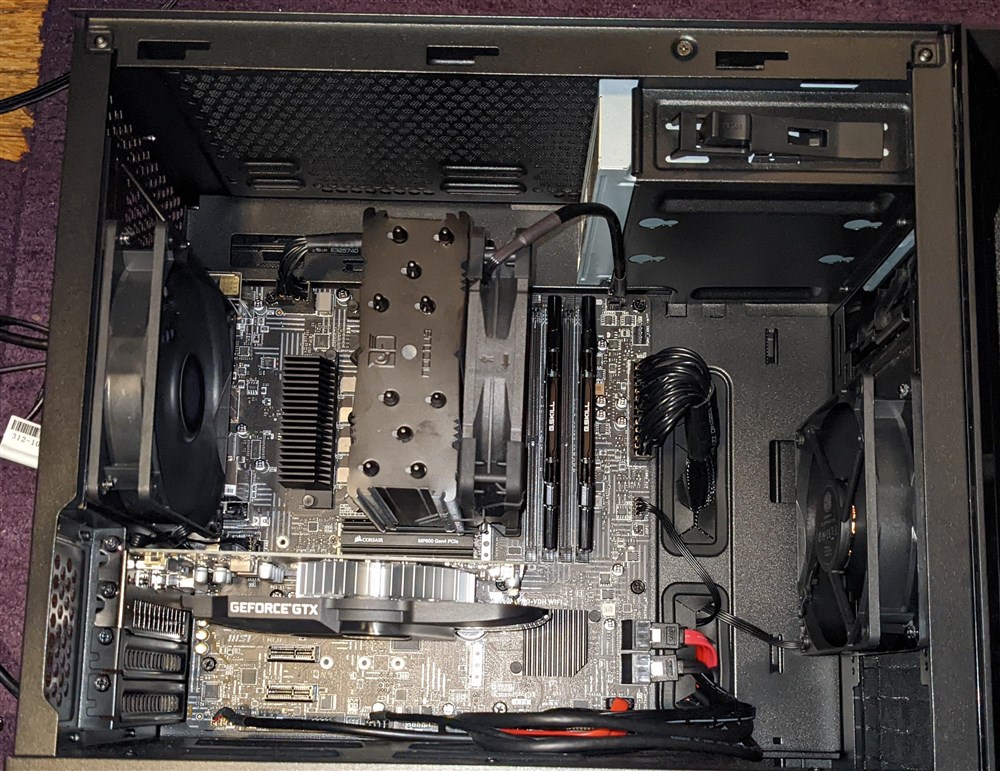Showcase Your Custom PC.
Breadcrumbs
Builds
Advanced FiltersSpecial Offers / Advertisements
Compare up to 4 items
New list of matching projects
-
Great Mid Budget Gaming Pc + Content... Great Mid Budget Gaming Pc + Content Creation
I was running on a 10 year old hp computer that could barely run games over 50 fps. I decided it was time for a upgrade... I was running on a 10 year old hp computer that could barely run games over 50 fps. I decided it was time for a upgrade without breaking the bank, and still could end up lasting for give or take 5-7 years. This computer is for those looking for price to performance and those who are used to the AMD environment. Some of these parts I have used in this setup are used components such as the motherboard which I got for around 80 dollars and the cpu which I got for $160 used. NOTE: as there is oddly no cpu water cooling kits option, here is the model (Cooler Master MasterLiquid ML360L) which is $120 dollars.$1,221.96 -
uYiri: the Beginning of Life uYiri: the Beginning of Life
I'm still missing a couple of more fans on top of the case for more exhaust and 2 fans on the radiator so I can have a push... I'm still missing a couple of more fans on top of the case for more exhaust and 2 fans on the radiator so I can have a push and pull system. But otherwise very satisfied with my first build. That final price is a little bit higher than what I paid for because of the 3-1 bundle I got from MicroCenter for my MBD, CPU, and RAM but I think this will hold me over for a long time. I’m planning on streaming a lot of games and growing my gaming channel but my end goal is to eventually start doing some freelance work so that I can start turning this investment into a profit. I wanted something that I wouldn’t need to upgrade, for a good price, and I think I accomplished that very well. Built this by myself and was surprised at how simple it was, everything was mostly plug and install. All I did was make sure I took my time and I did the proper research if I wasn't sure of something. A very fun process for sure and really cool to learn about all the different components to a computer that you probably wouldn’t know unless you built a PC for yourself. Scalping for parts was another fun experience for me, I enjoyed looking for the best part available for the right prices and if I decided to build another PC, I would definitely pay more attention to the dimensions and clearances of the cases before buying my parts. As far as budgeting goes if you are starting from scratch I would 100% recommend you buy the MicroCenter bundle just make sure that they have it wherever you are going to get it from. It's the best deal you can get for really good parts and you won't have to worry about those parts being compatible. With the MBD, CPU, and RAM out of the way next step is picking out your graphics card and my advice is to go with the best you can get right now so you don't need to worry about any future upgrades but a lot of it depends on where the market is. If you really need help look for it on the r/buildapc, there you can find a lot people who share information on pretty much anything related to building a PC. I was able to get my 3060 Ti for ~$330 on amazon, this is probably where you should spend a majority of your money for your build especially if you are trying to build a gaming rig. Next thing on the list is the cooling for your CPU and the case I plan to install 7 fans total for my case (2 exhaust on top, 1 fan in the back, and 4 on my radiator in the front) definitely overkill but case fans are very cheap and you can find good deals on bundles everywhere. For the CPU cooler I'd suggest an AIO, there are a ton on the market, just look for one that fits within your price range and is compatible with your CPU and case and go for it, I wanted to install mine on the top of my case which is pretty standard but there wasn't enough clearance in my case so I had to move it to the front which works just as well. If you do go with an AIO make sure you do your research on the correct ways to install it so that you can extend the life of your cooler for as long as possible. Getting into the storage of the device again it'll depend heavily on how many slots your case/motherboard comes and where the market is at the time but I started off with one 1TB NVM.e M.2 SSD for now because storage is very easy to install and upgrade later on. I'd stick to at least one 1TB NVM.e M2 SSD as a bare minimum they are the fastest drives right now, very small, and quick to install. The final part to your build should be the PSU, I got a gold standard 700W PSU which is enough for my build but could be different for yours just look up a PSU wattage calculator online and they'll let you know what's the right amount for your build. The gold certified PSUs are not cheap but from everything I read are very much worth the price just because of how important the PSU is too your entire build, it can also draw power more efficiently saving you a bit of money on your electric bill which is nice. Again this is only my first build and I'm just sharing what I learned from this entire process and my best advice to anyone like me is: take your time, don't force anything if you have to wait it out, just wait it out. Right now is a great time to build beacuse of how cheap the parts are getting but always be careful of what you are buying and who you are buying it from. Some of the sites that helped me out a lot while I was building was pcpartpicker, userbenchmark, microcenter, newegg, and reddit (r/buildapc). Took me some time to get everything aligned together but that is because you always want to make sure you are getting the best quality and value out of your parts so don't stress it just keep it simple go one by one until you get the results you want and as long as you are keeping track of everything it should get easier as you continue going.$1,076.91 -
First Gaming/streaming PC First Gaming/streaming PC
I wanted to get into PC gaming and streaming so i built my first pc. I play COD, fortnite so far. I wanted to get into PC gaming and streaming so i built my first pc. I play COD, fortnite so far.$1,235.92 -
1ST PC BUILD 1ST PC BUILD
I wanted to upgrade my gaming setup from my 8-year-old MSI gaming laptop that would overheat constantly. I wanted to upgrade my gaming setup from my 8-year-old MSI gaming laptop that would overheat constantly.$1,009.93 -
High-End on a budget High-End on a budget
This build is specifically designed for 1440p High FPS on High to Max settings. I decided that Ray-Tracing was a feature I... This build is specifically designed for 1440p High FPS on High to Max settings. I decided that Ray-Tracing was a feature I didn't really care for or notice even when it was on. I didn't want to break the bank either. I started with absolutely nothing not even a mouse and keyboard. So that will skew the price a little higher. But if you're already equipped and just going for a new PC build this one is great! Without the monitor but including Windows license and the usb to update the bios you're looking at about $1550.00. NOTE - The motherboard, processor, and first 16GB of ram was in a bundle. The graphics card was on sale for 649 and included a 50 dollar discount when purchased with any processor. Your price may vary depending on the bundles available along with any sales going on. Honestly this may not be the highest end equipment, but spending any more will result in diminishing returns. You could get an RTX 4080 or whatever but unless your going for ray tracing we're talking about getting 10 to 20 more frames more than the 140 to 170 for AAA games for 270 to 290 for e-sports games at high/max settings than your already getting. It's just not worth it in my eyes. This, in my eyes, is just the perfect build.$1,405.93 -
RGB HOLE RGB HOLE
With this build, the user is able to run the latest games and do 3D mods, in addition to coding. Most games could be run at... With this build, the user is able to run the latest games and do 3D mods, in addition to coding. Most games could be run at the maximum settings with the 3060 ti without having to overclock, which is great if you are on a budget. There is a lot of space and the build is very easy to upgrade.$1,800.92 -
mine mine
just a general gaming pc that i built in October 2021 just a general gaming pc that i built in October 2021$1,754.92 -
Bye 2014, Hello 2022 Bye 2014, Hello 2022
Feeling sluggish while gaming on a 2014 computer, felt it was the right time to upgrade. Feeling sluggish while gaming on a 2014 computer, felt it was the right time to upgrade.$2,375.00 -
My Gaming PC My Gaming PC
Gaming PC built to play Monster Hunter World Gaming PC built to play Monster Hunter World$1,314.94 -
AceComp AceComp
I wanted to downsize my mid-tower build to a SFF to have it fit on my desk and be easier to transport, while keeping the... I wanted to downsize my mid-tower build to a SFF to have it fit on my desk and be easier to transport, while keeping the aesthetic basic and minimal. I also wanted a powerful enough computer to do double duty for both gaming and streaming. I primarily play VR games like Pavlov VR and Beat Saber, and also stream on Twitch. One of my goals with a smaller case was to achieve lower power draw and good thermals. By undervolting the CPU and GPU, I am able to achieve 260w of power draw under full load.$1,475.93 -
The Happy build The Happy build
This computer is used for everything. From gaming, streaming, desktop computer,etc. This computer is used for everything. From gaming, streaming, desktop computer,etc.$1,219.93 -
4k Blu-ray All-in-One Media PC 4k Blu-ray All-in-One Media PC
I wanted to build something that I could race, game, run Plex server, and watch 4K movies on with true HDR. All-in-one, and... I wanted to build something that I could race, game, run Plex server, and watch 4K movies on with true HDR. All-in-one, and one-for-all; not separate devices! I built it and the gaming part was great, but the 4k Blu-ray part was only so-so : ( And then I moved on to a 3080 12GB ITX build and a second-hand XBox One S, because two purpose built things are always better than an all-in-one thing! Learn from my learning experience : ) Some of the part choices were forced, because the last CPU that supports Blu-ray disc playback is the Intel 10th Gen. I would have loved to go for an 11400 at the time (12th gen wasn't out yet, though I would have gotten the 12600K had I known a used XBox was such a better BD player), but a 10700K was my choice. Fitting it into the Silverstone Grandia 09 case was a challenge, especially for CPU cooling. I wanted something that could cool better than a low-profile Noctua, so I shoved a 120mm Arctic Freezer radiator in there. Also a learning experience; 120mm rads are not all that much better than air cooling -_- And although I did not need to, one foresight was to get an EVGA SFX-size power supply, as that made fitting power cables near the radiator MUCH easier.$1,560.89 -
Black Betty Black Betty
I built this gaming pc not only to game but also stream with ease while staying under $1300. I used the B550 Plus AM4... I built this gaming pc not only to game but also stream with ease while staying under $1300. I used the B550 Plus AM4 Motherboard for future upgradeability for the CPU and/or GPU, as well as RAM. The only thing I would recommend changing if you decide to use this build as a template, is to use a more powerful power supply. I recommend a 800W PowerSpec. I only purchased this EVGA power supply specifically because of the price to value and to stay within my budget.$1,196.86 -
Burn the skies Burn the skies
This is a gaming and streaming rig built to play and stream Destiny 2 and Warzone. This is a gaming and streaming rig built to play and stream Destiny 2 and Warzone.$1,487.94 -
The Friendo 2.0 The Friendo 2.0
Built as a main PC, a complete upgrade from my old one. Plan on using it for streaming, video recording, general gaming, and... Built as a main PC, a complete upgrade from my old one. Plan on using it for streaming, video recording, general gaming, and work.$1,567.92 -
nightfall nightfall
web browsing, some creative work and gaming web browsing, some creative work and gaming$1,158.93 -
Kennedy Home Build Kennedy Home Build
Useful for gaming ,streaming, and watching hololive Useful for gaming ,streaming, and watching hololive$1,499.92 -
Hotpot>KBBQ Hotpot>KBBQ
I built this to game at highest settings from LoL to Lost Ark to FFXIV, stream to my friends on Disc/Twitch, and handle... I built this to game at highest settings from LoL to Lost Ark to FFXIV, stream to my friends on Disc/Twitch, and handle everything from watching YT videos to running simple coding projects.$1,330.92 -
Budget Gaming PC ($600) - Intel Core i3... Budget Gaming PC ($600) - Intel Core i3 & Nvidia GTX discrete card
Budget Intel gaming build (with discrete Nvidia GTX graphics), $600 budget (that has room for upgrading, such a faster CPU,... Budget Intel gaming build (with discrete Nvidia GTX graphics), $600 budget (that has room for upgrading, such a faster CPU, more RAM, faster dedicated graphics card). Should be able to be amazing for all general usage (school, work, etc) and play latest games on med quality settings at 1080p resolutions$602.93 -
White & Black ROG themed build White & Black ROG themed build
this is my gaming pc, My favorate game is GTA V..I make videos also LSPDFR police Mod on gta v. i would love to have a white... this is my gaming pc, My favorate game is GTA V..I make videos also LSPDFR police Mod on gta v. i would love to have a white rog gpu like a 3080 ti.$2,787.23 -
Gaming/Streaming/Editing PC Gaming/Streaming/Editing PC
This PC is great for anything you need it to do, it can handle video editing just fine in any editing software with an... This PC is great for anything you need it to do, it can handle video editing just fine in any editing software with an Intra-Frame codec like Apple ProRes, it can handle most games at above 80fps, and it can do streaming/recording if you have a good internet connection.$939.93 -
-
Peachy Peachy
I built this PC about a year ago when I first got into computer gaming. Firstly, I love the color scheme of peach and sage.... I built this PC about a year ago when I first got into computer gaming. Firstly, I love the color scheme of peach and sage. Almost all of my decorations are either one of those colors. Naturally, I decided to keep my computer to this theme; I decided to keep my computer with the peach theme, leaving my keyboard and mouse to be sage. Admittedly, I made some mistakes with this build. Firstly, the CPU I chose definitely bottlenecks the rest of the PC and I will change it in the future to a Ryzen 5 5600X or 5800X. I was very lucky to get the GPU from an online waitlist, and is what kickstarted the rest of the PC. Another upgrade I would wan to do in the future is invest in some non-rgb CL16 3600 MHz memory, probably Crucial Ballistix. However, for now, the Corsair ram serves its purposes fine. The motherboard is also solid, thankfully I at least have the 2600 to update the BIOS for the 5000 series. The games that I play include big titles like Valorant, Minecraft, Terraria, and Roblox, as well as classics such as Portal and TF2. I also play a Indie games. I used to frequently stream my games on Twitch during the (first) peak of the pandemic. During that time, I was glad that my computer was able to handle OBS and Valorant well, while simultaneously having Discord and Chrome open, as well as a Valorant overlay. Of course, outside of gaming, I use my PC for productivity and school and consider it to be a big part of my workflow. So far, I do have a lot of things I want to change. I want to upgrade the CPU and the memory, invest in better, more unified fans, and maybe a vertical GPU mount (although the front glass may reduce airflow).$1,393.93 -
Basic start Basic start
General purpose computing, entry-level casual gaming General purpose computing, entry-level casual gaming$1,484.92