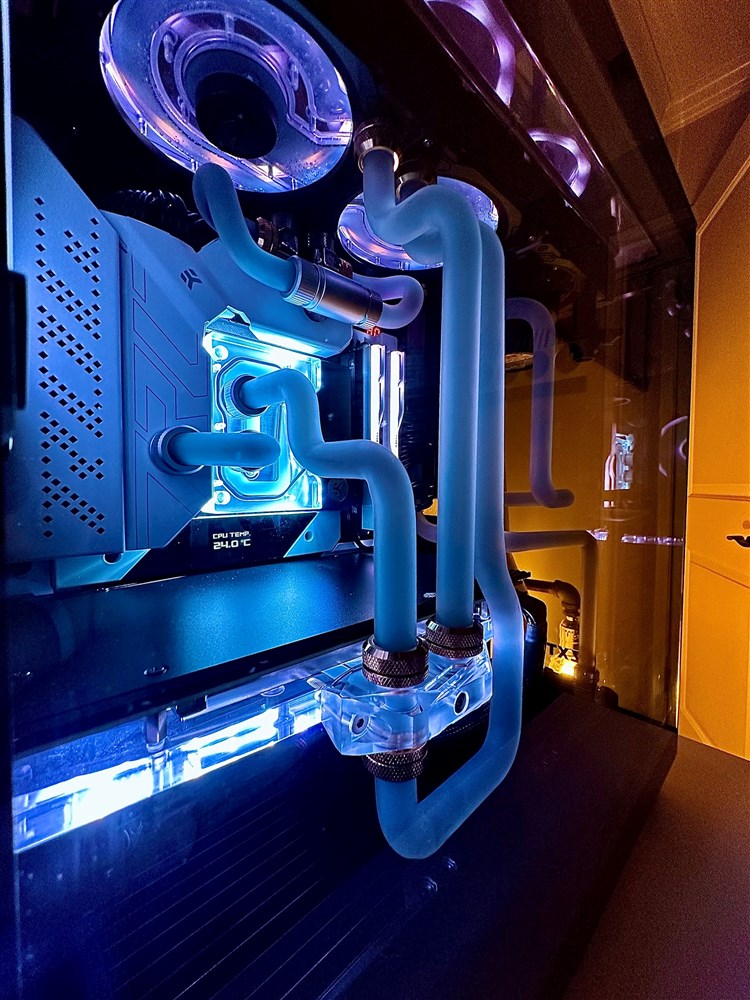Showcase Your Custom PC.
Breadcrumbs
Builds
Advanced FiltersSpecial Offers / Advertisements
Product Results Pagination
1 - 7 of 7 items
Sort by:
Items per page:
- Page
- 1
Compare up to 4 items
New list of matching projects
-
1440P 165 FPS EPIC SETTINGS MONSTER 1440P 165 FPS EPIC SETTINGS MONSTER
I built this computer after my dad purchased his own computer. I started to become very fascinated with all of the hardware... I built this computer after my dad purchased his own computer. I started to become very fascinated with all of the hardware and decided to build my own. I mainly play fortnite and roblox. Pricing below is not accurate as much of the items I got on sale.$1,773.92 -
Twitch~ NEFF1OF1 Twitch~ NEFF1OF1
Hey guys im a part time streamer, who plays a wide range of games like fps based games like Fortnite, Overwatch, Valorant,... Hey guys im a part time streamer, who plays a wide range of games like fps based games like Fortnite, Overwatch, Valorant, COD, and many more. Twitch is NEFF1OF1 drop me a follow I’m on the road to 50 followers ! Help me reach my goal ! Thanks!$1,937.91 -
The Genshin Box The Genshin Box
I decided after years and years of using a gaming laptop that enough was enough and it was time to do a proper PC upgrade so... I decided after years and years of using a gaming laptop that enough was enough and it was time to do a proper PC upgrade so I could play whatever I wanted while having as many internet browser tabs open without the fans sounding like a rocket at liftoff. Originally had in mind a smaller case and a cheaper build but as the GPU shortage affected what I could get and with the launch of Intel's 12th gen CPUs I decided to spec it higher. I was a bit limited by what I had already bought at that point (primarily the AIO, would get a 360mm if I could go back and redo it). I knew I wanted a white build and since I've been playing Genshin Impact since day one, I decided to theme this build around Celestia / Mondstadt and my favourite characters. The Corsair 5000D Airflow comes with a grey bezel and feet which I removed and spray painted gold.$2,019.90 -
Wyte Hyte Nyte Wyte Hyte Nyte
An all-white build using Hyte's sexy modern case An all-white build using Hyte's sexy modern case$2,091.92 -
2023 Updated Build 2023 Updated Build
Just a casual gamer playing basic games like call of duty and minecraft with my friends. Nothing crazy. Just a casual gamer playing basic games like call of duty and minecraft with my friends. Nothing crazy.$2,109.04 -
CALCULUS - Decepticon Infiltration... CALCULUS - Decepticon Infiltration Unit/Data Thief - Alternate Form: Gaming Spec Personal Computer
In addition to this being a fairly basic gaming build, I decided to dress up the case slightly to both address some... In addition to this being a fairly basic gaming build, I decided to dress up the case slightly to both address some "engineering issues" and also make it look cool. These included: 1) A graphics card riser bracket from EZDIY. This bracket allows the graphics card to sit vertically, or angled, instead of hanging off the motherboard and rear case bracket. It completely alleviates the issues with stress on the PCIe slot retention tang that has plagued so many 4070 card models. The bracket also has a 12-LED aRGB strip built into the base. It is firmly anchored to the power supply shroud via two magnets on the base of the bracket. 2) A 90° ATX power connector adapter, also from EZDIY. This allows the ATX 24-pin motherboard power cable to attach to the side of the board, instead of directly into it. This makes the connection look a bit cleaner, and with an aRGB element in the adapter it's another lighting element for the build. 3) A 90° power adapter cable for the 4070Ti graphics card - again, addressing an aesthetic problem (cables coming straight out of the card) and an nVidia design flaw (there is no stress on the cable that could cause flaky behavior later on with the under-engineered 4070Ti power tap). 4) A 7" monitor board for a Raspberry Pi enclosure. This being USB-powered and HDMI input, it connects up to the graphics card via HDMI, and is powered when the system has power (go into BIOS to ensure that the USB ports are unpowered with the system in soft-off state). In Windows it comes up as a second monitor. I used AIDA64 to build a custom status panel, and Stable Diffusion to generate a background image, establishing a theme for the build as well as provide real-time monitoring of temperatures, fan speeds, disk space, and so forth. 5) A Transformers "Decepticon" chrome car medallion, affixed to 3M magnetic strips and stuck to the Big Empty Space at the front of the case backplane. Gotchas: The Antec DF800 Flux midtower is a bit cramped when it comes to cable management, especially if you're using a custom set of cables. Route from the components to the PS, and use the empty (!) drive bay to loop extra lengths of cable. I strongly recommend attaching the motherboard power cables (ATX 24-pin AND CPU 8-pin) before putting the motherboard into the case, otherwise it's a matter of sticking fingers into tiny crevices and hoping you got the connector lined up right! Attaching the 7" Raspberry Pi monitor board was a bit of a headscratcher, but I managed to bolt it to the back of the case using some spare CPU standoffs, hex nuts, and drive mount screws, after removing the stock rear case fan. Lastly, if your board has heatsink shrouds for your M.2 drives... don't order any with integral heatsinks. They'll cost more than the bare SSD's and get in the way of those spiffy shrouds. Thankfully the ASUS TUF board has an M.2 slot that's out in the open, hidden behind the graphics card riser bracket. This build took about a week to finalize (always issues!) but the finished product is something to be proud of, I think. Video is here : https://cdn.discordapp.com/attachments/559196916265517089/1149811920610807878/Calculus_Intro.mp4$2,401.94 -
Home Theater Room PC Home Theater Room PC
This build was made just as a side project, this is lower end than my actual gaming PC. This is designed to be a nice center... This build was made just as a side project, this is lower end than my actual gaming PC. This is designed to be a nice center piece and basically just runs Plex and is displaying to my LG C2 TV up on my wall, just a nice to have to relax in bed and watch shows. The custom loop is cooled by 6 noctua cromax NH-12 Fans on 360mm corsair rads. Paired with the ASUS Z690 Formula the whole system is liquid cooled (except the SSD and RAM, please dont ;D). I was thinking about putting in the RGB corsair Triangles but realized it would probably be more distracting, plus the blackout idea with black chromax fans and exposed rads hiding the fans creates a minimal look.$3,689.74