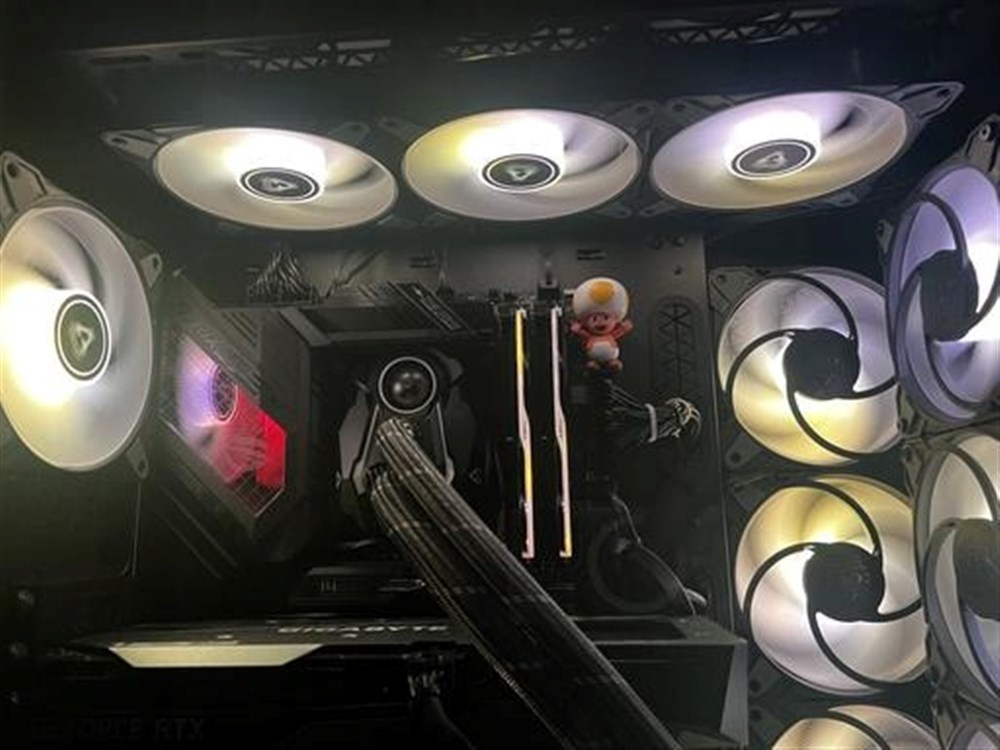Showcase Your Custom PC.
Breadcrumbs
Builds
Advanced FiltersSpecial Offers / Advertisements
Compare up to 4 items
New list of matching projects
-
First PC 2022 - ??? First PC 2022 - ???
My first ever PC build. Used some parts from Micro Center. My first ever PC build. Used some parts from Micro Center.$1,322.91 -
-
Gaming/Streaming Build Gaming/Streaming Build
For the past 10 years, I have been using laptops for work and casual gaming. I am trying to get into streaming, so I want to... For the past 10 years, I have been using laptops for work and casual gaming. I am trying to get into streaming, so I want to build a dedicated gaming PC that could also handle some serious gaming and use my laptop as my streaming PC. This PC took me about 6 hours to build and it has been working wonderfully so far.$1,974.94 -
The Genshin Box The Genshin Box
I decided after years and years of using a gaming laptop that enough was enough and it was time to do a proper PC upgrade so... I decided after years and years of using a gaming laptop that enough was enough and it was time to do a proper PC upgrade so I could play whatever I wanted while having as many internet browser tabs open without the fans sounding like a rocket at liftoff. Originally had in mind a smaller case and a cheaper build but as the GPU shortage affected what I could get and with the launch of Intel's 12th gen CPUs I decided to spec it higher. I was a bit limited by what I had already bought at that point (primarily the AIO, would get a 360mm if I could go back and redo it). I knew I wanted a white build and since I've been playing Genshin Impact since day one, I decided to theme this build around Celestia / Mondstadt and my favourite characters. The Corsair 5000D Airflow comes with a grey bezel and feet which I removed and spray painted gold.$2,019.90 -
-
-
baby beast baby beast
for a more enhanced gaming experience. coming from xbox to pc. for a more enhanced gaming experience. coming from xbox to pc.$1,489.92 -
2023 Build 2023 Build
casual gaming, basic games like call of duty and minecraft and maybe some new games casual gaming, basic games like call of duty and minecraft and maybe some new games$1,819.92 -
custom gaming pc custom gaming pc
my very custom gamign pc. i picked all parts my very custom gamign pc. i picked all parts$2,031.93 -
White Build White Build
Amazing budget gaming pc(runs 1440p ultra at great fps's) Amazing budget gaming pc(runs 1440p ultra at great fps's)$1,314.92 -
My First Gaming PC My First Gaming PC
This is my first PC build for gaming. I was finally able to build it after waiting for the parts I wanted to go on sale for... This is my first PC build for gaming. I was finally able to build it after waiting for the parts I wanted to go on sale for the past 6 months. After getting a great deal on the RTX 4070 TI GPU, I got everything needed to start building. The installation process is easy. I just followed some YouTube videos with the same case and similar build. Pretty much plug-and-play. I am going to get the wire management sorted next, it's looking a bit messy right now.$2,068.92 -
msi suprim msi suprim
My pc with the beautiful msi suprim graphics card My pc with the beautiful msi suprim graphics card$2,181.92 -
Sui Gaming Sui Gaming
I built this pc mostly for gaming, i dont stream but this was a big big upgrade from my other pc that i tried to use for... I built this pc mostly for gaming, i dont stream but this was a big big upgrade from my other pc that i tried to use for gaming. I dont really have anything else to add except that it was a big upgrade.$1,009.93 -
CALCULUS - Decepticon Infiltration... CALCULUS - Decepticon Infiltration Unit/Data Thief - Alternate Form: Gaming Spec Personal Computer
In addition to this being a fairly basic gaming build, I decided to dress up the case slightly to both address some... In addition to this being a fairly basic gaming build, I decided to dress up the case slightly to both address some "engineering issues" and also make it look cool. These included: 1) A graphics card riser bracket from EZDIY. This bracket allows the graphics card to sit vertically, or angled, instead of hanging off the motherboard and rear case bracket. It completely alleviates the issues with stress on the PCIe slot retention tang that has plagued so many 4070 card models. The bracket also has a 12-LED aRGB strip built into the base. It is firmly anchored to the power supply shroud via two magnets on the base of the bracket. 2) A 90° ATX power connector adapter, also from EZDIY. This allows the ATX 24-pin motherboard power cable to attach to the side of the board, instead of directly into it. This makes the connection look a bit cleaner, and with an aRGB element in the adapter it's another lighting element for the build. 3) A 90° power adapter cable for the 4070Ti graphics card - again, addressing an aesthetic problem (cables coming straight out of the card) and an nVidia design flaw (there is no stress on the cable that could cause flaky behavior later on with the under-engineered 4070Ti power tap). 4) A 7" monitor board for a Raspberry Pi enclosure. This being USB-powered and HDMI input, it connects up to the graphics card via HDMI, and is powered when the system has power (go into BIOS to ensure that the USB ports are unpowered with the system in soft-off state). In Windows it comes up as a second monitor. I used AIDA64 to build a custom status panel, and Stable Diffusion to generate a background image, establishing a theme for the build as well as provide real-time monitoring of temperatures, fan speeds, disk space, and so forth. 5) A Transformers "Decepticon" chrome car medallion, affixed to 3M magnetic strips and stuck to the Big Empty Space at the front of the case backplane. Gotchas: The Antec DF800 Flux midtower is a bit cramped when it comes to cable management, especially if you're using a custom set of cables. Route from the components to the PS, and use the empty (!) drive bay to loop extra lengths of cable. I strongly recommend attaching the motherboard power cables (ATX 24-pin AND CPU 8-pin) before putting the motherboard into the case, otherwise it's a matter of sticking fingers into tiny crevices and hoping you got the connector lined up right! Attaching the 7" Raspberry Pi monitor board was a bit of a headscratcher, but I managed to bolt it to the back of the case using some spare CPU standoffs, hex nuts, and drive mount screws, after removing the stock rear case fan. Lastly, if your board has heatsink shrouds for your M.2 drives... don't order any with integral heatsinks. They'll cost more than the bare SSD's and get in the way of those spiffy shrouds. Thankfully the ASUS TUF board has an M.2 slot that's out in the open, hidden behind the graphics card riser bracket. This build took about a week to finalize (always issues!) but the finished product is something to be proud of, I think. Video is here : https://cdn.discordapp.com/attachments/559196916265517089/1149811920610807878/Calculus_Intro.mp4$2,401.94 -
The Big But Not Birtha The Big But Not Birtha
A good pc for starting and good for VR and alot of chrome tabs with spotify A good pc for starting and good for VR and alot of chrome tabs with spotify$1,377.90 -
White-Out White-Out
I built this PC for software I need in engineering courses, but it also crushes any game I throw at it in 1440p resolution. I built this PC for software I need in engineering courses, but it also crushes any game I throw at it in 1440p resolution.$1,949.08 -
Gaming/School PC Gaming/School PC
Needed a computer since my old one was running very slow. Had a budget of around $800, and got a SUPER SOLID rig. Micro... Needed a computer since my old one was running very slow. Had a budget of around $800, and got a SUPER SOLID rig. Micro center had great deals with their bundles and got a killer deal! This is a massive upgrade, and now can easily run games with my 144hz monitor. What a great experience, and I appreciate Kenny helping me chose these parts for my budget!$1,031.92 -
Adjustable desk/ gaming setup Adjustable desk/ gaming setup
I built this setup for high end gaming such as racing simulators, GTA 5, and Flight Simulator I built this setup for high end gaming such as racing simulators, GTA 5, and Flight Simulator$1,618.90 -
dee's PC dee's PC
I build this pc to mostly play games but want to get into some 3d printing as soon as i can get a good one I build this pc to mostly play games but want to get into some 3d printing as soon as i can get a good one$1,345.92 -
My Sisters new gaming/streaming pc! My Sisters new gaming/streaming pc!
I built this because my sister had a potato dell optiplex 9020 and her internet card gave out so i was like why not use this... I built this because my sister had a potato dell optiplex 9020 and her internet card gave out so i was like why not use this excuse to get the benefit of the bundle deals in microcenter plus i live like 10 mins away and i built it for much cheaper than i would've if it wasnt from microcenter. She mainly games, uses it for school, draws from time to time and I was also interested in grabbing a amd graphics card and the 6700xt was super popular and so good from the statistics i have seen it just demolished the 3060 that i was at first trying to get so I just grabbed the 6700xt for such a low price and I got the i7-12700k bundle !$1,531.81 -
-
uYiri: the Beginning of Life uYiri: the Beginning of Life
I'm still missing a couple of more fans on top of the case for more exhaust and 2 fans on the radiator so I can have a push... I'm still missing a couple of more fans on top of the case for more exhaust and 2 fans on the radiator so I can have a push and pull system. But otherwise very satisfied with my first build. That final price is a little bit higher than what I paid for because of the 3-1 bundle I got from MicroCenter for my MBD, CPU, and RAM but I think this will hold me over for a long time. I’m planning on streaming a lot of games and growing my gaming channel but my end goal is to eventually start doing some freelance work so that I can start turning this investment into a profit. I wanted something that I wouldn’t need to upgrade, for a good price, and I think I accomplished that very well. Built this by myself and was surprised at how simple it was, everything was mostly plug and install. All I did was make sure I took my time and I did the proper research if I wasn't sure of something. A very fun process for sure and really cool to learn about all the different components to a computer that you probably wouldn’t know unless you built a PC for yourself. Scalping for parts was another fun experience for me, I enjoyed looking for the best part available for the right prices and if I decided to build another PC, I would definitely pay more attention to the dimensions and clearances of the cases before buying my parts. As far as budgeting goes if you are starting from scratch I would 100% recommend you buy the MicroCenter bundle just make sure that they have it wherever you are going to get it from. It's the best deal you can get for really good parts and you won't have to worry about those parts being compatible. With the MBD, CPU, and RAM out of the way next step is picking out your graphics card and my advice is to go with the best you can get right now so you don't need to worry about any future upgrades but a lot of it depends on where the market is. If you really need help look for it on the r/buildapc, there you can find a lot people who share information on pretty much anything related to building a PC. I was able to get my 3060 Ti for ~$330 on amazon, this is probably where you should spend a majority of your money for your build especially if you are trying to build a gaming rig. Next thing on the list is the cooling for your CPU and the case I plan to install 7 fans total for my case (2 exhaust on top, 1 fan in the back, and 4 on my radiator in the front) definitely overkill but case fans are very cheap and you can find good deals on bundles everywhere. For the CPU cooler I'd suggest an AIO, there are a ton on the market, just look for one that fits within your price range and is compatible with your CPU and case and go for it, I wanted to install mine on the top of my case which is pretty standard but there wasn't enough clearance in my case so I had to move it to the front which works just as well. If you do go with an AIO make sure you do your research on the correct ways to install it so that you can extend the life of your cooler for as long as possible. Getting into the storage of the device again it'll depend heavily on how many slots your case/motherboard comes and where the market is at the time but I started off with one 1TB NVM.e M.2 SSD for now because storage is very easy to install and upgrade later on. I'd stick to at least one 1TB NVM.e M2 SSD as a bare minimum they are the fastest drives right now, very small, and quick to install. The final part to your build should be the PSU, I got a gold standard 700W PSU which is enough for my build but could be different for yours just look up a PSU wattage calculator online and they'll let you know what's the right amount for your build. The gold certified PSUs are not cheap but from everything I read are very much worth the price just because of how important the PSU is too your entire build, it can also draw power more efficiently saving you a bit of money on your electric bill which is nice. Again this is only my first build and I'm just sharing what I learned from this entire process and my best advice to anyone like me is: take your time, don't force anything if you have to wait it out, just wait it out. Right now is a great time to build beacuse of how cheap the parts are getting but always be careful of what you are buying and who you are buying it from. Some of the sites that helped me out a lot while I was building was pcpartpicker, userbenchmark, microcenter, newegg, and reddit (r/buildapc). Took me some time to get everything aligned together but that is because you always want to make sure you are getting the best quality and value out of your parts so don't stress it just keep it simple go one by one until you get the results you want and as long as you are keeping track of everything it should get easier as you continue going.$1,076.91 -