Breadcrumbs
A Quick Guide to Video Connections
Description: This article will show you the various types of video connections you may have on the back of your PowerSpec or other desktop computer. You may have some or all of these available on the wide range of models we offer.
First let's take a look at the connections themselves:
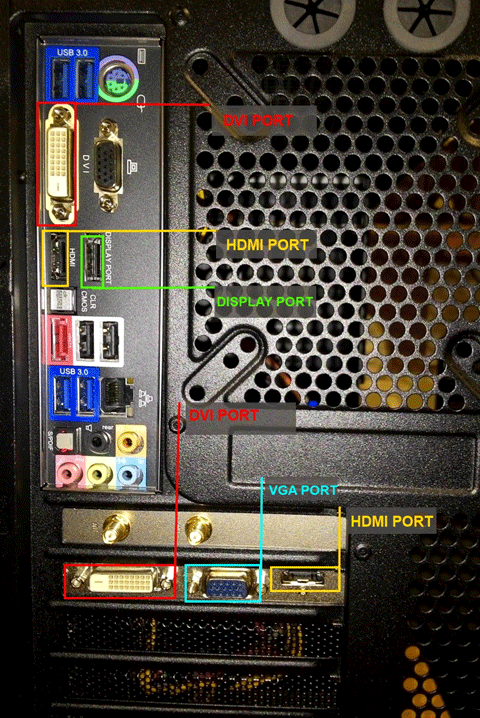
Now let's take a look at the cables themselves.
DVI CABLE

HDMI CABLE
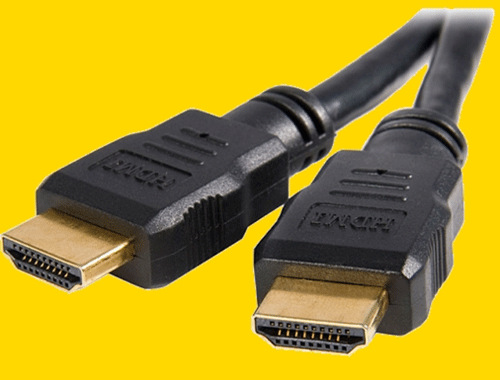
DISPLAY PORT CABLE

VGA CABLE

Depending on the age of the monitor you may have some of these connections but probably not ALL of them - some older models will have only VGA. Adapters are available to convert the various connections to the available ports.
On some models note that there are two sets of connections. This indicates that in addition to the onboard video integrated into the motherboard that there is an additional video card installed. This is often referred to as an add on card. If this is present when connecting your monitor you must use the connections on the add on card. Typically the onboard video is disable when the add on card is introduced into the system. This is illustrated below:

Notice that the connections built into the motherboard will typically go from top to bottom. While the add on card connections will go from side to side.
Technical Support Community
Free technical support is available for your desktops, laptops, printers, software usage and more, via our new community forum, where our tech support staff, or the Micro Center Community will be happy to answer your questions online.
Forums
Ask questions and get answers from our technical support team or our community.
PC Builds
Help in Choosing Parts
Troubleshooting
