Breadcrumbs
What is the Difference Between a Patch Cable and a Crossover Cable
Straight Through (Patch Cable) are used:
- Connecting a router to a hub
- Connecting a computer to a switch
- Connecting a LAN Port to a switch or computer
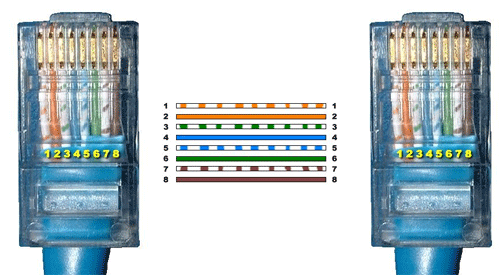
Straight through patch cables have each pin wired to the same pin on the opposite connector, no matter what color code sequence is used. RJ45 Network cables may follow the 568A or 568B specification. A straight through cable using the 568A specification is shown here.
Crossover Cables are used:
- Connecting a computer to a computer
- Connecting a switch to a switch
- Connecting a router to a router
- Connecting a hub to a hub
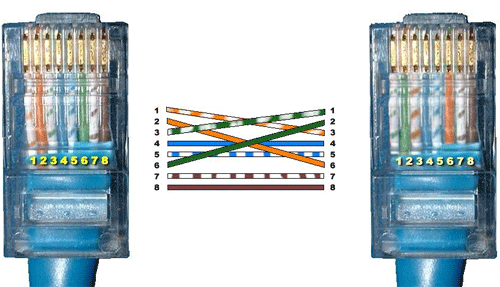
A cross-over cable is created if the 568A wiring sequence is used for one connector and the 568B wiring sequence is used at the opposite end. Note that the center pair (blue/white-blue) and the last pair (brown/white-brown) remain 'straight through" and only the orange and green pairs are crossed.
Reminder: RJ connections are numbered 1-8 with the RJ45 connector clip on the bottom and with the cable opening facing you.



Technical Support Community
Free technical support is available for your desktops, laptops, printers, software usage and more, via our new community forum, where our tech support staff, or the Micro Center Community will be happy to answer your questions online.
Forums
Ask questions and get answers from our technical support team or our community.
PC Builds
Help in Choosing Parts
Troubleshooting
