Breadcrumbs
How to enable the Keyboard Backlight on a Lenovo Ideapad Z400
Description: This article describes how to enable the backlight for the keyboard on a Lenovo Ideapad Z400.
- When notebook computers comes back from sleep, hibernate or an update occurs for windows, it can keep the keyboard backlight from working.
- On the keyboard, the keys that are used to enable or disable the backlight is the Fn + Space bar.
- Hold down the FN key and then tap the Space bar.
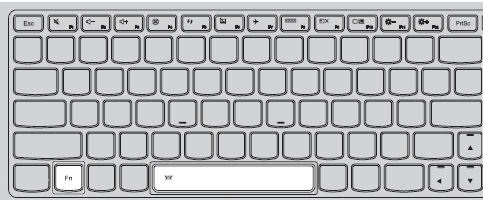
- This is a toggle switch that turns on and off the backlight. Turning off the backlight is useful for when you are typing in low light or an area where lighting on the keyboard is poor for viewing the letters. Note: The backlight feature is available on selected models.
Technical Support Community
Free technical support is available for your desktops, laptops, printers, software usage and more, via our new community forum, where our tech support staff, or the Micro Center Community will be happy to answer your questions online.
Forums
Ask questions and get answers from our technical support team or our community.
PC Builds
Help in Choosing Parts
Troubleshooting
