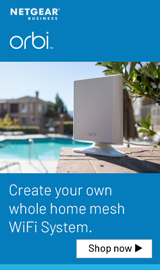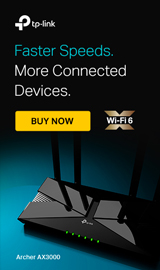- Category Suggestions:
- Wireless Routers
Special Offers / Advertisements
Compare up to 4 items
New list of matching products
X
Sorry, you may compare a maximum of 4 items at a time.
Please clear one or more of your compare items before adding another-
2 IN STOCK at Cambridge StoreOur price $249.99
Original price $269.99Save $20.00 -
9 IN STOCK at Cambridge StoreOur price $39.99
-
SKU: 095554
- AiMesh Support
- 1.5GHz Triple Core Processor
- MU-MIMO Support
- 4 LAN Ethernet Ports
- USB 3.1 (Gen 1 Type-A) Port
- AiMesh Support
- 1.5GHz Triple Core Processor
- MU-MIMO Support
3 IN STOCK at Cambridge StoreOur price $139.99Original price $159.99Save $20.00 -
8 IN STOCK at Cambridge StoreOur price $119.99
-
SKU: 576173
4 IN STOCK at Cambridge StoreOur price $149.99 -
7 IN STOCK at Cambridge StoreOur price $69.99
Original price $89.99Save $20.00 -
6 IN STOCK at Cambridge StoreOur price $119.99
Original price $169.99Save $50.00 -
4 IN STOCK at Cambridge StoreOur price $269.99
Original price $379.99Save $110.00 -
-
SKU: 295097
- Speed Up to 6.6 Gbps
- 2,500 sq. ft. Coverage
- MU-MIMO Technology
- Works with Amazon Alexa and Google Assistant
- Speed Up to 6.6 Gbps
- 2,500 sq. ft. Coverage
- MU-MIMO Technology
-
-
-
3 IN STOCK at Cambridge StoreOur price $279.99
-
SKU: 575928
4 IN STOCK at Cambridge StoreOur price $469.99Original price $599.99Save $130.00 -
SKU: 220566
- 4 Gigabit LAN Ports
- Dual Band AX Router
- Beamforming
- OFDMA
- MU-MIMO
- Parental Controls
- Works with Alexa
- 4 Gigabit LAN Ports
- Dual Band AX Router
- Beamforming
22 IN STOCK at Cambridge StoreOur price $59.99Original price $69.99Save $10.00 -
SKU: 256842
- Supporting MUMIMO and OFDMA technology
- AiProtection Classic Network Security powered by Trend Micro
- Compatible with ASUS AiMesh WiFi system
- Compatible with Alexa
- Supporting MUMIMO and OFDMA technology
- AiProtection Classic Network Security powered by Trend Micro
- Compatible with ASUS AiMesh WiFi system
2 IN STOCK at Cambridge StoreOur price $89.99Original price $99.99Save $10.00 -
SKU: 246017
- Speeds up to 1.8Gbps
- 1,500 sq. ft. Coverage
- NETGEAR Armor
- Speeds up to 1.8Gbps
- 1,500 sq. ft. Coverage
- NETGEAR Armor
4 IN STOCK at Cambridge Store -
SKU: 220608
- Dual Band
- OFDMA and MU-MIMO Support
- Parental Controls
- Works with Alexa
- 4 LAN Gigabit Ethernet Ports
- Dual Band
- OFDMA and MU-MIMO Support
- Parental Controls
6 IN STOCK at Cambridge StoreOur price $99.99Original price $129.99Save $30.00 -
SKU: 525519
4 IN STOCK at Cambridge StoreOur price $329.99Original price $399.99Save $70.00 -
SKU: 277780
- Up to 10.8Gbps
- 6GHz band
- NETGEAR Armor
- Connections for up to 60 devices across 2:500 sq. ft.
- Up to 10.8Gbps
- 6GHz band
- NETGEAR Armor
-
SKU: 258194
- 1500 sq ft Coverage
- Handle up to 100 Connected Devices
- Works with Google WiFi and Nest Devices
- MU-MIMO Technology
- 1500 sq ft Coverage
- Handle up to 100 Connected Devices
- Works with Google WiFi and Nest Devices
2 IN STOCK at Cambridge StoreOur price $102.29 -
SKU: 215756
- Color Touchscreen
- 8x8 MIMO Technology
- Mobile App Control
- Provides up to 3,000 Square feet of Coverage
- Color Touchscreen
- 8x8 MIMO Technology
- Mobile App Control
3 IN STOCK at Cambridge StoreOur price $379.99 -
SKU: 232389
- 4 x RJ45 Gigabit LAN Ports
- Powered via supplied PSU or passive PoE
- Up to 2.4 Gbps Downstream and 1.2 Gbps Upstream
- 4 x RJ45 Gigabit LAN Ports
- Powered via supplied PSU or passive PoE
- Up to 2.4 Gbps Downstream and 1.2 Gbps Upstream
3 IN STOCK at Cambridge StoreOur price $72.99 -
SKU: 159384
- Dual Band up to 5.4 Gbps
- 2500 sq ft coverage
- 4 LAN Ethernet Ports
- Dual Band up to 5.4 Gbps
- 2500 sq ft coverage
- 4 LAN Ethernet Ports
Special Offers / Advertisements
{
'name': 'RT-AX88U PRO - AX6000 WiFi 6 Dual-Band Gigabit Wireless Router with AiMesh Support',
'id': '663585',
'price': '249.99',
'brand': 'ASUS',
'category': 'Wireless Routers|478',
'list': 'Search Results',
'position': 1
},{
'name': 'Travel Router - AC750 WiFi 5 Dual-Band Gigabit Wireless Router',
'id': '649251',
'price': '39.99',
'brand': 'TP-LINK',
'category': 'Wireless Routers|478',
'list': 'Search Results',
'position': 2
},{
'name': 'RT-AX3000 AX3000 Dual Band Gigabit Wireless Router',
'id': '622100',
'price': '139.99',
'brand': 'ASUS',
'category': 'Wireless Routers|478',
'list': 'Search Results',
'position': 3
},{
'name': 'RT-AX57 - AX3000 WiFi 6 Dual-Band Gigabit Wireless Router with AiMesh Support',
'id': '664085',
'price': '119.99',
'brand': 'ASUS',
'category': 'Wireless Routers|478',
'list': 'Search Results',
'position': 4
},{
'name': 'Deco X50-Outdoor - AX3000 WiFi 5 Dual-Band Gigabit Wireless Router with AiMesh Support',
'id': '665498',
'price': '149.99',
'brand': 'TP-LINK',
'category': 'Wireless Routers|478',
'list': 'Search Results',
'position': 5
},{
'name': 'RT-AX1800S - AX1800 WiFi 6 Dual-Band Gigabit Wireless Router',
'id': '649228',
'price': '69.99',
'brand': 'ASUS',
'category': 'Wireless Routers|478',
'list': 'Search Results',
'position': 6
},{
'name': 'Archer - AX4400 WiFi 6 Dual-Band Gigabit Wireless Router',
'id': '640331',
'price': '119.99',
'brand': 'TP-LINK',
'category': 'Wireless Routers|478',
'list': 'Search Results',
'position': 7
},{
'name': 'Archer BE9300 WiFi 7 Tri-Band Gigabit Wireless Router with EasyMesh Support',
'id': '671165',
'price': '269.99',
'brand': 'TP-LINK',
'category': 'Wireless Routers|478',
'list': 'Search Results',
'position': 8
},{
'name': 'Nighthawk RAX30 - AX2400 WiFi 6 Dual-Band Gigabit Wireless Router',
'id': '641109',
'price': '179.99',
'brand': 'NETGEAR',
'category': 'Wireless Routers|478',
'list': 'Search Results',
'position': 9
},{
'name': 'Nighthawk 8-Stream Tri-band AX8 WiFi 6 Router RAX70 AX6600 Wireless Router',
'id': '638751',
'price': '379.99',
'brand': 'NETGEAR',
'category': 'Wireless Routers|478',
'list': 'Search Results',
'position': 10
},{
'name': 'Nighthawk LAX20 AX4 - AX1800 WiFi 6 Dual-Band Gigabit Wireless Router',
'id': '640934',
'price': '199.99',
'brand': 'NETGEAR',
'category': 'Wireless Routers|478',
'list': 'Search Results',
'position': 11
},{
'name': 'Nighthawk AX6 Wi-Fi 6 IEEE 802.11ax Cable Modem/Wireless Router',
'id': '640930',
'price': '379.99',
'brand': 'NETGEAR',
'category': 'Wireless Routers|478',
'list': 'Search Results',
'position': 12
},{
'name': 'Rapture EVA Edition GT-AX6000 - AX6000 WiFi 6 Dual-Band Gigabit Wireless Gaming Router with AiMesh Support',
'id': '651374',
'price': '279.99',
'brand': 'ASUS',
'category': 'Wireless Routers|478',
'list': 'Search Results',
'position': 13
},{
'name': 'Archer AXE300 - AXE16000 WiFi 6E Quad-Band Gigabit Wireless Gaming Router with OneMesh Support',
'id': '665493',
'price': '469.99',
'brand': 'TP-LINK',
'category': 'Wireless Routers|478',
'list': 'Search Results',
'position': 14
},{
'name': 'Archer AX1500 Wifi 6 Smart WiFi Router',
'id': '632419',
'price': '59.99',
'brand': 'TP-LINK',
'category': 'Wireless Routers|478',
'list': 'Search Results',
'position': 15
},{
'name': 'AX1800 Dual Band WiFi 6 (802.11ax) Router',
'id': '634964',
'price': '89.99',
'brand': 'ASUS',
'category': 'Wireless Routers|478',
'list': 'Search Results',
'position': 16
},{
'name': '4-Stream Dual-Band AX1800 WiFi 6 Router',
'id': '632615',
'price': '119.99',
'brand': 'NETGEAR',
'category': 'Wireless Routers|478',
'list': 'Search Results',
'position': 17
},{
'name': 'Archer AX3000 WiFi 6 Smart WiFi Router',
'id': '632421',
'price': '99.99',
'brand': 'TP-LINK',
'category': 'Wireless Routers|478',
'list': 'Search Results',
'position': 18
},{
'name': 'ZenWiFi - AX7800 WiFi 6 Triple-Band AiMesh Whole Home Wireless System - White (2-Pack)',
'id': '661352',
'price': '329.99',
'brand': 'ASUS',
'category': 'Wireless Routers|478',
'list': 'Search Results',
'position': 19
},{
'name': 'Nighthawk RAXE500 AXE11000 WiFi Router Tri-Band WiFi 6E Router',
'id': '637526',
'price': '599.99',
'brand': 'NETGEAR',
'category': 'Wireless Routers|478',
'list': 'Search Results',
'position': 20
},{
'name': 'GA02430-US Dual Band AC1200 Wifi Access Point - Snow',
'id': '630301',
'price': '102.29',
'brand': 'Google',
'category': 'Wireless Routers|478',
'list': 'Search Results',
'position': 21
},{
'name': 'Alien Tri Brand AX7650 Gigabit Wi-Fi 6 Router',
'id': '632132',
'price': '379.99',
'brand': 'Amplifi',
'category': 'Wireless Routers|478',
'list': 'Search Results',
'position': 22
},{
'name': 'UF-WiFi-US 4-Port GPON Router with Wi-Fi',
'id': '633697',
'price': '72.99',
'brand': 'Ubiquiti Networks',
'category': 'Wireless Routers|478',
'list': 'Search Results',
'position': 23
},{
'name': 'Nighthawk RAX50 AX5400 6-Stream WiFi 6 Router',
'id': '626497',
'price': '299.99',
'brand': 'NETGEAR',
'category': 'Wireless Routers|478',
'list': 'Search Results',
'position': 24
}
{'id': 'Tower',
'name': 'ASUS Router Finder',
'creative': 'https://60a99bedadae98078522-a9b6cded92292ef3bace063619038eb1.ssl.cf2.rackcdn.com/images_ads_2023Search_January_ASUSRouterFinderST.png',
'position': '1' },{'id': 'Tower',
'name': 'Netgear Orbi Router Banner',
'creative': 'https://60a99bedadae98078522-a9b6cded92292ef3bace063619038eb1.ssl.cf2.rackcdn.com/images_ads_2021Towers_March_TH2720_Netgear_towerOrbi.png',
'position': '2' },{'id': 'Tower',
'name': 'Netgear Nighthawk Router Banner',
'creative': 'https://60a99bedadae98078522-a9b6cded92292ef3bace063619038eb1.ssl.cf2.rackcdn.com/images_ads_2021Search_March_TH2720_Netgear_towerKnighthawk.jpg',
'position': '3' },{'id': 'Tower',
'name': 'Greg TP-LINK Wireless Router',
'creative': 'https://60a99bedadae98078522-a9b6cded92292ef3bace063619038eb1.ssl.cf2.rackcdn.com/images_ads_2021Search_May_Archer_AX3000_Opt_B_search_twr.jpg',
'position': '4' }