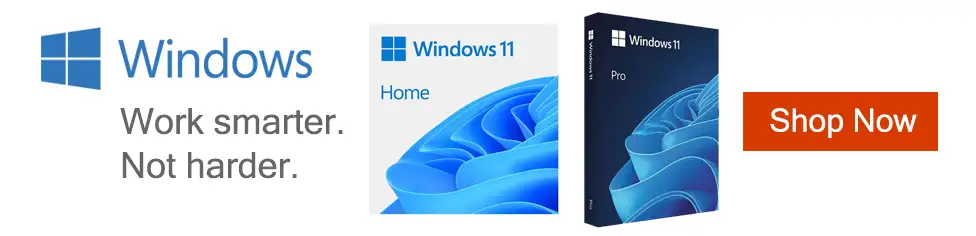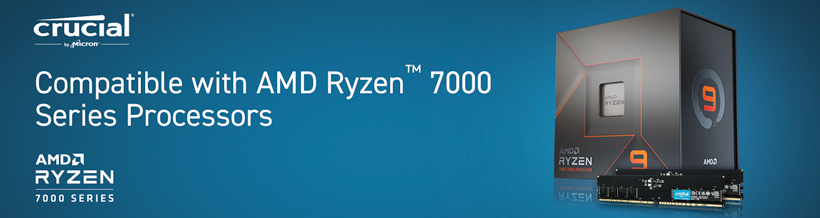Breadcrumbs
- Selected Refinements:
- pny memoryx
- Computer Memoryx
- Desktop Memory/RAMx
Special Offers / Advertisements
Compare up to 4 items
New list of matching products
X
Sorry, you may compare a maximum of 4 items at a time.
Please clear one or more of your compare items before adding another-
Usually ships in 5-7 business days.Our price $49.99
Original price $54.99Save $5.00 -
Usually ships in 5-7 business days.Our price $219.99
Original price $249.99Save $30.00 -
SKU: 358242
Usually ships in 5-7 business days.Our price $24.99 -
Usually ships in 5-7 business days.Our price $102.99
Original price $114.99Save $12.00 -
Usually ships in 5-7 business days.Our price $224.99
Original price $269.99Save $45.00 -
Usually ships in 5-7 business days.Our price $102.99
Original price $114.99Save $12.00 -
Usually ships in 5-7 business days.Our price $464.99
Original price $489.99Save $25.00 -
Usually ships in 5-7 business days.Our price $204.99
Original price $219.99Save $15.00 -
Usually ships in 5-7 business days. Limited availability. May not be in stock at time of order. No back orders.Our price $184.99
Original price $209.99Save $25.00 -
Usually ships in 5-7 business days.Our price $274.99
Original price $289.99Save $15.00 -
Usually ships in 5-7 business days.Our price $219.99
Original price $239.99Save $20.00 -
Usually ships in 5-7 business days.Our price $219.99
Original price $239.99Save $20.00 -
Usually ships in 5-7 business days.Our price $214.99
Original price $229.99Save $15.00 -
Usually ships in 5-7 business days.Our price $464.99
Original price $489.99Save $25.00 -
Usually ships in 5-7 business days.Our price $184.99
Original price $209.99Save $25.00 -
Usually ships in 5-7 business days.Our price $189.99
Original price $234.99Save $45.00 -
Usually ships in 5-7 business days.Our price $339.99
Original price $349.99Save $10.00 -
Usually ships in 5-7 business days.Our price $214.99
Original price $229.99Save $15.00 -
Usually ships in 5-7 business days.Our price $459.99
Original price $469.99Save $10.00 -
Usually ships in 5-7 business days.Our price $114.99
Original price $144.99Save $30.00 -
Usually ships in 5-7 business days.Our price $239.99
-
Usually ships in 5-7 business days.Our price $374.99
Original price $489.99Save $115.00 -
Usually ships in 5-7 business days.Our price $339.99
Original price $349.99Save $10.00 -
Usually ships in 5-7 business days.Our price $104.99
Original price $189.99Save $85.00
Special Offers / Advertisements
{
'name': 'Vengeance LPX Series 16GB (2 x 8GB) DDR4-3200 PC4-25600 CL16 Dual Channel Desktop Memory Kit CMK16GX4M2B3200C16 - Black',
'id': '675551',
'price': '49.99',
'brand': 'Corsair',
'category': 'Desktop Memory/RAM|491',
'list': 'Search Results',
'position': 1
},{
'name': 'Vengeance 64GB (2 x 32GB) DDR5-6000 PC5-48000 CL30 Dual Channel Desktop Memory Kit CMK64GX5M2B6000C30 - Black',
'id': '669662',
'price': '219.99',
'brand': 'Corsair',
'category': 'Desktop Memory/RAM|491',
'list': 'Search Results',
'position': 2
},{
'name': '8GB DDR4-3200 PC4-25600 CL22 Single Channel Desktop Memory Module CT8G4DFRA32A - Green',
'id': '626753',
'price': '24.99',
'brand': 'Crucial',
'category': 'Desktop Memory/RAM|491',
'list': 'Search Results',
'position': 3
},{
'name': 'T-Create Expert 32GB Kit (2 x 16GB) DDR5-6000 PC5-48000 CL30 Dual Channel Desktop Memory Kit CTCED532G6000HC30DC01 - Black',
'id': '668884',
'price': '102.99',
'brand': 'TeamGroup',
'category': 'Desktop Memory/RAM|491',
'list': 'Search Results',
'position': 4
},{
'name': 'Vengeance RGB 64GB DDR5-6000 PC5-48000 CL30 Dual Channel Desktop Memory Kit CMH64GX5M2B6000C30 - Black',
'id': '669663',
'price': '224.99',
'brand': 'Corsair',
'category': 'Desktop Memory/RAM|491',
'list': 'Search Results',
'position': 5
},{
'name': 'T-Create Expert 32GB Kit (2 x 16GB) DDR5-6000 PC5-48000 CL30 Dual Channel Desktop Memory Kit CTCWD532G6000HC30DC01 - White',
'id': '668885',
'price': '102.99',
'brand': 'TeamGroup',
'category': 'Desktop Memory/RAM|491',
'list': 'Search Results',
'position': 6
},{
'name': 'Dominator Titanium RGB 96GB (2 x 48GB) DDR5-6600 PC5-52800 CL32 Dual Channel Desktop Memory Kit CMP96GX5M2B6600C32 - Black',
'id': '674277',
'price': '464.99',
'brand': 'Corsair',
'category': 'Desktop Memory/RAM|491',
'list': 'Search Results',
'position': 7
},{
'name': 'Vengeance Series 64GB (2 x 32GB) DDR5-5600 PC5-44800 CL40 Dual Channel Desktop Memory Kit CMK64GX5M2B5600C40 - Black',
'id': '675552',
'price': '204.99',
'brand': 'Corsair',
'category': 'Desktop Memory/RAM|491',
'list': 'Search Results',
'position': 8
},{
'name': 'T-Create Expert 64GB (2 x 32GB) DDR5-6000 PC5-48000 CL34 Dual Channel Desktop Memory Kit CTCWD564G6000HC34BDC01 - White',
'id': '668887',
'price': '184.99',
'brand': 'TeamGroup',
'category': 'Desktop Memory/RAM|491',
'list': 'Search Results',
'position': 9
},{
'name': 'Dominator Titanium RGB 48GB (2 x 24GB) DDR5-7200 PC5-57600 CL36 Dual Channel Desktop Memory Kit CMP48GX5M2X7200C36 - Black',
'id': '674270',
'price': '274.99',
'brand': 'Corsair',
'category': 'Desktop Memory/RAM|491',
'list': 'Search Results',
'position': 10
},{
'name': 'Dominator Titanium RGB 32GB (2 x 16GB) DDR5-7200 PC5-57600 CL34 Dual Channel Desktop Memory Kit CMP32GX5M2X7200C34 - Black',
'id': '674265',
'price': '219.99',
'brand': 'Corsair',
'category': 'Desktop Memory/RAM|491',
'list': 'Search Results',
'position': 11
},{
'name': 'Dominator Titanium RGB 32GB (2 x 16GB) DDR5-7200 PC5-57600 CL34 Dual Channel Desktop Memory Kit CMP32GX5M2X7200C34W - White',
'id': '674268',
'price': '219.99',
'brand': 'Corsair',
'category': 'Desktop Memory/RAM|491',
'list': 'Search Results',
'position': 12
},{
'name': 'Dominator Titanium RGB 32GB (2 x 16GB) DDR5-7000 PC5-56000 CL34 Dual Channel Desktop Memory Kit CMP32GX5M2X7000C34 - Black',
'id': '674272',
'price': '214.99',
'brand': 'Corsair',
'category': 'Desktop Memory/RAM|491',
'list': 'Search Results',
'position': 13
},{
'name': 'Dominator Titanium RGB 96GB (2 x 48GB) DDR5-6600 PC5-52800 CL32 Dual Channel Desktop Memory Kit CMP96GX5M2B6600C32W - White',
'id': '674279',
'price': '464.99',
'brand': 'Corsair',
'category': 'Desktop Memory/RAM|491',
'list': 'Search Results',
'position': 14
},{
'name': 'T-Create Expert 64GB (2 x 32GB) DDR5-6000 PC5-48000 CL34 Dual Channel Desktop Memory Kit CTCED564G6000HC34BDC01 - Black',
'id': '668886',
'price': '184.99',
'brand': 'TeamGroup',
'category': 'Desktop Memory/RAM|491',
'list': 'Search Results',
'position': 15
},{
'name': 'T-Create Expert 48GB Kit (2 x 24GB) DDR5-7200 PC5-57600 CL34 Dual Channel Desktop Memory Kit CTCED548G7200HC34ADC01 - Black',
'id': '668880',
'price': '189.99',
'brand': 'TeamGroup',
'category': 'Desktop Memory/RAM|491',
'list': 'Search Results',
'position': 16
},{
'name': 'Dominator Titanium RGB 64GB (2 x 32GB) DDR5-6600 PC5-52800 CL32 Dual Channel Desktop Memory Kit CMP64GX5M2X6600C32 - Black',
'id': '674280',
'price': '339.99',
'brand': 'Corsair',
'category': 'Desktop Memory/RAM|491',
'list': 'Search Results',
'position': 17
},{
'name': 'Dominator Titanium RGB 32GB (2 x 16GB) DDR5-7000 PC5-56000 CL34 Dual Channel Desktop Memory Kit CMP32GX5M2X7000C34W - White',
'id': '674274',
'price': '214.99',
'brand': 'Corsair',
'category': 'Desktop Memory/RAM|491',
'list': 'Search Results',
'position': 18
},{
'name': 'T-Create Master Overclocking 64GB (4 x 16GB) DDR5-6000 PC5-48000 CL32 Quad Channel ECC Registered Memory Kit CTCMD564G6000HC32AQC01 - Black',
'id': '675483',
'price': '459.99',
'brand': 'TeamGroup',
'category': 'Desktop Memory/RAM|491',
'list': 'Search Results',
'position': 19
},{
'name': 'Vengeance 32GB (2 x 16GB) DDR5-6000 PC5-48000 CL30 Dual Channel Desktop Memory Kit CMK32GX5M2B6000C30 - Black',
'id': '669660',
'price': '114.99',
'brand': 'Corsair',
'category': 'Desktop Memory/RAM|491',
'list': 'Search Results',
'position': 20
},{
'name': 'T-Force Xtreem Overclocking 32GB (2 x 16GB) DDR5-8000 PC5-64000 CL38 Dual Channel Desktop Memory Kit FFXD532G8000HC38DDC01 - Black',
'id': '675486',
'price': '239.99',
'brand': 'TeamGroup',
'category': 'Desktop Memory/RAM|491',
'list': 'Search Results',
'position': 21
},{
'name': 'T-Create Expert 96GB Kit (2 x 48GB) DDR5-6800 PC5-54400 CL36 Dual Channel Desktop Memory Kit CTCED596G6800HC36DDC01 - Black',
'id': '668882',
'price': '374.99',
'brand': 'TeamGroup',
'category': 'Desktop Memory/RAM|491',
'list': 'Search Results',
'position': 22
},{
'name': 'Dominator Titanium RGB 64GB (2 x 32GB) DDR5-6600 PC5-52800 CL32 Dual Channel Desktop Memory Kit CMP64GX5M2X6600C32W - White',
'id': '674281',
'price': '339.99',
'brand': 'Corsair',
'category': 'Desktop Memory/RAM|491',
'list': 'Search Results',
'position': 23
},{
'name': 'Pro Overclocking 32GB (2 x 16GB) DDR5-6000 PC5-48000 CL36 Dual Channel Desktop Memory Kit CP2K16G60C36U5B - Black',
'id': '677126',
'price': '104.99',
'brand': 'Crucial',
'category': 'Desktop Memory/RAM|491',
'list': 'Search Results',
'position': 24
}
{'id': 'Banner',
'name': 'Microsoft Windows 11 Web Banner',
'creative': 'https://60a99bedadae98078522-a9b6cded92292ef3bace063619038eb1.ssl.cf2.rackcdn.com/webp_12_2023Windows11.webp',
'position': '1' },{'id': 'Banner',
'name': 'Crucial DRAM Web Ad',
'creative': 'https://60a99bedadae98078522-a9b6cded92292ef3bace063619038eb1.ssl.cf2.rackcdn.com/images_ads_2022Search_October_crucial_ddr5_amd_ryzen_7000_search_banner.jpg',
'position': '2' },{'id': 'Banner',
'name': 'Crucial SODIMM Web Ad',
'creative': 'https://60a99bedadae98078522-a9b6cded92292ef3bace063619038eb1.ssl.cf2.rackcdn.com/images_ads_2020Search_crucial_sodimm_sept_banner.jpg',
'position': '3' },{'id': 'Tower',
'name': 'Micro Center eNews Banner',
'creative': 'https://60a99bedadae98078522-a9b6cded92292ef3bace063619038eb1.ssl.cf2.rackcdn.com/webp_MCNewsST.webp',
'position': '1' }