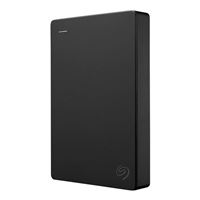Breadcrumbs
- Selected Refinements:
- desktop pc windows 10x
- $100 to $200x
- $300 to $400x
- $400 to $500x
- $1250 to $1500x
- Did You Mean: desktop pc "windows 10"
Special Offers / Advertisements
Compare up to 4 items
New list of matching products
X
Sorry, you may compare a maximum of 4 items at a time.
Please clear one or more of your compare items before adding another-
Usually ships in 5-7 business days.Our price $102.99
Original price $114.99Save $12.00 -
Usually ships in 5-7 business days.Our price $102.99
Original price $114.99Save $12.00 -
Usually ships in 5-7 business days. Limited availability. May not be in stock at time of order. No back orders.Our price $104.99
Original price $199.99Save $95.00 -
Usually ships in 5-7 business days.Our price $104.99
Original price $199.99Save $95.00 -
Usually ships in 5-7 business days.Our price $104.99
Original price $189.99Save $85.00 -
Usually ships in 5-7 business days.Our price $104.99
-
Usually ships in 5-7 business days.Our price $104.99
Original price $114.99Save $10.00 -
Usually ships in 5-7 business days.Our price $104.99
Original price $149.99Save $45.00 -
Usually ships in 5-7 business days. Limited availability. May not be in stock at time of order. No back orders.Our price $104.99
Original price $179.99Save $75.00 -
Usually ships in 5-7 business days.Our price $104.99
-
Usually ships in 5-7 business days.Our price $104.99
-
Usually ships in 5-7 business days.Our price $104.99
-
SKU: 321018
Usually ships in 5-7 business days.Our price $104.99 -
SKU: 651984
- For PC Laptop and Mac
- For PC Laptop and Mac
Usually ships in 5-7 business days.Our price $107.99 -
Usually ships in 5-7 business days. Limited availability. May not be in stock at time of order. No back orders.Our price $107.99
-
Usually ships in 5-7 business days.Our price $109.99
-
Usually ships in 5-7 business days.Our price $109.99
-
Usually ships in 5-7 business days.Our price $109.99
Original price $119.99Save $10.00 -
SKU: 363242
- Kailh Brown Switches
- Kailh Brown Switches
Usually ships in 5-7 business days. Limited availability. May not be in stock at time of order. No back orders.Our price $109.99 -
Usually ships in 5-7 business days.Our price $109.99
-
Usually ships in 5-7 business days.Our price $109.99
-
Usually ships in 5-7 business days.Our price $109.99
Original price $119.99Save $10.00 -
Usually ships in 5-7 business days.Our price $109.99
-
Usually ships in 5-7 business days.Our price $109.99
Special Offers / Advertisements
{
'name': 'T-Create Expert 32GB Kit (2 x 16GB) DDR5-6000 PC5-48000 CL30 Dual Channel Desktop Memory Kit CTCWD532G6000HC30DC01 - White',
'id': '668885',
'price': '102.99',
'brand': 'TeamGroup',
'category': 'Desktop Memory/RAM|491',
'list': 'Search Results',
'position': 1
},{
'name': 'T-Create Expert 32GB Kit (2 x 16GB) DDR5-6000 PC5-48000 CL30 Dual Channel Desktop Memory Kit CTCED532G6000HC30DC01 - Black',
'id': '668884',
'price': '102.99',
'brand': 'TeamGroup',
'category': 'Desktop Memory/RAM|491',
'list': 'Search Results',
'position': 2
},{
'name': 'Intuos Creative Pen Bluetooth Tablet Medium - Black',
'id': '504360',
'price': '104.99',
'brand': 'Wacom',
'category': 'Graphics Tablets|607',
'list': 'Search Results',
'position': 3
},{
'name': 'Intuos Creative Pen Bluetooth Tablet Medium - Pistachio Green',
'id': '504361',
'price': '104.99',
'brand': 'Wacom',
'category': 'Graphics Tablets|607',
'list': 'Search Results',
'position': 4
},{
'name': 'Pro Overclocking 32GB (2 x 16GB) DDR5-6000 PC5-48000 CL36 Dual Channel Desktop Memory Kit CP2K16G60C36U5B - Black',
'id': '677126',
'price': '104.99',
'brand': 'Crucial',
'category': 'Desktop Memory/RAM|491',
'list': 'Search Results',
'position': 5
},{
'name': 'Pro Click Humanscale Wireless Mouse Ergonomic Form Factor - 5G Advanced Optical Sensor - Multi-Host Connectivity - 8 Programmable Buttons - Extended Battery Life of up to 400 Hours',
'id': '634960',
'price': '104.99',
'brand': 'Razer',
'category': 'Mice & Trackballs|605',
'list': 'Search Results',
'position': 6
},{
'name': 'Lancool 216 RGB Tempered Glass ATX Mid-Tower Computer Case - White',
'id': '660144',
'price': '104.99',
'brand': 'Lian Li',
'category': 'Computer Cases|128',
'list': 'Search Results',
'position': 7
},{
'name': 'X10 Pro 1TB Portable SSD USB 3.2 Gen 2x2 Solid State Drive',
'id': '668975',
'price': '104.99',
'brand': 'Crucial',
'category': 'SSD (Solid State Drives)|512',
'list': 'Search Results',
'position': 8
},{
'name': '2TB G-DRIVE ArmorATD Rugged, Durable Portable External HDD, Up to 140MBs, USB 3.2 (Gen 1 USB-C)',
'id': '671007',
'price': '104.99',
'brand': 'Western Digital',
'category': 'Mac Hard Drives|430',
'list': 'Search Results',
'position': 9
},{
'name': 'LaCie 2TB Mobile USB 3.1 Gen 1 Type-C External Hard Drive (STLP2000400)',
'id': '662183',
'price': '104.99',
'brand': 'Seagate',
'category': 'Mac Hard Drives|430',
'list': 'Search Results',
'position': 10
},{
'name': 'High Wattage 180W AC Adapter for Dell Laptops',
'id': '654060',
'price': '104.99',
'brand': 'BTI',
'category': 'Laptop AC Adapters|461',
'list': 'Search Results',
'position': 11
},{
'name': '180W High Wattage AC Adapter for HP Omen, Pavillion, and Zbook laptops',
'id': '660116',
'price': '104.99',
'brand': 'BTI',
'category': 'Laptop AC Adapters|461',
'list': 'Search Results',
'position': 12
},{
'name': 'MFC-J1010DW Wireless Color Inkjet All-in-One Printer with Mobile Device and Duplex Printing',
'id': '641486',
'price': '104.99',
'brand': 'Brother',
'category': 'Inkjet Printers, All-in-Ones|481',
'list': 'Search Results',
'position': 13
},{
'name': 'Portable 4TB External Hard Drive Portable HDD (STGX4000400) - Black',
'id': '675071',
'price': '107.99',
'brand': 'Seagate',
'category': 'External Hard Drives|514',
'list': 'Search Results',
'position': 14
},{
'name': 'Compact USB-C Docking Station with PD Pass-Thru',
'id': '483723',
'price': '107.99',
'brand': 'IOGear',
'category': 'Laptop Docking Stations|462',
'list': 'Search Results',
'position': 15
},{
'name': 'Aerox 3 Wireless Ultra-Lightweight Gaming Mouse - FaZe Clan Edition',
'id': '678990',
'price': '109.99',
'brand': 'SteelSeries',
'category': 'Gaming Mice|606',
'list': 'Search Results',
'position': 16
},{
'name': 'PURE BASE 500DX Tempered Glass ATX Mid-Tower Computer Case - Black',
'id': '675595',
'price': '109.99',
'brand': 'be quiet',
'category': 'Computer Cases|128',
'list': 'Search Results',
'position': 17
},{
'name': 'A520I AC AMD AM4 Mini-ITX Motherboard',
'id': '629688',
'price': '109.99',
'brand': 'Gigabyte',
'category': 'Motherboards|122',
'list': 'Search Results',
'position': 18
},{
'name': 'x Ducky One 2 SF RGB Mechanical Keyboard (Black and Red)',
'id': '645730',
'price': '109.99',
'brand': 'PowerColor',
'category': 'Gaming Keyboards|603',
'list': 'Search Results',
'position': 19
},{
'name': 'P5D PWM Pump V1',
'id': '649871',
'price': '109.99',
'brand': 'Bitspower',
'category': 'Water Cooling Accessories|153',
'list': 'Search Results',
'position': 20
},{
'name': 'MX BOARD 3.0 S Wired Gaming Keyboard - White',
'id': '650554',
'price': '109.99',
'brand': 'Cherry',
'category': 'Gaming Keyboards|603',
'list': 'Search Results',
'position': 21
},{
'name': 'X2 V2 Wireless - Tanjiro',
'id': '674036',
'price': '109.99',
'brand': 'pulsar',
'category': 'Gaming Mice|606',
'list': 'Search Results',
'position': 22
},{
'name': 'Thunderbolt 3 Certified M.2 NVMe SSD Tool-Free Solid Aluminum Enclosure',
'id': '645079',
'price': '109.99',
'brand': 'Sabrent',
'category': 'Hard Drive Enclosures|157',
'list': 'Search Results',
'position': 23
},{
'name': 'JCD543 USB-C Triple Display Docking Station',
'id': '667446',
'price': '109.99',
'brand': 'j5create',
'category': 'Laptop Docking Stations|462',
'list': 'Search Results',
'position': 24
}