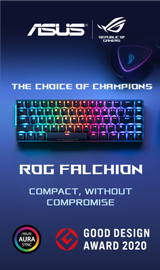Breadcrumbs
- Selected Refinements:
- ASUS ProArtx
- Monitors, TVsx
- Computer Monitorsx
Special Offers / Advertisements
Compare up to 4 items
New list of matching products
X
Sorry, you may compare a maximum of 4 items at a time.
Please clear one or more of your compare items before adding another-
Free 3 month Adobe Creative Cloud Subscription with this product
SKU: 122036
- FreeSync
- HDR
- HDMI DisplayPort
- Blue Light Filter
- Flicker-Free
Usually ships in 5-7 business days. Limited availability. May not be in stock at time of order. No back orders.Our price $199.99
Special Offers / Advertisements
{
'name': 'ProArt Display PA248QV 24.1" FHD / WUXGA (1920 x 1200) 75Hz Wide Screen Monitor',
'id': '624528',
'price': '199.99',
'brand': 'ASUS',
'category': 'Computer Monitors|575',
'list': 'Search Results',
'position': 1
}
{'id': 'Banner',
'name': 'All Monitor Banner- MSI April 2024',
'creative': 'https://60a99bedadae98078522-a9b6cded92292ef3bace063619038eb1.ssl.cf2.rackcdn.com/webp_615807_MSI_search_banner.webp',
'position': '1' },{'id': 'Banner',
'name': 'All Monitor Banner',
'creative': 'https://60a99bedadae98078522-a9b6cded92292ef3bace063619038eb1.ssl.cf2.rackcdn.com/webp_ASUSOPBG_G2Max_MC_NVIDIA_s_banner.webp',
'position': '2' },{'id': 'Tower',
'name': 'ASUS Peripheral Keyboard - Headset Ad',
'creative': 'https://60a99bedadae98078522-a9b6cded92292ef3bace063619038eb1.ssl.cf2.rackcdn.com/images_ads_2021Search_September_Sept_2021_ROG_Delta_S_Search_tower.png',
'position': '1' },{'id': 'Tower',
'name': 'ASUS Peripheral Keyboard - Mouse Ad',
'creative': 'https://60a99bedadae98078522-a9b6cded92292ef3bace063619038eb1.ssl.cf2.rackcdn.com/images_ads_2021Search_September_Sept_2021_ROG_Keris_Search_Tower.png',
'position': '2' },{'id': 'Tower',
'name': 'ASUS Peripheral Keyboard - Mouse Pad Ad',
'creative': 'https://60a99bedadae98078522-a9b6cded92292ef3bace063619038eb1.ssl.cf2.rackcdn.com/images_ads_2021Search_September_Sept2021_ROG_Balteus_search_tower.png',
'position': '3' },{'id': 'Tower',
'name': 'ASUS Peripheral Headset - Keyboard Ad',
'creative': 'https://60a99bedadae98078522-a9b6cded92292ef3bace063619038eb1.ssl.cf2.rackcdn.com/images_ads_2021Search_September_Sept_2021_ROG_Falchion_Search_tower.png',
'position': '4' }