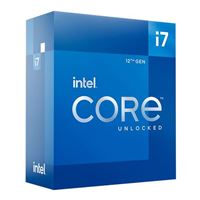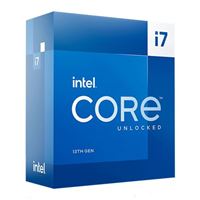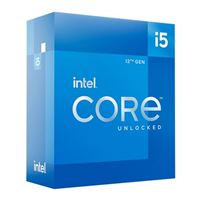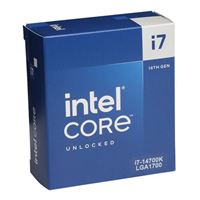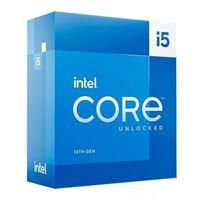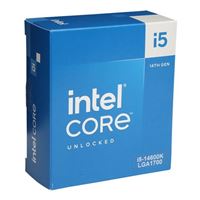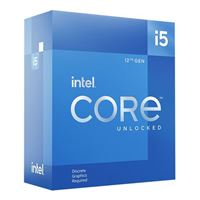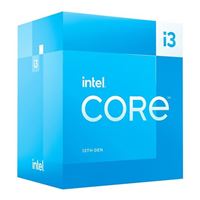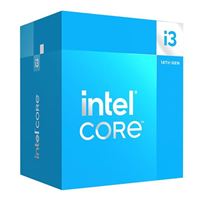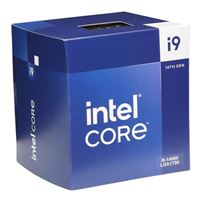Special Offers / Advertisements
Compare up to 4 items
New list of matching products
X
Sorry, you may compare a maximum of 4 items at a time.
Please clear one or more of your compare items before adding another-
SKU: 326694
25+ IN STOCK at Madison Heights StoreOur price $319.99Original price $649.99Save $330.00 -
SKU: 326652
25+ IN STOCK at Madison Heights StoreOur price $229.99Original price $449.99Save $220.00 -
SKU: 436196
1 IN STOCK at Madison Heights StoreOur price $329.99Original price $519.99Save $190.00 -
SKU: 436188
15 IN STOCK at Madison Heights StoreOur price $459.99Original price $729.99Save $270.00 -
SKU: 326678
8 IN STOCK at Madison Heights StoreOur price $169.99Original price $319.99Save $150.00 -
SKU: 614859
25+ IN STOCK at Madison Heights StoreOur price $369.99Original price $499.99Save $130.00 -
SKU: 614867
25+ IN STOCK at Madison Heights StoreOur price $519.99Original price $699.99Save $180.00 -
SKU: 436212
3 IN STOCK at Madison Heights StoreOur price $269.99Original price $379.99Save $110.00 -
SKU: 362020
1 IN STOCK at Madison Heights StoreOur price $139.99Original price $219.99Save $80.00 -
SKU: 614842
8 IN STOCK at Madison Heights StoreOur price $289.99Original price $349.99Save $60.00 -
SKU: 669424
25+ IN STOCK at Madison Heights StoreOur price $149.99Original price $299.99Save $150.00 -
SKU: 533471
1 IN STOCK at Madison Heights StoreOur price $129.99Original price $149.99Save $20.00 -
SKU: 533448
2 IN STOCK at Madison Heights StoreOur price $469.99Original price $599.99Save $130.00 -
SKU: 685255
11 IN STOCK at Madison Heights Store - Buy In StoreOur price $649.99Original price $749.99Save $100.00 -
SKU: 660670
6 IN STOCK at Madison Heights StoreOur price $349.99Original price $399.99Save $50.00 -
SKU: 660647
5 IN STOCK at Madison Heights StoreOur price $129.99Original price $149.99Save $20.00 -
SKU: 660662
1 IN STOCK at Madison Heights StoreOur price $549.99Original price $599.99Save $50.00
Special Offers / Advertisements
{
'name': 'Core i9-12900K Alder Lake 3.2GHz Sixteen-Core LGA 1700 Boxed Processor - Heatsink Not Included',
'id': '641915',
'price': '319.99',
'brand': 'Intel',
'category': 'Processors/CPUs|123',
'list': 'Search Results',
'position': 1
},{
'name': 'Core i7-12700K Alder Lake 3.6GHz Twelve-Core LGA 1700 Boxed Processor - Heatsink Not Included',
'id': '641917',
'price': '229.99',
'brand': 'Intel',
'category': 'Processors/CPUs|123',
'list': 'Search Results',
'position': 2
},{
'name': 'Core i7-13700K Raptor Lake 3.4GHz Sixteen-Core LGA 1700 Boxed Processor - Heatsink Not Included',
'id': '652626',
'price': '329.99',
'brand': 'Intel',
'category': 'Processors/CPUs|123',
'list': 'Search Results',
'position': 3
},{
'name': 'Core i9-13900K Raptor Lake 3.0GHz Twenty Four-Core LGA 1700 Boxed Processor - Heatsink Not Included',
'id': '652624',
'price': '459.99',
'brand': 'Intel',
'category': 'Processors/CPUs|123',
'list': 'Search Results',
'position': 4
},{
'name': 'Core i5-12600K Alder Lake 3.7GHz Ten-Core LGA 1700 Boxed Processor - Heatsink Not Included',
'id': '641920',
'price': '169.99',
'brand': 'Intel',
'category': 'Processors/CPUs|123',
'list': 'Search Results',
'position': 5
},{
'name': 'Core i7-14700K Raptor Lake 3.4GHz Twenty-Core LGA 1700 Boxed Processor - Heatsink Not Included',
'id': '670842',
'price': '369.99',
'brand': 'Intel',
'category': 'Processors/CPUs|123',
'list': 'Search Results',
'position': 6
},{
'name': 'Core i9-14900K Raptor Lake 3.2GHz Twenty Four-Core LGA 1700 Boxed Processor - Heatsink Not Included',
'id': '670841',
'price': '519.99',
'brand': 'Intel',
'category': 'Processors/CPUs|123',
'list': 'Search Results',
'position': 7
},{
'name': 'Core i5-13600K Raptor Lake 3.5GHz Fourteen-Core LGA 1700 Boxed Processor - Heatsink Not Included',
'id': '652628',
'price': '269.99',
'brand': 'Intel',
'category': 'Processors/CPUs|123',
'list': 'Search Results',
'position': 8
},{
'name': 'Core i5-12400 Alder Lake 2.5GHz Six-Core LGA 1700 Boxed Processor - Intel Stock Cooler Included',
'id': '645582',
'price': '139.99',
'brand': 'Intel',
'category': 'Processors/CPUs|123',
'list': 'Search Results',
'position': 9
},{
'name': 'Core i5-14600K Raptor Lake 3.5GHz Fourteen-Core LGA 1700 Boxed Processor - Heatsink Not Included',
'id': '670843',
'price': '289.99',
'brand': 'Intel',
'category': 'Processors/CPUs|123',
'list': 'Search Results',
'position': 10
},{
'name': 'Core i5-12600KF Alder Lake 3.7GHz Ten-Core LGA 1700 Boxed Processor - Heatsink Not Included',
'id': '677153',
'price': '149.99',
'brand': 'Intel',
'category': 'Processors/CPUs|123',
'list': 'Search Results',
'position': 11
},{
'name': 'Core i3-13100 Raptor Lake 3.4GHz Quad-Core LGA 1700 Boxed Processor - Heat Sink Included',
'id': '662150',
'price': '129.99',
'brand': 'Intel',
'category': 'Processors/CPUs|123',
'list': 'Search Results',
'position': 12
},{
'name': 'Core i9-13900 Raptor Lake 2.0GHz Twenty Four-Core LGA 1700 Boxed Processor - Heatsink Included',
'id': '662143',
'price': '469.99',
'brand': 'Intel',
'category': 'Processors/CPUs|123',
'list': 'Search Results',
'position': 13
},{
'name': 'Core i9-14900KS Raptor Lake 3.2GHz Twenty Four-Core LGA 1700 Boxed Processor - Heatsink Not Included',
'id': '678679',
'price': '649.99',
'brand': 'Intel',
'category': 'Processors/CPUs|123',
'list': 'Search Results',
'position': 14
},{
'name': 'Core i7-14700 Raptor Lake Twenty-Core LGA 1700 Boxed Processor - Intel Laminar RM1 Cooler Included',
'id': '676001',
'price': '349.99',
'brand': 'Intel',
'category': 'Processors/CPUs|123',
'list': 'Search Results',
'position': 15
},{
'name': 'Core i3-14100 Raptor Lake Quad-Core LGA 1700 Boxed Processor - Intel Laminar RM1 Cooler Included',
'id': '676005',
'price': '129.99',
'brand': 'Intel',
'category': 'Processors/CPUs|123',
'list': 'Search Results',
'position': 16
},{
'name': 'Core i9-14900 Raptor Lake 2.0GHz Twenty Four-Core LGA 1700 Boxed Processor - Intel Laminar RH1 Cooler Included',
'id': '675999',
'price': '549.99',
'brand': 'Intel',
'category': 'Processors/CPUs|123',
'list': 'Search Results',
'position': 17
}
{'id': 'Tower',
'name': 'Samsung 980 Pro Web Banner',
'creative': 'https://60a99bedadae98078522-a9b6cded92292ef3bace063619038eb1.ssl.cf2.rackcdn.com/images_ads_2021Search_March_Samsung_980_PRO_LCS_search_tower.jpg',
'position': '1' },{'id': 'Tower',
'name': 'SMB Best for Business - Madison Hts.',
'creative': 'https://60a99bedadae98078522-a9b6cded92292ef3bace063619038eb1.ssl.cf2.rackcdn.com/images_ads_2021Search_August_WorkstationST.png',
'position': '2' }