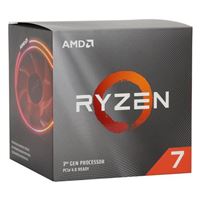Showcase Your Custom PC.
Breadcrumbs
Builds
Advanced FiltersSpecial Offers / Advertisements
Compare up to 4 items
New list of matching projects
-
Neat! Neat!
This build is primarily for gaming but I do dabble a bit in content creation. I also do a steady amount of work from home... This build is primarily for gaming but I do dabble a bit in content creation. I also do a steady amount of work from home here. For work I rent the cameras that shoot most major motion pictures and TV Shows. I am based in Los Angeles California. This is what I would consider revision #6 of my entire setup spanning from ~2011 to present day. Is a build ever really complete?$11,333.57 -
My current setup My current setup
Very overkill for gaming and streaming. Can run all triple A games at max setting with great frames, I currently run modern... Very overkill for gaming and streaming. Can run all triple A games at max setting with great frames, I currently run modern warfare at all max setting 120+ fps. If I could do over one upgrade that I would have changed is the mobo. The Lian Li case is fantastic and can fit up to 9 fans.$4,506.77 -
The Dragon: Command & Control Center -... The Dragon: Command & Control Center - 2019 Build
The Dragon was a build in the works for about 6 months to accumulate the necessary parts and aesthetics without destroying... The Dragon was a build in the works for about 6 months to accumulate the necessary parts and aesthetics without destroying my poor, poor wallet all in one go. Its purpose was primarily for gaming though it is also used for software development (personal and work related), cyber security (pentesting, malware analysis, cracking, etc), and entertainment (streaming and media server). When gaming, I aim for multiplayer usually Overwatch or PUBG though I spend a portion of time in single player games such as Fallout, Just Cause, Witcher and Civilization VI. I tend to contribute to a few open source projects in my free time and also do work in web development so it doubles as a fantastic development and testing environment, especially with the amount of tasks I can spin up thanks to the Ryzen 3700X. My only two slight disappointments with the build, which I plan on changing in the future are that I didn't upgrade to a 2080 Ti (preferably the Gigabyte AORUS XTREME, cause its such a beautiful card), and that I didn't dump out even more money for a 3900X, which I likely will not be upgrading since it'd be overkill on my wallet for little extra visible benefit. Personally, I found this build to be an absolute pleasure to put together despite my sometimes questionable use of cable ties and not having more than 2 hands! Thanks to the use of a Corsair Commander Pro I managed to keep my fan and RGB cables neat and clean, but I admit that as far as cable management goes, its not my proudest work on the backside. C'est la vie ¯\_(ツ)_/¯ It provides all the performance you'd expect from the parts and I so far have not had any issues with any of the software or games I have run on it. It eats through gaming, streaming shows, and running multiple development servers simultaneously like a dream, but the unfortunate trade-off is that my beefy Zotac 1080Ti AMP Extreme spits out more heat than an average fireplace. Since I'm aiming for an upgrade in the future, this may rectify itself nicely since I know the airflow in the case keeps fresh enough thanks to 9 fans. All in all, my favorite build to date. - jkmalan$4,498.75 -
-
Stormtrooper Blue Stormtrooper Blue
This is my personal rig. I built it to handle the demanding AAA titles out now and future releases for a while as well as... This is my personal rig. I built it to handle the demanding AAA titles out now and future releases for a while as well as the ability to stream. My office is blue/stormtrooper themed so i put the aesthetics around that. This PC is capable of pretty much anything id ever ask it to do! I vertically mounted the GPU for the look of the shroud, and to take up the empty space in that section. Cable management for all of the fans and the lighting took much longer then i wanted but what came out was a clean system thats a showpiece as well as a high performing gaming system! I built the entire system using parts bought at the parkville location!$3,531.75 -
Erie - My Project PC Erie - My Project PC
I originally built this computer when I was 12, with an FX 8350 and GTX 950. Over the years though it’s been through many... I originally built this computer when I was 12, with an FX 8350 and GTX 950. Over the years though it’s been through many changes as my interest grew. The first real upgrade was to a GTX 1060 for VR, then I got a Ryzen 7 1700 when Zen launched, and when mining exploded I got in early enough with my modest little machine to buy a 1070. Between those mining Etherium I saved up enough to sell those and get a EVGA 1080 TI Hybrid. I then traded my dad for one of his MSI Armour 1080 TI he had after mining died (since he was one of the weirdos who bought 10 graphics cards for it) and a small Corsair AIO since it seemed to be a better overclocker than my hybrid. That’s actually still the card I have today (yes the list says 2070 super it’s just the closest thing to it). Then when Zen 2 came out, I showed up on launch day and got me a 3700x. As luck would have it my motherboard didn’t get the bios update so I had to get a new one, and at the time the cheapest one with a post code read out was the behemoth of a board that is the Crosshair VIII. It wasn’t a wise purchasing decision if I’m being honest but I love the board nonetheless (even if the overclocking buttons don’t work as advertised). The reason I put this build here as new, is because one, I’ve never posted it before, and two, I just rebuilt the entire thing in an 011 Dynamic with custom water cooling. Another enormous waste of money, but one I love nonetheless. I think the theme here is to have fun with the computer not on the computer. With the new loop, and the 20$ gpu block, t-die is 40 degrees in time spy extreme fully overclocked. I now hold the world record in my hardware config (aside from a guy who somehow hacked 3D mark and is 2000 points above stock at stock clocks). Other than the cooling though, I also modified the current sense circuit for the 2 8 pin pcie power connectors by piggybacking some 8 miliohm resistors on top of the existing ones. This means under full load the card thinks it’s only using 80% of its (already modded through vbios) 120% Limit, stopping gpu boost from hitting power or thermal limits ever. I love this thing and I can’t wait to play with Zen 3 when it comes out, a unified ccd is going to be a whole new adventure to tinker with. A couple of notes before I go though, my TIM is not liquid metal, it’s Kryonaut, Cunductonaut was just the closest thing in stock. Additionally I don’t have the gigabyte SSD, I have a Sabrant Rocket that I got for way cheaper and actually has 50000 iops on the one in the build list. Lastly, the RGB on the fans is from Phanteks Halos that microcenter also doesn’t sell, but turns the beastly Vardar fans into something with really good rgb (the EK rgb Vardars only have one set of leds that aren’t individually addressable).$3,514.45 -
Modmii Modmii
I built this gaming rig for my niece. She is a tatoo artist who loves Anime, gecko breeding, Adobe Photoshop, digital camera... I built this gaming rig for my niece. She is a tatoo artist who loves Anime, gecko breeding, Adobe Photoshop, digital camera work and playing Final Fantasy. I have never done a water build before. Needless to say, this is not going to be easy but this is going to be a grand adventure. When taking on a build of epic proportions, the key is p-a-t-i-e-n-c-e. That is right, measure three times do it once. All in all, this has been an education and a pleasure. Remember research, research and more research are the prep you need. Water builds can be intimidating but the satisfaction you will feel afterward is glorious. Go take the plunge and build your own "aquarium".$3,451.50 -
VADER #Bitwit! VADER #Bitwit!
I got into PC gaming right as PUBG launched in alpha and I wanted to learn more on getting a better system. I stumbled... I got into PC gaming right as PUBG launched in alpha and I wanted to learn more on getting a better system. I stumbled across Kyle & Jay and instantly got hooked! After graduating in 2020 and getting a job I got to finally save up towards my first build. I am proud to say that in January of this year I finally built my first pc! Version 1.0 had all the same specs except for GPU & Case. I originally had a EVGA 1070ti and a NZXT H510 but later upgraded to a Asus Rog Strix 3070 and H710 case, so this is version 2.0 that I am providing pictures. I am so happy with this setup and I cannot wait to build my next one, thanks Kyle for the inspiration!$3,349.39 -
r7 3800x/RTX 3080 Gaming PC r7 3800x/RTX 3080 Gaming PC
Gaming... Halo MCC/Infinite, RDR2, Control, Borderlands series, Apex Legends, Rocket League, AC: Odyssey, Far Cry series,... Gaming... Halo MCC/Infinite, RDR2, Control, Borderlands series, Apex Legends, Rocket League, AC: Odyssey, Far Cry series, Cyberpunk 2077, Horizon Zero Dawn, Life is Strange series, Skyrim, Fallout, DOOM, MS Flight Simulator, various other games. I play on a superwide monitor at 5120x1440 and this system generally runs around 80-100 fps at high to ultra on most new games.$3,280.44 -
Everything ICUE Everything ICUE
2020 was the right time to completely overhaul my Gaming Rig. As an RGB fan and a Corsair fanboy through and through I... 2020 was the right time to completely overhaul my Gaming Rig. As an RGB fan and a Corsair fanboy through and through I decided to go all in. As a Microcenter employee there was no better place to get everything I needed all at once than my own store in St.Davids PA. Every component I selected was carefully planed out with advice from our BYO staff to fit MY needs and desires , not theirs. It is very easy to become overwhelmed by the sheer number of options and frills or to even understand WHY one component would be a better fit over one that is seemingly the same. This is a 1440p focused gaming rig that can chew through any new AAA title with features maxed and mid range titles at excess of 120fps without breaking a sweat. Because Ryzen and RTX chips take advantage of thermal throttling to maintain consistent performance I decided on a fully Corsair Hydro X hard line liquid cooling loop. With this configuration my GPU idles at 27c and under a full load caps out at 42c and my CPU idles at around 38c and caps out at 68c under load. By maintaining temps below the thermal threshold while under load I can be comfortable knowing that I am getting every mhz of potential power I paid for. As a fan of corsair peripherals and their ICUE rgb system I chose a 680x case. Because corsair believes in broad compatibility every fan and cooling component has various options for placement. That is not to say if you are going Hydro X that you have to use a corsair case. Cases are like shoes, you like what you like. At the same time , dont start with the case unless you are doing a SFF build... Pick the parts you want and find a case you like that both accommodates the current build but provides you with enough flexibility to make future upgrades if need be. I also opted to place 2x 2tb Inland Premium NVME SSDs in RAID 0 , not for performance as the gains are negligible, but for the vanity reason of having a single 4tb drive to install everything to the same drive letter. This is one extravagance I strongly recommend against if you are unfamiliar with maintaining a raid as you may find yourself in a situation where you could loose everything and need to rebuild it. IF you do opt for a NVME RAID configuration , do so knowing that on X570 chipsets currently you must disconnect all SATA devices from the motherboard every time you update the BIOS or revert back to default BIOS settings for any reason or the machine will not post. Hard line liquid cooling can be daunting and can seriously damage components if any one component is not installed properly, but this build could just as easily been done with safer albeit less visually appealing soft tubes. The service departments in Microcenter stores will also work with you to design and assemble a custom cooling loops. It takes a lot of time and patience to make the proper bends to make a truly awe inspiring build and our people really know their stuff. As someone who has been liquid cooling computers since Koolance began making consumer products (20 years?) I was over confident and opted to do it myself. But again every tool and material I needed was available in store for my immediate satisfaction. You may however notice that despite my experience and even with careful and meticulous planning and measuring one of my bends ended up a little bit off. While I fully intend to replace the run, it doesn't look bad at all. The reason I did not replace it before filling is quite simple, these bends were a test run for my even more daunting next attempt... A no angled fitting glass tube run (start TBD). I also intend to swap the motherboard and pcie power cables with cablemods colored cloth braided extensions. COVID-19 has brought much of the world to a halt but Microcenter has been open through it all and we will continue to serve the country in making sure you can get all of the technology needed to keep working and be entertained in your own home. *some components are not availble via the part selector so i included current SKUs in the comments so that you may search microcenter.com . I also omitted peripherals but I utilize all corsair. K95 Platinum Keyboard - Dark Core SE mouse - Void Pro headphones - ST100 Headphone stand - MM800 RGB mouse pad (prefer RGB over the MM1000 Qi because i have a wireless charge on my desk anyway)$3,279.61 -
NZXT case build 1 and 2 NZXT case build 1 and 2
PC 1 I mainly use general purpose and playing pc games.PC 2 I made for my spouse to work on and also play pc games with... PC 1 I mainly use general purpose and playing pc games. PC 2 I made for my spouse to work on and also play pc games with me. Most of the games I play are found on Steam, Blizzard, Epic Games, LoL, Valorant, etc. I'm a OIF/OEF Vet myself, my teenage kids wanted to get into PC gaming (they're "upgrading" from consoles/Fortnite) and I come from an automotive repair background so putting together a PC is trivial in comparison to an engine or fine tuning suspension for an auto cross track. Anywho, future upgrades to include the new 6800 XT or some 3080's were available but I'll deal with having 5700 XT's for now as a place holder. Almost returned both these NZXT cases (still within 30day window) and buy 2 new Lian Li O11 Dynamic Mini cases + 12*LL120 case fans but too lazy to take apart both PC components JUST to have the NEW case.$3,267.86 -
killerwork killerwork
Gaming PC with secondary hookups for work from home Gaming PC with secondary hookups for work from home$3,028.87 -
#MicroCenterMadness - The Monstrosity -... #MicroCenterMadness - The Monstrosity - #MicroCenterMadness
Primary for kicking butt on MK 11 and Doom. Secondary for relaxing and listening to my iTunes library and streaming movies.... Primary for kicking butt on MK 11 and Doom. Secondary for relaxing and listening to my iTunes library and streaming movies. Third, storage/conversion/viewing of my purchased DVD library over the years. Future upgrade is to standardize the fans, Thermaltake only sold a 3 pack of the Riing Tri fans, so I have 1 spare fan, until I can get a single matching fan.$2,982.93 -
Main Rig Main Rig
This is my main PC. I play mostly TF2 and Minecraft on it. I am a Computer Engineering student, so more often these days I'm... This is my main PC. I play mostly TF2 and Minecraft on it. I am a Computer Engineering student, so more often these days I'm using it for Vivado and MATLAB.$2,926.83 -
Vice City Nostalgia Build Vice City Nostalgia Build
Nothing like that good old nostalgia of GTA Vice City. I found a pink neon palm tree GIF online which sits nicely on the... Nothing like that good old nostalgia of GTA Vice City. I found a pink neon palm tree GIF online which sits nicely on the LCD of the AIO. The rest of the RGB is only there to make that shine!$2,861.84 -
Custom built PC Custom built PC
i spent 7000+ on this computer. Unfortunately i dront have much use for this computer but i still made it. Its so powerful i spent 7000+ on this computer. Unfortunately i dront have much use for this computer but i still made it. Its so powerful$2,834.93 -
Carbon mk1 Carbon mk1
This is my main computer, I use it pretty much every day - almost exclusively for playing games. Everything from Runescape... This is my main computer, I use it pretty much every day - almost exclusively for playing games. Everything from Runescape to Call of Duty Modern Warfare and hopefully Cyberpunk. This was the first computer I built that had built in RGB and tempered glass side panels. So I wanted to do something special to show off. I bought some 3M vinyl and tried my hand at wrapping some panels in the case. For my first time every using vinyl wrap, I think it turned out okay! The back cable mgmt panels were a little dicey - mostly because of their size and curvature, but they pass the 6ft test. The build was originally completed in mid-summer of 2019, and then I upgraded the GPU and RAM. Since then, I've upgraded the fans all around (Noctua NF A14s) and added some extra storage. As for future plans... I currently have a closet full of custom watercooling parts waiting to go into the build. I'm just waiting until NVIDIA releases their 30 series cards to pick up a 3080 TI and a custom water block.$2,823.93 -
AMD + Nvidia RTX Build AMD + Nvidia RTX Build
Gaming build to server my ultrawide gaming purpose! Gaming build to server my ultrawide gaming purpose!$2,788.94 -
My Wife Will Divorce Me My Wife Will Divorce Me
I use this for gaming, content creation, and for work. Been slowly building this since January and it's near completion.... I use this for gaming, content creation, and for work. Been slowly building this since January and it's near completion. Have I'm addicted to upgrades and getting the best so Microcenter will most likely get more of my money new week with Ryzen 5000 series.$2,769.94 -
Detroit Lions Theme PC Detroit Lions Theme PC
Detroit lions theme pc with an lcd to display cool moments that happened thropughout their time. Changing colors led and... Detroit lions theme pc with an lcd to display cool moments that happened thropughout their time. Changing colors led and fans all pair together.$2,717.95 -
Aesthetic Builds: Pink Gamer Girl... Aesthetic Builds: Pink Gamer Girl Edition 🌸 #BitWit
Past: I’ve had a passion for building computers ever since I was a freshman in high school. Since then, I would stay up... Past: I’ve had a passion for building computers ever since I was a freshman in high school. Since then, I would stay up nights watching BitWit and Linus. After countless hours, I finally decided on the parts I’ll infuse into my dream PC. The Beginning: Building a PC without even working, especially in a hispanic household had most of it’s disappointments. Being told your vision was only just a matter of time before I gave up on it, bummed me out a lot but I never gave up! Fortunately, after explaining that this will enhance my skill and passion in Hardware Engineering and Software, they allowed me and even helped me. After 1-2 months and camping outside of this Micro Center for a GPU (although I didn’t get the one I wanted but I was desperate), I finally finished. It booted up perfectly. Mid Journey: However… It wasn’t what I wanted it to be. It wasn’t near what I wanted my DREAM PC to be. After being hired for the summer, I made money and invested most of it to upgrading. I upgraded my CPU from a Ryzen 5 3600 to Ryzen 7 3700x. I knew my dream case was the Lian Li O11D Mini and with the help of a fellow Micro Center employee, I was encouraged on going through with it! I added case fans and an extra 16GB of RAM which was pricey, but very worth it haha. (A new SFX Power Supply to accommodate with the new case as well. The End of an Era/Issues: After installation of the Motherboard, I realized there wasn't space in the back from the case to mount my AIO. I panicked because I wasn't planning on using the included wraith cooler with my CPU. My AIO pump is so cute! "How could I ever let it go" I thought. I stared for a moment and realized I could install the AIO mount on the Motherboard and then screw the motherboard in. Once again, I was relieved from devestation. After installing everything in the new case, I booted it up. I noticed my hard drive would say 50% usage and it worried me a lot. I frantically searched it up but would be led to a dead end. I never really understood as to why it did that but I assumed it was just because of CPU change. A day later, I tried booting it up for my usual gaming mornings but it turned off in a span of 5 minutes. My worry escalated and I unplugged everything to avoid further damage. I ended up going to Micro Center for a Diagnostic and found out my CPU was nearly cooking itself so it would turn off to protect itself. I actually inserted the CPU pump wire into the wrong header which relieved me because I was afraid I’d have to spend more money on something. After thanking the technicians, I went on my way home to try booting it up and to my surprise, it was a successful startup. There was no powering off which relieved me even more. The only upgrade I have left is a 30 series as I intended to get in April but couldn’t. Though I’m totally okay with what I got (Asus ROG 2060 OC). I’m beyond grateful for my journey and anyone who helped me along with it. Ongoing possible issue: My CPU temp is usually at 55°C during startup but stays at 60-70°C during full load. Is this healthy? The people of Reddit say it’s normal temps from a Ryzen 7 3700x Thank you to everyone who sees this! You’re amazing, loved and appreciated! Have a great day <3 ☆ I try not to submit to the sterotype of pink gamer girls but how could I not?? It's so cute! Don't get me wrong, I sometimes alternate between more nature-y, earth-y colors or simple blues and yellows too lol$2,690.79 -
The ROG Build The ROG Build
Gaming rig - Warzone, Genshin Impact, Sims 4, etc. Gaming rig - Warzone, Genshin Impact, Sims 4, etc.$2,659.89 -
One Clean Nugget One Clean Nugget
I started this as my first ever build. i wanted something better than the Xbox. I really thought I was going to build... I started this as my first ever build. i wanted something better than the Xbox. I really thought I was going to build something "cheap and simple" and I went a little overboard! I love it though. I bought everything through Micro Center and will upgrade my monitor and chair next. I am totally loving this "new to me" hobby.$2,656.85 -
A computer still has no name A computer still has no name
I changed out the cooling on the GPU to water and added a water res in a new case and changed the water loop all kinds of... I changed out the cooling on the GPU to water and added a water res in a new case and changed the water loop all kinds of ways. This should be the last time i upgrade for another 4 years, because its getting a little expensive to be doing this$2,655.95