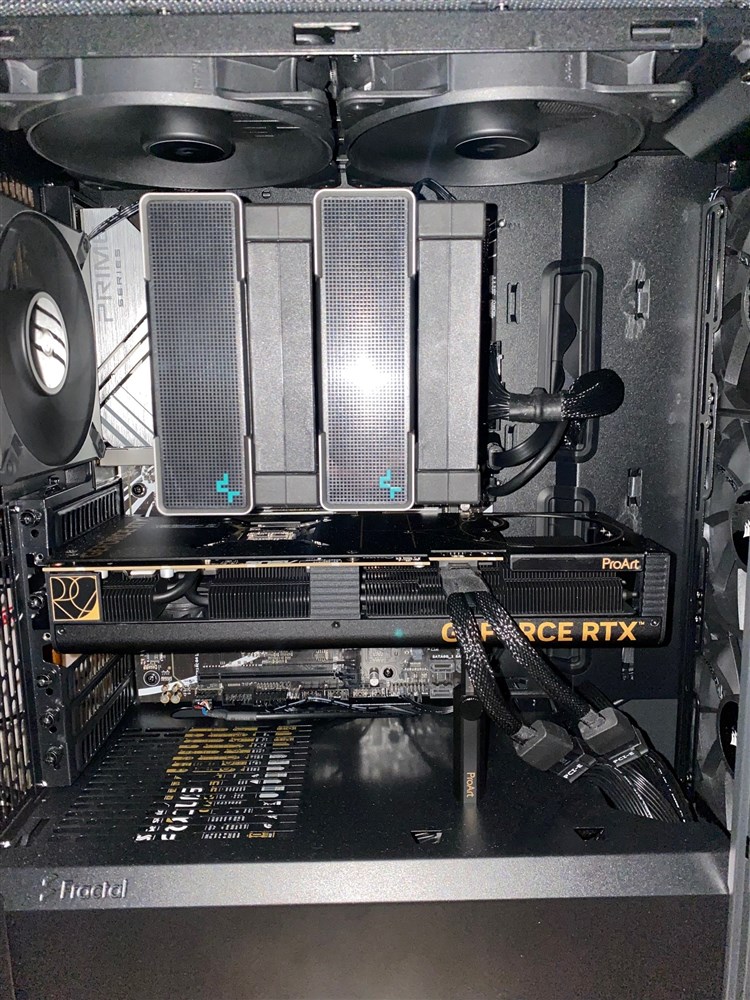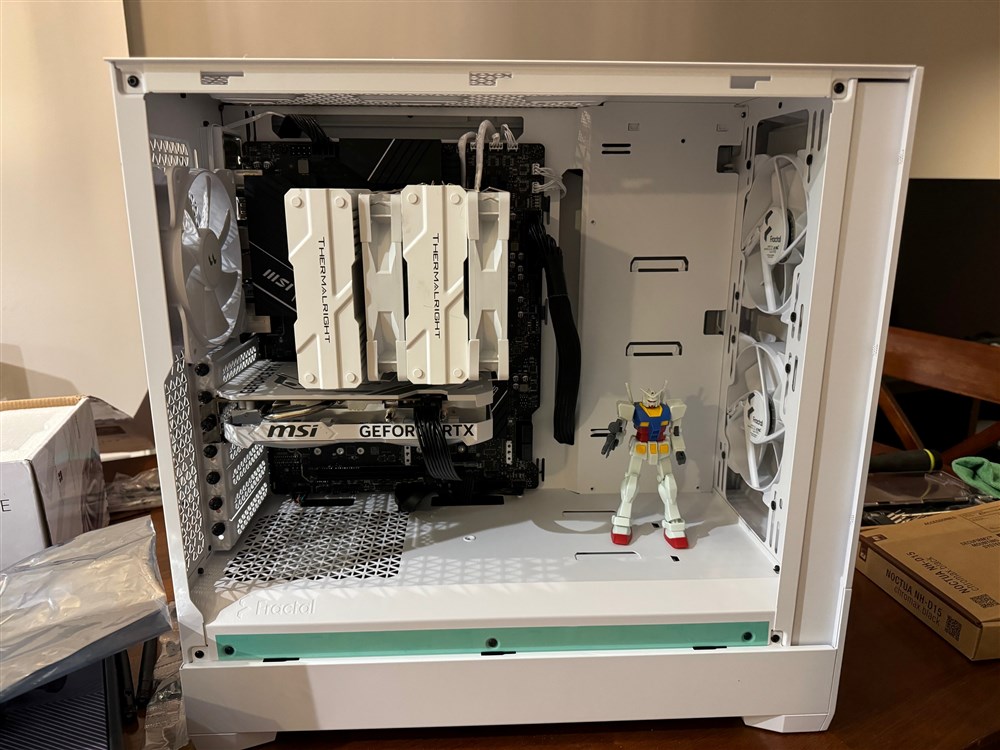Showcase Your Custom PC.
Breadcrumbs
Builds
Advanced FiltersSpecial Offers / Advertisements
Compare up to 4 items
New list of matching projects
-
1440P 100+FPS 4070 12700k 1440P 100+FPS 4070 12700k
Built this for a coworker, on a budget, with RGB controller. The goal was to reliably run games on 1440P and 100+ FPS. Fans... Built this for a coworker, on a budget, with RGB controller. The goal was to reliably run games on 1440P and 100+ FPS. Fans can run on low while still providing tons of airflow.$1,523.94 -
White Fusion White Fusion
Mostly new parts but bought CPU and case with fans second hand and a few things on deals or with coupons savings money.... Mostly new parts but bought CPU and case with fans second hand and a few things on deals or with coupons savings money. Putting it together was very easy after watching videos and reading manuals. Just need to take time and be firm but delicate with parts. As for bios settings, using Intel POR helps keep everything cool and playing games with no hassle. Fans don’t get very loud when going full blast so generally a very pleasant experience using the PC so far.$2,994.91 -
Lots'o'fans Lots'o'fans
It's a general purpose computer, used mostly for video and photo editing, but occasional gaming It's a general purpose computer, used mostly for video and photo editing, but occasional gaming$4,065.95 -
Caselabs S3 Caselabs S3
My computer build is a multi-purpose system and also a love letter to the amazing retro cases from Caselabs. Caselabs went... My computer build is a multi-purpose system and also a love letter to the amazing retro cases from Caselabs. Caselabs went bankrupt in 2018 due to the increase in import tariffs. So, to this day, finding any Caselabs product is rare and treated as collectible. My computer build features a Caselabs S3 with a black interior and white exterior. It is water-cooled using EKWB fittings and waterblocks. The coolant is a Mayhems pastel coolant that changes colors from yellow to green depending on the light. I use my computer for school, but I also built it to play 4k games without breaking a sweat. Some of the best games I've played using this computer are Death Stranding, Horizon Zero Dawn, SMITE, and Elden Ring. Some improvements I would make would be to make the custom cables shorter, just so I can reach the drain valve a little easier.$2,336.93 -
Blue Wall Blue Wall
A hybrid setup to do school work and gaming with more of a gaming side to it, it represents my first pc and wanted to make... A hybrid setup to do school work and gaming with more of a gaming side to it, it represents my first pc and wanted to make it special so I saved for it, and it also helped me learn how much I like building pc's$1,761.92 -
-
my first pc my first pc
after 4 years with a ryzen 7 3700u laptop i build my first pc from microcenter!!!!! the ram, cpu, and mb is from microcenter... after 4 years with a ryzen 7 3700u laptop i build my first pc from microcenter!!!!! the ram, cpu, and mb is from microcenter combo$849.96 -
H9 ELITE WHITE SCHEME H9 ELITE WHITE SCHEME
Editing. 3D Visual , and Fortnite Editing. 3D Visual , and Fortnite$3,303.97 -
New Home Machine New Home Machine
This is a new home machine to replace my venerable but arthritic 3rd Gen i7. The old machine was a Shuttle SZ77r5 with 32 GB... This is a new home machine to replace my venerable but arthritic 3rd Gen i7. The old machine was a Shuttle SZ77r5 with 32 GB of RAM and an i7-3770k with an EVGA NVidia 1650 (the only part that has survived into the new build). The new machine is quite an upgrade, with an i7-14700 and 64 GB of RAM, Two WD black 850x SSDs running NVMe (2TB and 4TB), all housed in a Phanteks Evo Shift XT case, cooled with a Cooler Master 240 Atmos ARGB AIO. The new Case is an even tighter fit than the old Shuttle case, though longer and taller. The case has a nice solid feel though it's not great for travel. I'm happy that it comes with a front USBC and USB3.1 port. Unfortunately the integrated color selector and mode switches running off the integrated infinity panel, don't talk to the ASRock RGB controller and are just overridden by it, so no front panel button control for lighting unless I dump the MB integration. Securing the Micro-ITX board required tweezers and patience to line up everything, particularly on the bottom, and some of the CPU and Fan headers end up right at the bottom of the case since the MB ends up almost upside down, making it a challenge to connect them after mounting the board. I'm fairly happy with the cable routing otherwise, though I do wish the bottom of the Phanteks chassis (it sits inside the Aluminum outer case) did come apart for easier access, but it is unfortunately riveted to the chassis elements instead of screwed in. It would also be a nice place to mount a fan at the bottom of the case, and it would provide welcome access to the 'top' of the MB for all the FAN headers and mounting screws. But I'm satisfied overall. I do plan to upgrade the graphics card (Christmas maybe), but this is much more of a general purpose DEV/IT Admin/Home PC and I don't game much so it's not that pressing to me. Right now I use it to support a number of Virtualbox VMs and for personal development work.$1,732.94 -
Woodinator 5000 A.K.A. CYBERWOOD... Woodinator 5000 A.K.A. CYBERWOOD Structure Fire Starter
I’ve always wanted to build a PC case made of wood. I’ve sketched designs, browsed Reddit, and became determined to make it... I’ve always wanted to build a PC case made of wood. I’ve sketched designs, browsed Reddit, and became determined to make it a reality. I stumbled across a MATX CYBERWOOD case, but to be completely candid, I was not impressed with the design, look or layout of the case. Plus, who uses acrylic side panels these days? I dismissed it, and forgot about it, until I found out CYBERWOOD released another case – this time an ITX case called the M1. However, the original cost seemed excessive for what it was, so I decided not to buy one. Fast-forward to January of 2024, and Amazon suggested the M1 case when I was browsing other SFF cases. Some how I was able to pick up the case bundled with a gen 3.0 riser cable for $37.65. I purchased one immediately, without a plan or knowing what I should do with it. I have an older ITX system (it runs PLEX and a NES emulator) that I originally decided to transfer into this case, but after I started the build, I realized the parts doesn’t do this case justice. It’s unique, special and pretty cool. My photos show how I started the build with these older parts but swapped them for more powerful hardware. To be clear, building in this case is work, but that’s OK, because it’s not annoying – it’s just oddly satisfying. Assembling every part is time consuming, and making everything fit can be a challenge. Parts that ought to fit don’t, and I had to be creative with cable management. I had to make a notch in the wooden power supply bracket to accommodate the switch. The case comes with filter panels, but they have to be attached with the included white tape - after you have finished the case. I ran into an issue with my BeQuiet! 120mm AIO, because the pump is designed to hang freely in the case, without contacting anything. It if does make contact with something, the pump makes a loud and obnoxious vibrating noise. So, I ordered an AIO with the pump built into the block. The Intel i5-12600KF processor is rated for 125 TDP, so most low-profile air coolers will struggle to keep it cool. I tried a Noctua NH-L9x65, but temps were all over the place and the fan contacted the side of the case – which caused it to vibrate and make excessive noise. I tried a Scythe low-profile cooler (with a height of 55mm), but it had to work hard, so the 92mm fan was always running at full speed. So, I ordered a 240mm AIO to keep up with the 12600KF. I also had to order the CYBERWOOD top expansion bay to accommodate the radiator. I had a used AMD 5700 XT on hand (purchased for $130.41) to upgrade my son’s gaming computer but decided to use it for this build, instead. It fits perfectly in the case – it’s 315mm and there is room for airflow. I had to order a gen 4.0 riser cable to get the most out of it, but the price was reasonable. The case does not come prefinished. I spent an afternoon applying 3 coats of polyurethane finish to the wood panels, and lightly sanded between coats. It’s ¼ inch plywood and needs to be protected. I’ve seen CYBERWOOD cases that were stained, but this takes away from the wood’s natural beauty. I highly recommend leaving it raw and just using wood sealer to protect it. I would build in this case again, but I don’t know if CYBERWOOD is still making this case. It appears out of stock on Amazon, but Newegg still has it listed. However, it’s priced between $125.99 and $226.99! I appear to have lucked out, when I found it for this price, and I plan to use, upgrade and enjoy it – as long as it doesn’t start a structure fire. The total build cost was about $849.83.$828.60 -
6500X 14900KS RTX 4090 OC (Asus/Corsair... 6500X 14900KS RTX 4090 OC (Asus/Corsair Build)
I built it for gaming and for my love of building. I went overboard on this build because I wanted something that I could... I built it for gaming and for my love of building. I went overboard on this build because I wanted something that I could play at high fps at maxed settings, it to look visually appealing, and to last me a long time before having to truly upgrade. My last system I used 7 years.$5,544.84 -
Black Beast Black Beast
My favorite pc to build in, its so amazing because its also very aesthetic to the eyes. My favorite pc to build in, its so amazing because its also very aesthetic to the eyes.$1,341.93 -
Versatile Low Key Versatile Low Key
Mid Budget Build for Video Editing, Music Production, and Gaming Mid Budget Build for Video Editing, Music Production, and Gaming$1,074.97 -
Pc for bro Pc for bro
a good pc for gaming AAA titles and streamign a good pc for gaming AAA titles and streamign$1,797.89 -
14700k/4070Ti 14700k/4070Ti
First PC build and built for 1440p gaming. Cyberpunk, Call of Duty, Fortnite. Runs with ease on ultra settings at 165Hz,... First PC build and built for 1440p gaming. Cyberpunk, Call of Duty, Fortnite. Runs with ease on ultra settings at 165Hz, especially on more demanding titles when enabling DLSS (Like with cyberpunk). Went overkill with ram, would likely never need more than 32 gigs$2,034.92 -
-
Pandemic PC Pandemic PC
This is the pc I had after High School I had been saving for a while and then I used grad money to finish the rest. I... This is the pc I had after High School I had been saving for a while and then I used grad money to finish the rest. I intended for this PC to be able to handle most of what I throw at it I use things like blender - for 3d modeling / animation / and rigging , OBS for any recording I do, and davinci resolve for video editing. I do also use this pc for my online school work at the moment and its been doing just fine in all these regards. and when the 50 series nvidia GPUs come out I might consider upgrading but I'll see with its pricing for me I do plan on changing the Case and CPU cooler soon though$1,208.92 -
-
-
Corsair Quiet Build Corsair Quiet Build
Use it for video editing and light gaming Use it for video editing and light gaming$1,719.93 -
Value PC Value PC
Plan to hold this for a long time. Playing all kinds of games. A lot of parts are grandfathered in from old builds. I would... Plan to hold this for a long time. Playing all kinds of games. A lot of parts are grandfathered in from old builds. I would switch the CPU cooler to one of the Thermarlright Dual Tower coolers.$1,352.91 -
-
-
Big Char Big Char
My first desktop PC was an insanely overpriced Alienware prebuilt (please don't crucify me, I was 12) that I got when I was... My first desktop PC was an insanely overpriced Alienware prebuilt (please don't crucify me, I was 12) that I got when I was in middle school. It was extremely heavy, had terrible airflow, and generally gave me a whole heap of issues during the like 7.5 years that I had it. Even though it was clunky, I'll always love my GTX 1070 for lasting so long and giving me many unforgettable gaming memories, from the Halo series, to Metro, to Resident Evil. Needless to say, I was long overdue for an upgrade, and with working part-time in college I was able to finally build my first PC and it was a blast. I used to primarily play older games like around 2012 to before, always at 1080p 60hz max. For this build I wanted to make the jump to 2K or 1440p and shoot for a higher refresh rate at at least the 144hz mark. I also wanted water cooling and plenty of fans that I could control to optimize airflow, without having rainbow vomit RBG everywhere (although I see and respect everyone's colorful builds). I've been wanting to build my own PC for years, but after buying the Dead Space remake on steam and having it be borderline unplayable on the lowest settings, I knew it was time for an upgrade. I've stress tested my build with Dead Space, RDR2, GTA V, Metro Exodus, No Man's Sky, and even some Half Life Alyx and couldn't be happier with my target performance. Having started with a 500GB HDD in middle school and eventually maturing into a digital hoarder, I was super happy knowing I could take advantage of my MOBOs 3 M.2 SSD slots, and the added SSD and HDD bracket hidden in the back of my case. Microcenter's bundles made building my PC a breeze, and the only thing I did have trouble on was my GPU. I know there's a lot of discourse regarding Nvidia's 4000 series and their VRAM, but with the market stabilizing a bit after everything, I felt glad at the end of the day with my choice. Performance wise I couldn't be happier. Super fast bootup and processing times, access to DLSS and ray tracing, and an insane boost in quality and frames compared to my old 1070 make using this PC night and day. I picked up a 1440p 165Hz LG UltraGear monitor and WOW; for the price I spent (which was way less than I spent on my prebuilt back then) the performance was great. I feel set for the foreseeable future, besides replacing my AIO in 5 years or inevitably buying more storage and drives. Besides that, there's not much else. The case and build went really smoothly, and I did get confused at some parts but I worked it out (such as forgetting to remove the plastic sticker on my CPU cooler...or not removing the grate my AIO radiator attached to for easier screwing). Overall I'm very happy, and using an unlocked "k" intel CPU finally let's me enable XMP and get the most out of my RAM (6000MHz!).$1,264.94