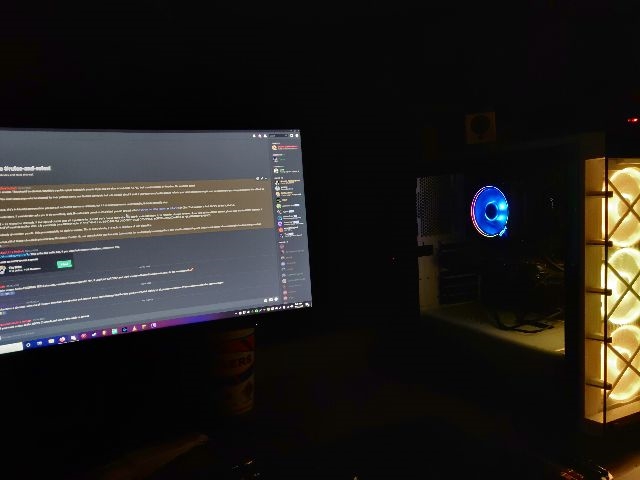Showcase Your Custom PC.
Breadcrumbs
Builds
Advanced FiltersSpecial Offers / Advertisements
Product Results Pagination
1 - 24 of 24 items
Sort by:
Items per page:
- Page
- 1
Compare up to 4 items
New list of matching projects
-
Gaming2Server Gaming2Server
Before deciding to update to a better pc, I needed to figure out what to do with my first gaming computer. I transformed it... Before deciding to update to a better pc, I needed to figure out what to do with my first gaming computer. I transformed it to a dedicated server hosting machine that utilizes TrueNas and virtualization to deliver on my video game server hosting needs. With this simple setup, I can host Rust, Mincraft, and many other servers. Although my GPU is not utilized, I still have it attached in case I want to utilize it for rendering gameplay videos remotely.$1,404.96 -
The White PC The White PC
Gaming PC primarily playing League and CS2. Gaming PC primarily playing League and CS2.$1,054.95 -
Junkworks Junkworks
Unraid server utilizing components from a number of old builds. Serves as NAS, HTPC/Living room gaming PC, Jellyfin server,... Unraid server utilizing components from a number of old builds. Serves as NAS, HTPC/Living room gaming PC, Jellyfin server, ARMA server. Runs several misc VM's as well for a security homelab.$2,607.95 -
TE Steam Machine TE Steam Machine
I wanted to make myself a modern day linux-based steam machine, that doubles as a build server for work as well as a host... I wanted to make myself a modern day linux-based steam machine, that doubles as a build server for work as well as a host for plex/nas/etc, hence the strong cpu Loved the case for the DIY-ability and the m2 mounting holes absolutely everywhere. This new anodized version is a bit sturdier as well Runs NixOS along with sunshine to stream games and video to my tv/switch/laptop. Containers are setup for home-assistent and its setup as a distributed build machine so I can offload any compilation from my laptop onto this over the network$1,895.96 -
Top tier performance workstation Top tier performance workstation
Purpose is to run production work, and play some video games on the side Purpose is to run production work, and play some video games on the side$2,356.94 -
Sim gaming build Sim gaming build
Mostly used for games like cities skyline and racing sims Mostly used for games like cities skyline and racing sims$917.97 -
Media server Media server
Media server hosting storage and media server roles Media server hosting storage and media server roles$2,159.93 -
Number cruncher, games, and media Number cruncher, games, and media
This is my build to crunch some SETI, run some hi level games, and serve up 4k media across the house. All purpose server... This is my build to crunch some SETI, run some hi level games, and serve up 4k media across the house. All purpose server with gaming.$1,885.95 -
materios legend materios legend
I built this pc because my old PC was getting old, so I came to micro center to buy parts, i am planing to start a gaming... I built this pc because my old PC was getting old, so I came to micro center to buy parts, i am planing to start a gaming channel so i bought all the parts that present an excellent quality, i needed a fast and good graphics computer$1,823.95 -
unRaid and Windows VM unRaid and Windows VM
Runs unRaid NAS and a bunch of dockers to manage my smart home and media needs. Also serves as my main Windows desktop via... Runs unRaid NAS and a bunch of dockers to manage my smart home and media needs. Also serves as my main Windows desktop via VM and GPU passthrough.$1,811.92 -
Edit Bay 01 Edit Bay 01
A solid editing machine for video, photo, and graphic design. Good enough for mid-spec gaming too. A solid editing machine for video, photo, and graphic design. Good enough for mid-spec gaming too.$1,649.94 -
-
-
The Chimera #MicroCenterMadness The Chimera #MicroCenterMadness
The Chimera is a powerhouse machine designed to be both an aesthetic statement as well as fully functional for streaming... The Chimera is a powerhouse machine designed to be both an aesthetic statement as well as fully functional for streaming whatever games I want to stream. It was given the name Chimera as a suggestion from a viewer that was watching me upgrade the cooling loop on Twitch. The original name of this system was the Kraken. For me monsters and demons are part of my theme thus every one of my personal builds will be named after some sort of "dark" creature. This is currently version 2.0 of this build as I have learned and tried new things. I started out with a kit that I got from Alphacool with a Laing DDC pump and single 360x30mm radiator that I had expanded to two of as well as the Helix reservoir and the V2 DPP 755. Version 1.5 as described is what I had been running for my cooling for the last year. I decided that since I had to take everything apart for the one year cleaning event that I might as well take the opportunity to go ahead and upgrade the loop as a whole. There was a leak that occurred during my first build iteration that caused the RGB lighting in the GPU block to short out, which is something that is getting fixed at the beginning of April. I'm also taking that opportunity to drain the loop and make the loop order a little more efficient. This has been my first liquid cooling loop, and I chose this particular case to build into because of the unboxing video JayzTwoCents did on it. One of the biggest issues I had when it came to the upgrades I've done on the loop thus far was the pressure of the loop itself. In one iteration I considered I was going to have an Eisball pump/res combo but that ended up getting scratched. While I love everything about this build once I got everything working and without any leaking I realized a few things I could have, and will be doing differently as I already have the parts needed on order. First some extra 90º fittings, one of which will be getting placed on the bottom of the reservoir with a 10mm extension. From there I'm going to take the quick disconnect from the bottom radiator and move it to the pump with the black top's out port with a 90º fitting while taking another 90º fitting and putting it on the acrylic top pump with a direct downflow into the bottom radiator. I realized this should have been done solely for the purpose of being able to remove the bottom and front rads with the pumps and reservoir still attached without having to drain either one after taking a good long hard look at the loop order. Along with replacing the RGB strip in my GPU block I will be replacing the stock Red Devil backplate with one made by Alphacool and adding a 45º fitting on the end of the port that it fills the top radiator thru allowing a shorter run there as well. I'm switching the in/out ports on the back radiator and rerouting the connection between the two radiators to go around the quick disconnect on the reservoir while also adding a final quick disconnect to the front radiator allowing both radiators to be removed without having to drain the loop, if need be. The backplate replacement is only to help clean things up in the look. Other little additions are the 90º 24-pin ATX and two 8-pin 180º PCI-E power adapters and the LinkUp PCI-E Gen 4 riser cable. The first few photos are the original layout I attempted a year ago with the kit I bought from Alphacool, followed by the final layout once I got the Helix res and D5 pump. The third photo is of an iteration I had considered using the Alphacool Eisball pump/res combo that ended up not working out. All of the rest of the photos are of the build as it currently sits in my office.$4,554.92 -
Light Gaming / Plex Server Light Gaming / Plex Server
I built this to take the place of an older gaming rig that I have been using as a Plex server. I built this to take the place of an older gaming rig that I have been using as a Plex server.$1,058.91 -
Ezraudio mini ITX Ezraudio mini ITX
This was built for AVID Pro Tools, Dante(Digital Audio Networking Through Ethernet), Server, and GAMES GAMES GAMES!!!! This was built for AVID Pro Tools, Dante(Digital Audio Networking Through Ethernet), Server, and GAMES GAMES GAMES!!!!$1,687.93 -
MY 1ST PC I'VE EVER BUILT MY 1ST PC I'VE EVER BUILT
I WANTED TO BUILD A PC SO I COULD USE IT AS A PLEX SERVER AND SOME OCCASIONAL GAMING I WANTED TO BUILD A PC SO I COULD USE IT AS A PLEX SERVER AND SOME OCCASIONAL GAMING$1,242.95 -
Entry-Level Gaming & Media Server Build Entry-Level Gaming & Media Server Build
Future Upgrades:32GB (2 x 16GB) G.SKILL Ripjaws V Series DDR4 PC4-25600 3200MHz RAMGeForce RTX 3080Zen 3 CPUNotes:Hard... Future Upgrades: 32GB (2 x 16GB) G.SKILL Ripjaws V Series DDR4 PC4-25600 3200MHz RAM GeForce RTX 3080 Zen 3 CPU Notes: Hard drives purchases discounted (MSRP list price included for build)$2,813.93 -
Research and Gaming Research and Gaming
This is my all purpose desktop, perfect for pandemic life. I teach classes virtually through it, perform research and... This is my all purpose desktop, perfect for pandemic life. I teach classes virtually through it, perform research and writing, develop code, run a SQL server, and game in my off time.$1,031.88 -
The Quarantine Machine - The perfect... The Quarantine Machine - The perfect bedroom office setup
What started out as a simple build in late January, to help process photos in Lightroom and 4k drone footage, quickly got... What started out as a simple build in late January, to help process photos in Lightroom and 4k drone footage, quickly got out of hand as March rolled around and everyone one was stuck inside. Next, after a 13 year hiatus Steam was installed back on the computer and CSGO with the old crew was back in full swing. The bones of this system in January were a Ryzen 9 3900, Asus TUF x570, Gskill 32gb, Raedeon 580, a Samsung Evo 970 pro n.2 and a Corsair HX Power supply pretty grand prix by some standards. With all the hours of usage added to the machine in March I couldn't go forward without making a couple of major upgrades. On more than one occasion (two) I maxed out the 32gb of ram in Lightroom and Premiere so that was the first upgrade 128gb ddr4 RGB Corsair Vengeance. Also, when I first bought the Ryzen 9 3900 I didn't fully realize what a powerhouse I was getting. Pairing the Ryzen 9 up with the Raedeon 580 felt like owning a Ferrari and putting regular gasoline in it. The next upgrade was the RTX 2080ti. It felt a little bit dangerous running all these components with a power supply that was 8 years old so after doing a bit of research I found that the Corsair RM850 had some of the best acoustics in the RM series. Other notable mentions in the computer are all Noctua coolers and fans also chosen for acoustic qualities. The last bit was I realized I still had an N.2 space to fill so I grabbed a 2TB XPG S50 NVME drive, this thing is a rocket, I regret not installing windows on it, that's the only regret I have with this system. Onto the most important parts of the computer, the peripherals. Having a powerful supercomputer is great but it's worth nothing if you're clicking a crappy mouse and using rubber doomed keyboard switches. For the keyboard and mouse I was pretty flexible for the most part with requirements but I did have one very import requirement that limited my available selection greatly, its 2020 and they have to be wireless, I can't have wires on my desk it's just in appropriate at this point. For the mouse it was between the Logitech G703 and the Corsair equivolent. I went Logitech just because it was a bit more low profile. Keyboard was a much more complex decision with a much more complex result. There are no to very few wireless keyboard options with Cherry MX brown. So after weeks of quarantine research I went with Keychron K2 with Gateron browns, it's a great keyboard but I dove down the rabbit hole on mechanical keyboards. The result was Keychron K6 hot-swap with Zealios V2 switches and Tai Hao PBT Keys definitely a very special board and lots of fun to put together. The last peripheral that I didn't get into yet is the monitor. I started with a 32 Samsung 4k Curved. This was fine for the level of editing I was doing when I first got the computer. Once I started gaming the 60hz just didn't cut it. I grabbed an Acer Predator 4k 120hz and it was great but expensive for a 27 inch monitor, it also didn't have every feature I was looking for like HDR 1000. The only monitor that does have that is the ASUS ROG 27 which is even more expensive. After another couple of weeks of research and decision trees I decided to give the LG C9 55 inch OLED TV a try as my computer monitor wall mounted, best decision I've ever made in my entire life. It's got all the features you want from the ASUS ROG 27" monitor for the same price and its OLED the best local dimming you can have, the contrast, colors and HRD are the BEST. Lastly I'll mention the case. I made this case custom in college 10 years ago as a Hack Pro. I took a G5 Apple Case, cut the back out and threw a Lian Li Motherboard tray in soldered some wires on the front panel. During Corona Virus quarantine I took the customization to the next level. I painted the interior Matte Black to bring it up to modern standards and made more modern cable routing possible under the motherboard tray,it was one of the best 3AM start time projects I've ever done. It really elevated the level of the system. The most fun part of the project was getting everything on the front panel working and getting a female USB-C working through an old Firewire port.$5,441.94 -
Baby's First PC Baby's First PC
I built this PC to be useful for both graphics intensive games and some light creative work I do in FL Studio 20. I also... I built this PC to be useful for both graphics intensive games and some light creative work I do in FL Studio 20. I also stream occasionally, but I don't do it often. I stream Warframe, League of Legends, and sometimes Rocket League. Ultra1nstinctVsauce is my stream tag, but me and a friend also have a discord server at https://discord.gg/6g6JWTp.$2,572.85 -
Gaming and virtual host Gaming and virtual host
My last computer build got me through many years of use, but it was outdated and really struggled handling newer games. I... My last computer build got me through many years of use, but it was outdated and really struggled handling newer games. I figured it was time to build something new and so I picked out a build that meets all of my long term requirements. I wanted something that would allow me to play the newest games while simultaneously running a couple Linux virtual machines in the background, with enough room to build out other VM's for lab testing if necessary. My only issue meeting those requirements was my budget, but the AMD Ryzen 9 3900X CPU and Radeon RX 5700 XT NITRO+ graphics card allowed me to stay within budget and get the performance I was looking for. To put it all together I went with the Fractal Design Define R6 computer tower. While not the flashiest of designs, it's well built, and makes for a rather quiet computer, all while giving me enough room to upgrade as necessary. I quickly see my usage of the computer growing, so in the near future, I plan on doubling my RAM and replacing the stock CPU cooler with an AIO.$1,855.90 -
The Loink The Loink
I built it to run all my creative tools and also to play crysis, plan to major in computer engineering and have been... I built it to run all my creative tools and also to play crysis, plan to major in computer engineering and have been building this up for a while now, so far micro has been my best friend.$1,879.85 -
The Dragon: Command & Control Center -... The Dragon: Command & Control Center - 2019 Build
The Dragon was a build in the works for about 6 months to accumulate the necessary parts and aesthetics without destroying... The Dragon was a build in the works for about 6 months to accumulate the necessary parts and aesthetics without destroying my poor, poor wallet all in one go. Its purpose was primarily for gaming though it is also used for software development (personal and work related), cyber security (pentesting, malware analysis, cracking, etc), and entertainment (streaming and media server). When gaming, I aim for multiplayer usually Overwatch or PUBG though I spend a portion of time in single player games such as Fallout, Just Cause, Witcher and Civilization VI. I tend to contribute to a few open source projects in my free time and also do work in web development so it doubles as a fantastic development and testing environment, especially with the amount of tasks I can spin up thanks to the Ryzen 3700X. My only two slight disappointments with the build, which I plan on changing in the future are that I didn't upgrade to a 2080 Ti (preferably the Gigabyte AORUS XTREME, cause its such a beautiful card), and that I didn't dump out even more money for a 3900X, which I likely will not be upgrading since it'd be overkill on my wallet for little extra visible benefit. Personally, I found this build to be an absolute pleasure to put together despite my sometimes questionable use of cable ties and not having more than 2 hands! Thanks to the use of a Corsair Commander Pro I managed to keep my fan and RGB cables neat and clean, but I admit that as far as cable management goes, its not my proudest work on the backside. C'est la vie ¯\_(ツ)_/¯ It provides all the performance you'd expect from the parts and I so far have not had any issues with any of the software or games I have run on it. It eats through gaming, streaming shows, and running multiple development servers simultaneously like a dream, but the unfortunate trade-off is that my beefy Zotac 1080Ti AMP Extreme spits out more heat than an average fireplace. Since I'm aiming for an upgrade in the future, this may rectify itself nicely since I know the airflow in the case keeps fresh enough thanks to 9 fans. All in all, my favorite build to date. - jkmalan$4,498.75