Breadcrumbs
ESET Installation Preparation
When you purchase a new PC at Micro Center our sales person probably recommended you purchase ESET's NOD32 antivirus software or ESET's Smart Security. ESET is a personal favorite of ours due to its great protection and low system resource demands.
The first thing you want to do on a new PC before installing ESET (or any other antivirus program) is to make sure you have uninstalled any trial antivirus programs that the manufacturer could have preloaded on your new system.
Common Preloaded Anti-Virus Trials include:
- Norton Anti-Virus
- Norton Internet Security
- McAfee Anti-Virus
- McAfee Internet Security
- ESET NOD32
- Trend Micro Anti-Virus
- Microsoft Security Essentials
The above list is not all inclusive, and you should check your system for any programs that contain the words antivirus or internet security.
To remove trial internet security software you have several options. You may find an uninstall shortcut in the programs list in the start menu, you can use the option to uninstall a program from the control panel (add/remove programs under Windows XP) or programs and features under Windows Vista/7/8, or you can use an uninstaller program made by the manufacturer of the internet security software you are trying to remove. You can usually find this type of a program by performing a search in your favorite search engine for the removal tool. For example, a search for Norton Removal Tool would yield these results in Google.
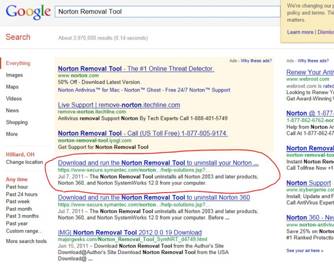
Once you have uninstalled any existing trial internet security software from your new computer you are ready to install your ESET program on your computer.
ESET comes in two types of packaging: boxed and sleeved, as well as downloadable versions.
The boxed package contains a plastic DVD style case with a sticker on the left hand side containing the activation key.
The sleeved package contains the install disk and has the activation key on card inside of the package.
Make sure you locate the activation key before you start.
After activation you will be given a username and password that activated your product during installation. Please keep it in a safe place for possible future reference. (This username and password is not the same one you use to register on the ESET site.)
We also recommend updating the ESET program engine within the program itself to the latest version after you have completed your activation.
It can take from 60-90 days for product to reach a retail store.
It can sit on store shelves for weeks and is not always the most current version of the software.
Now you are ready to install the ESET software.
Technical Support Community
Free technical support is available for your desktops, laptops, printers, software usage and more, via our new community forum, where our tech support staff, or the Micro Center Community will be happy to answer your questions online.
Forums
Ask questions and get answers from our technical support team or our community.
PC Builds
Help in Choosing Parts
Troubleshooting
